The Powkiddy RGB20S has made waves in the gaming community for its unique design and retro gaming capabilities. In this blog, we will explore its features, performance, and how to fix common issues that may arise, ensuring you get the most out of your handheld gaming experience.
Table of Contents
- Overview 🎮
- Hardware 🔧
- Ergonomics 🕹️
- Screen Graphics 📺
- Discount Code 💸
- Game Performance 🎮
- Cuteness Factor & Animal Stickers 🐾
- ArkOS Fix Guide 🔧
- Common Issues ⚠️
- Backup and Restore Process 💾
- Wi-Fi Connectivity 📡
- Best Practices for Shutdown 🔌
- Conclusion 🎉
Overview 🎮
The Powkiddy RGB20S is a handheld gaming console that stands out in the crowded market with its unique design and playful features. It is not just about playing games; it’s about the entire experience, from its charming smiley face buttons to the customization options available through various stickers. This console caters to retro gaming enthusiasts, providing access to a wide range of classic titles.
With its compact size and appealing aesthetics, the RGB20S has quickly become a favorite among gamers looking for nostalgia on the go. The combination of its playful design and functionality makes it a remarkable device for casual and hardcore gamers alike.
Key Features
- Unique smiley face button design
- Customizable with various animal stickers
- Compatibility with a range of retro games
- Compact and portable design
Hardware 🔧
The hardware of the Powkiddy RGB20S is designed to deliver a satisfying gaming experience. The console is equipped with a robust RK3326 chipset, which provides enough power to handle many classic games, including titles from the PlayStation and Nintendo eras.
Buttons on the RGB20S feel clicky and responsive, enhancing the gaming experience. The joystick design is ergonomic, although they do protrude slightly, which may affect portability.

Button Layout
The layout of the buttons is intuitive. The select and start buttons are represented as eyes and a mouth on the smiley face, making it visually appealing. The joystick placement is well thought out, but users may need to adjust their grip for extended gaming sessions.
- Operating system SD card slot
- Volume buttons on the right side
- Power and reset buttons easily accessible
Ergonomics 🕹️
When it comes to ergonomics, the RGB20S is designed for comfort during short gaming sessions. However, for longer play periods, the design may pose some challenges. The placement of buttons and the overall feel of the device require users to adjust their grip.
The console's triggers are bulky but provide satisfying feedback when pressed. The natural resting position of fingers on the triggers and joysticks is commendable, although users with larger hands might find it less comfortable over time.

Comfort Considerations
For extended gaming sessions, users may need to switch their grip frequently to avoid fatigue. While the RGB20S is suitable for casual gaming, those who prefer marathon gaming sessions may want to consider additional comfort accessories or breaks.
Screen Graphics 📺
The RGB20S features a 3.5-inch 43 LCD screen that offers vibrant colors and sharp graphics. The display is ideal for retro games, bringing nostalgic visuals to life with impressive clarity. Titles like Yoshi's Island shine on this screen, and the graphics are even better when viewed up close.

Visual Performance
While the console performs admirably with older titles, some more demanding games may not run as smoothly. Users should set their expectations accordingly. The graphics on classics are well-rendered, ensuring a delightful visual experience.
- Excellent for retro titles
- Sharp and vibrant colors
- Performance may vary with more demanding games
Discount Code 💸
For those interested in purchasing the Powkiddy RGB20S, there’s an exciting offer available. By using the discount code BPIXEL at checkout, you can enjoy a 15% discount on your order. This makes it an excellent opportunity to grab this unique handheld console at a more affordable price.
Visit Mechdiy to explore their collection of handheld gaming consoles and make the most of this limited-time offer. This could be a perfect gift for yourself or a fellow gaming enthusiast!
Game Performance 🎮
The Powkiddy RGB20S showcases varying levels of performance across different gaming platforms. While it excels at running older retro games smoothly, it struggles with more demanding titles. Users should set realistic expectations regarding gameplay experience.
For instance, classic games like Yoshi's Island and Twisted Metal 2 run flawlessly, providing a nostalgic experience. However, titles such as Need For Speed Most Wanted on PSP may run in slow motion, detracting from the racing experience.

Hit and Miss Titles
When navigating the library of available games, be prepared for a mix of successes and failures. Some games may work perfectly, while others might not launch at all. For example:
- Ultimate Spider-Man (DS): Works fine.
- WCW NWO Revenge (N64): Results in a black screen.
- Wave Race: Plays well.
This inconsistency is crucial for users to understand, especially when selecting games for their handheld device.
Cuteness Factor & Animal Stickers 🐾
A standout feature of the RGB20S is its customization potential, particularly through adorable animal stickers. These stickers add a personal touch, allowing users to express their style. The console's playful design is enhanced by options like a bear, tiger, or panda, making it a fun accessory.
Among the choices, the panda sticker is a popular favorite. However, seasonal stickers, like a snowman or Santa, can also bring a festive flair, even if they may not appeal year-round.

Choosing Your Sticker
When selecting a sticker, consider how it reflects your personality. The fun of customizing the RGB20S is part of its charm. Here are some popular options:
- Panda - Cute and playful.
- Tiger - A favorite among many users.
- Seasonal stickers - Fun but may not suit all preferences.
Ultimately, the choice of sticker can enhance the gaming experience, making it feel more personal and enjoyable.
ArkOS Fix Guide 🔧
One of the most significant issues with the RGB20S is the potential for the system to brick due to the ArkOS 2.0 software. This can lead to frustration for users, but fixing it is a straightforward process. Follow these steps to ensure a smooth experience.
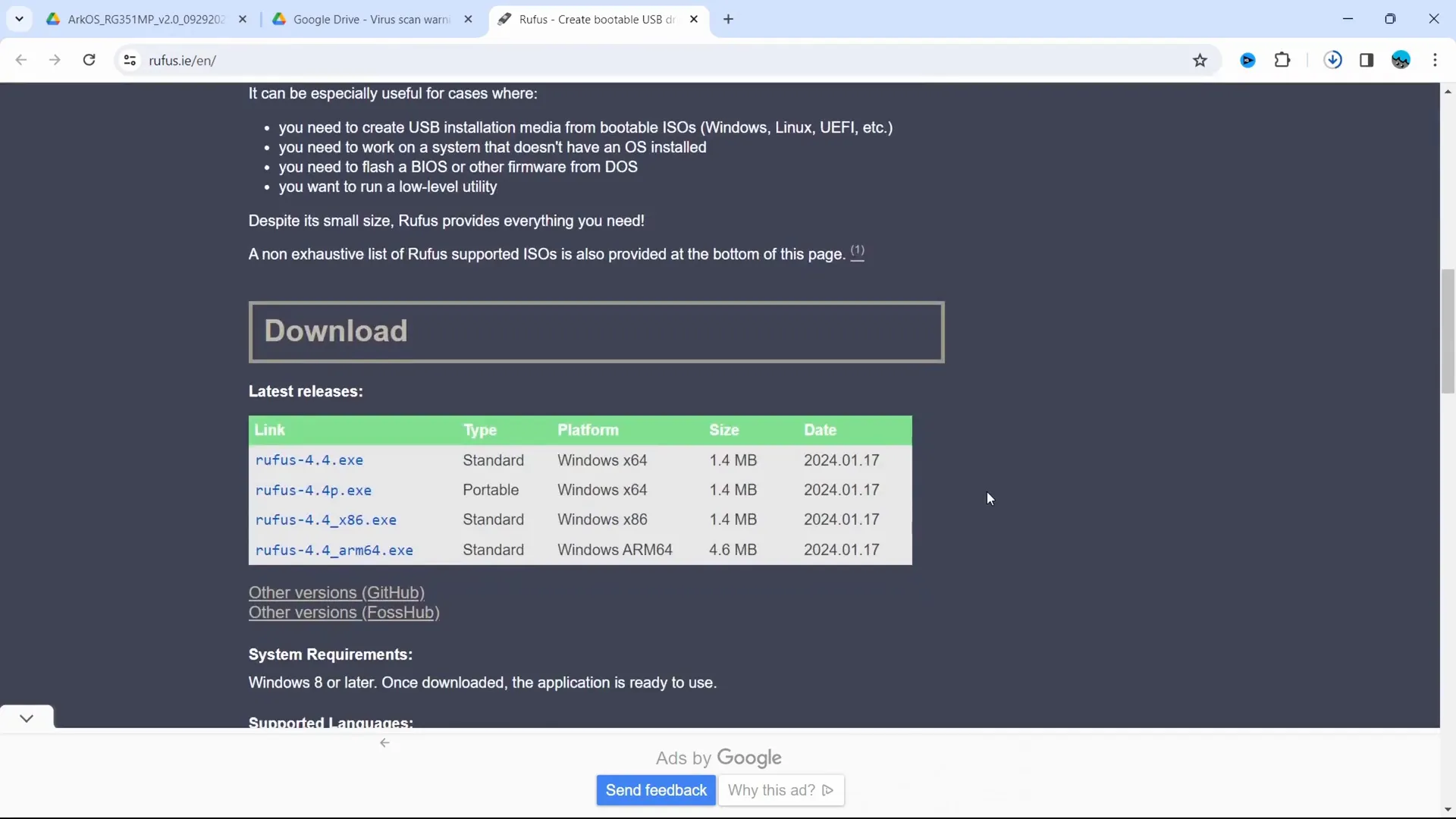
Step-by-Step Fix
- Remove the operating system and game SD cards from the device.
- Download the latest version of ArkOS from the ArkOS Wiki.
- Use Rufus to flash the downloaded software onto a new reliable SD card.
- Insert the new operating system card into the appropriate slot.
- Backup your game files and transfer them to the new card, ensuring you click "skip" to avoid overwriting important files.
By following these steps, users can restore their devices and prevent future bricking issues.
Common Issues ⚠️
Despite its charm, the RGB20S may encounter several common problems. Being aware of these issues can help users troubleshoot effectively.
Typical Problems
- Bricking: As previously discussed, the risk of bricking is significant, especially with the default software.
- Performance Variability: Not all games will run smoothly, which can lead to disappointment.
- Battery Life: Users may find that battery life diminishes with extensive use or demanding games.
Understanding these challenges will prepare users for a better overall experience with their RGB20S.
Backup and Restore Process 💾
Regular backups are essential for maintaining game progress and settings on the RGB20S. This process is simple and can save users from losing valuable data.
How to Backup
To back up your data, follow these steps:
- Create a new folder on your computer named "Games Card Backup."
- Select all files from your game SD card and drag them into the new folder.
- Ensure that the files are securely saved before proceeding with any updates or changes.
By taking these precautions, users can safeguard their gaming experience and ensure they can restore their settings when needed.
Wi-Fi Connectivity 📡
The Powkiddy RGB20S offers a Wi-Fi option, but it requires an adapter to function. This feature can significantly enhance your gaming experience, allowing for system updates and additional features without the need for physical connections.
To set up Wi-Fi, simply insert a compatible adapter into the OTG port at the bottom of the device. Once connected, you can navigate to the settings menu to configure your network connection.

Benefits of Wi-Fi Connectivity
- System Updates: Keep your device updated with the latest software and features.
- Game Downloads: Access additional games and emulators directly from the internet.
- Online Multiplayer: Engage with friends in online gaming sessions.
While the device's primary function is retro gaming, having Wi-Fi capability can significantly expand its potential, making it a more versatile gaming tool.
Best Practices for Shutdown 🔌
Properly shutting down your Powkiddy RGB20S is crucial for maintaining the device's health and preventing data corruption. Avoid simply pressing the power button, as this can lead to unexpected issues.
Instead, navigate to the settings menu and select the option to quit the system. This method ensures that all processes are properly closed before the device powers down.

Steps for Safe Shutdown
- Access the settings menu from the main interface.
- Scroll down to the 'Quit' option.
- Select 'Shut Down' and confirm your choice.
By following these steps, you can ensure that your RGB20S remains in optimal condition, minimizing the risk of software issues and extending its lifespan.
Conclusion 🎉
The Powkiddy RGB20S is a delightful handheld gaming console that blends nostalgia with modern functionality. Its unique design, customizable stickers, and retro game capabilities make it a standout choice for gaming enthusiasts.
While it does have some quirks, such as variable game performance and the potential for bricking, these issues can be mitigated with proper care and maintenance. Remember to utilize the safe shutdown practices and explore the benefits of Wi-Fi connectivity to enhance your experience.
Overall, the RGB20S offers a fun and engaging way to enjoy classic games on the go.




Leave a comment
This site is protected by hCaptcha and the hCaptcha Privacy Policy and Terms of Service apply.