In this comprehensive review of the Flydigi Vader 4 Pro, we'll dive into its design, features, and performance to determine whether it truly lives up to the hype. From adjustable joystick tension to detailed latency tests, join me, Anna Punch, as we explore what makes this gamepad a potential upgrade for gamers.
Table of Contents
- Intro 🎮
- Appearance 🎨
- Firmware Update & Calibration 🔧
- Joysticks 🎮
- Advanced Joystick Settings ⚙️
- Bitness 🎚️
- Disassembly 🔍
- Input Latencies ⏱️
- About Polling Rate 📊
- Advantages ✅
- Disadvantages ❌
- Conclusion 🏁
Intro 🎮
Welcome to our exploration of the Flydigi Vader 4 Pro, a gamepad that promises to elevate your gaming experience. With its sleek design and advanced features, it’s easy to see why gamers are excited. This blog will detail the gamepad's appearance, its firmware update and calibration process, joystick functionality, and more. Let’s dive in!
Appearance 🎨
The Flydigi Vader 4 Pro boasts an asymmetrical design reminiscent of the Xbox controller, but with its own unique flair. It features two additional programmable buttons located on the front right side, making it versatile for various gaming styles. The buttons have a satisfying click, enhancing the tactile feedback during gameplay.

On the back, you'll find a convenient switch that allows you to toggle between connection modes: receiver, Bluetooth, and Nintendo Switch. This thoughtful design choice simplifies the transition between devices, ensuring you stay in the action without a hitch.

Additionally, the gamepad includes four extra control buttons that can be configured to replicate existing buttons or execute complex macro sequences. The triggers are particularly noteworthy, providing a click similar to that of a mouse button, which is a fantastic touch for those who appreciate precision.

When it comes to build quality, the Vader 4 Pro feels solid and well-constructed. It matches the weight of an Xbox Series controller, giving it a robust feel in your hands. However, some users have reported minor issues with the build quality, such as screws that do not tighten properly.

Firmware Update & Calibration 🔧
Before you start gaming, it's crucial to update the firmware and calibrate the Flydigi Vader 4 Pro. This ensures optimal performance and responsiveness. To begin, connect the gamepad via cable or receiver to your PC and launch the Flydigi Space Station program.

Once connected, select the update option in the upper right corner. If a new firmware version is available, the program will handle the upload automatically. After updating, calibration is essential.

To calibrate, use the combination of Select + Start + Up on the D-pad. Rotate the joysticks clockwise three times and press the triggers fully twice. Once that’s done, place the controller on a flat surface and repeat the Select + Start + Up combination. This calibration process ensures that your joystick movements are accurate and responsive.

Importantly, the Vader 4 Pro does not have an internal dead zone; even a slight touch on the joystick initiates movement. This feature can be adjusted programmatically, allowing you to increase the dead zone if desired. However, the automatic correction of the central position minimizes drift, making it unnecessary for most users.
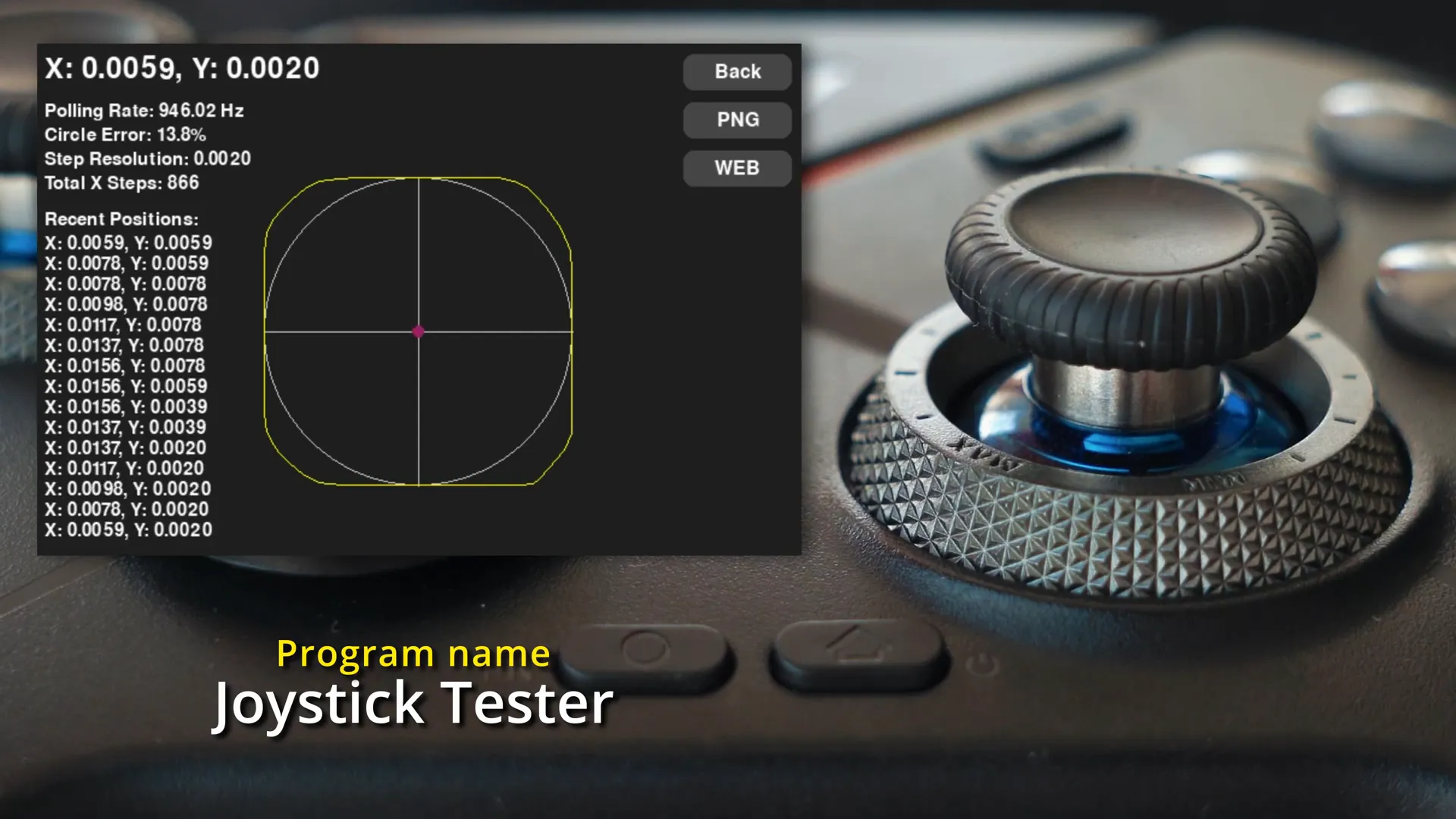
Joysticks 🎮
The joystick design is a standout feature of the Flydigi Vader 4 Pro. Unlike its predecessor, the Vader 3, the new model offers improved joystick resolution, registering up to 2,000 positional movements. This enhancement allows for more precise control during gameplay.
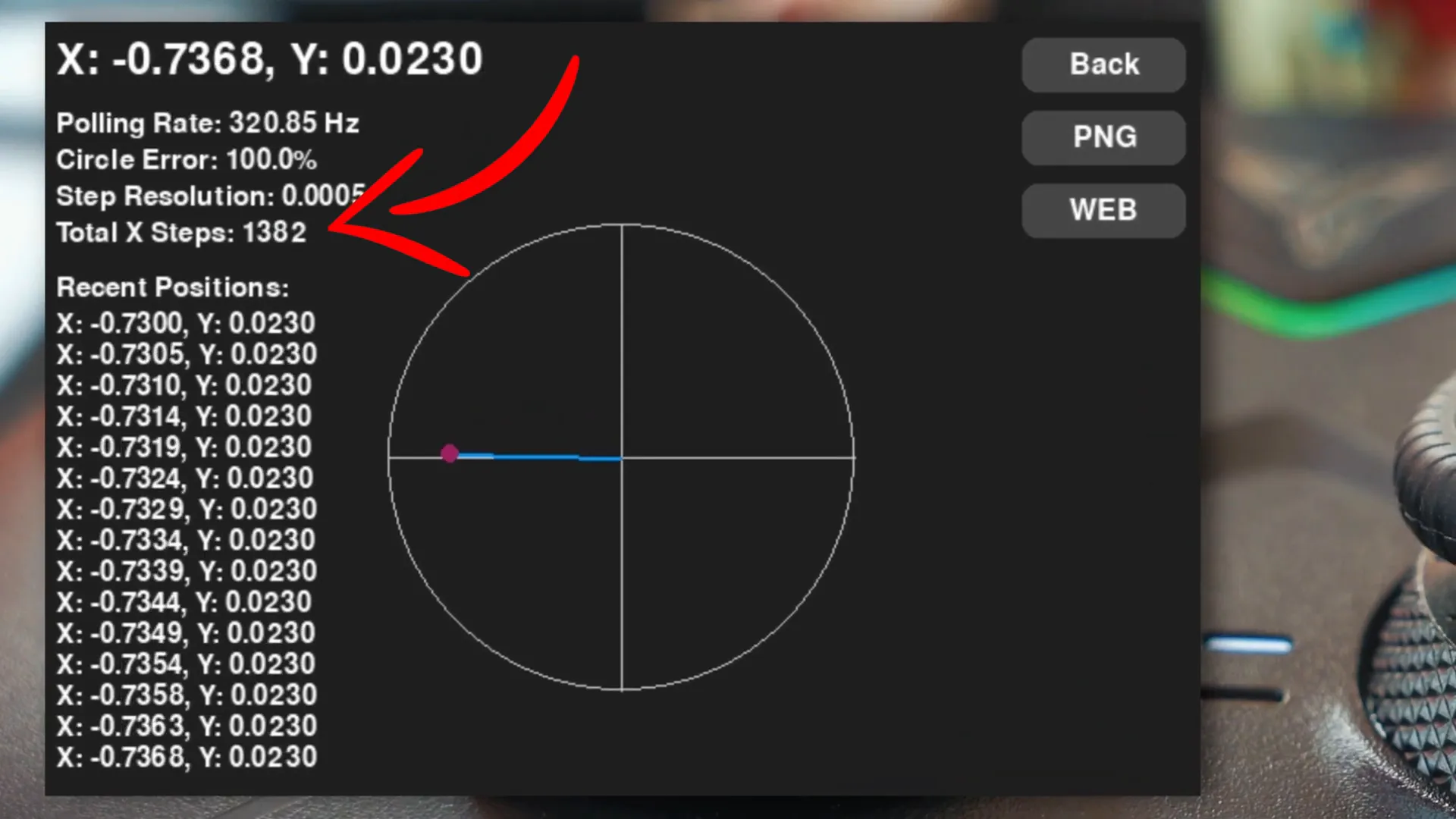
In terms of dead zones, the Vader 4 Pro has a larger outer dead zone of 1.2 mm, which is double that of the previous model. This means that a significant portion of joystick movement is consumed by the dead zone, potentially impacting aim control and responsiveness.
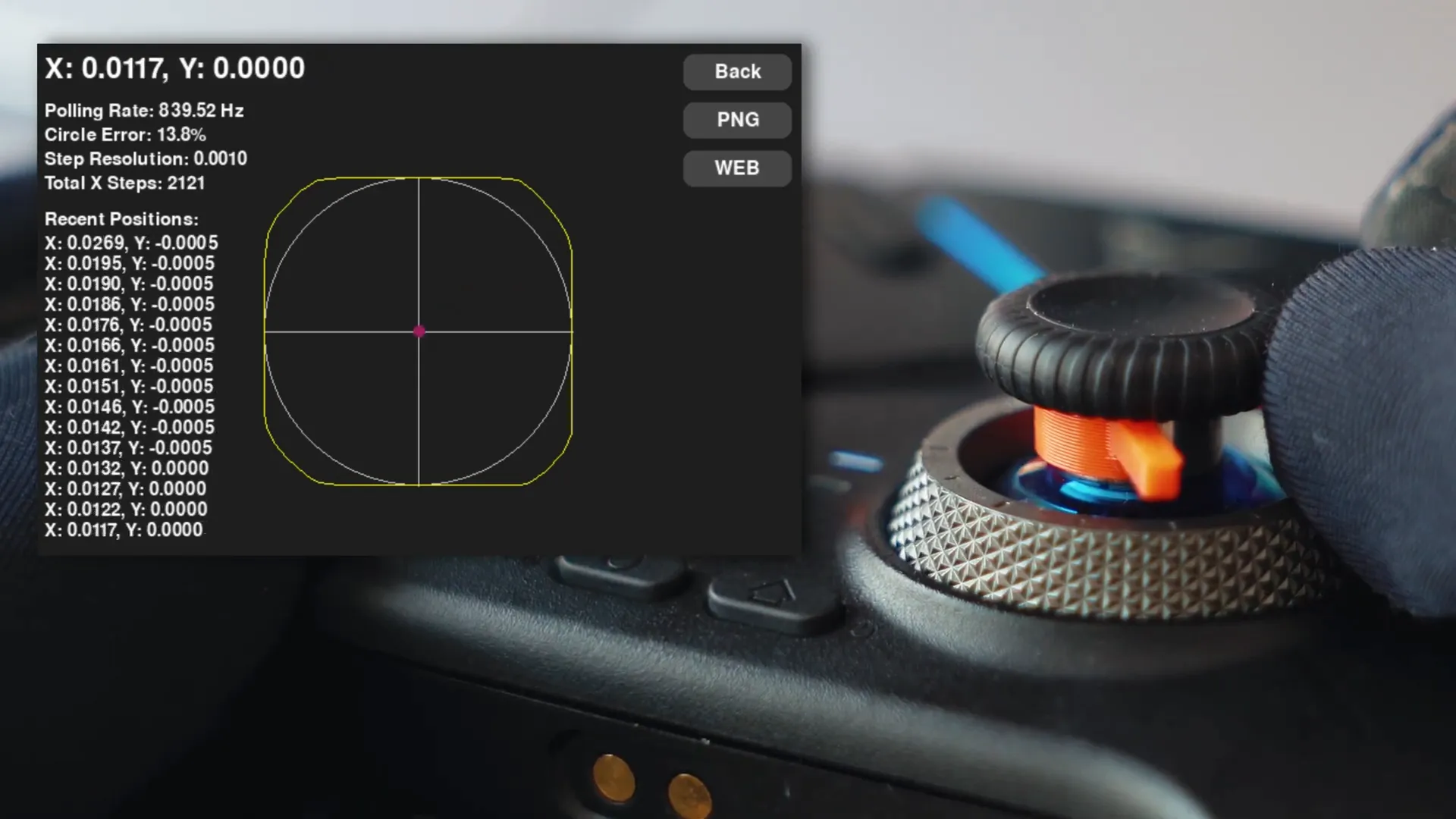
Interestingly, the outer dead zone appears to be smaller when using Bluetooth, suggesting that firmware updates may further improve this aspect. Currently, the joystick's behavior in different connection modes is a mix of strengths and weaknesses.
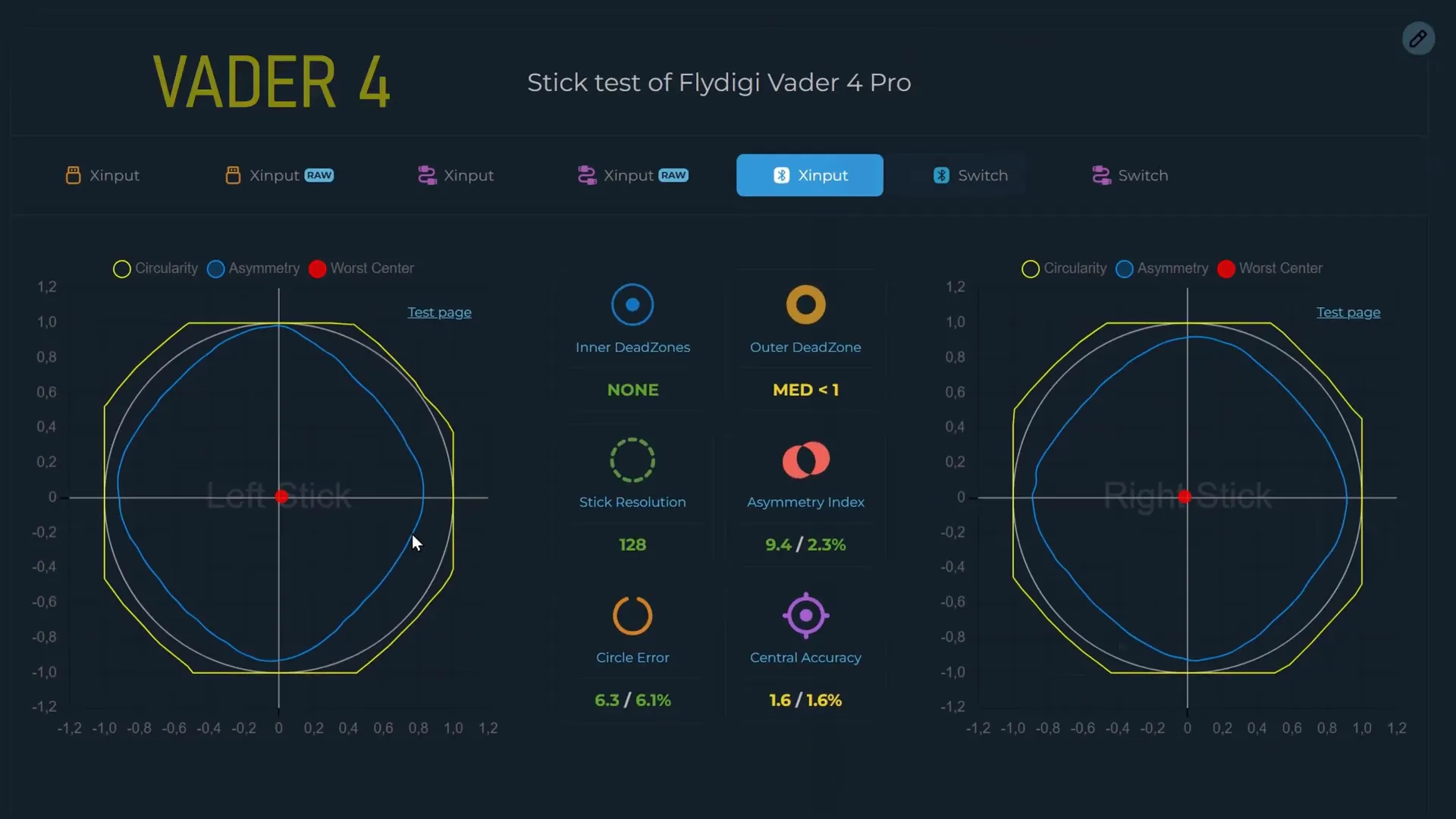
Moreover, the joystick allows customization of its sensitivity and polling rate, giving players the ability to fine-tune their settings. Higher polling rates can significantly reduce latency, making a noticeable difference in fast-paced gaming scenarios. For instance, at 1,000 Hz, latency drops to just 25 milliseconds.
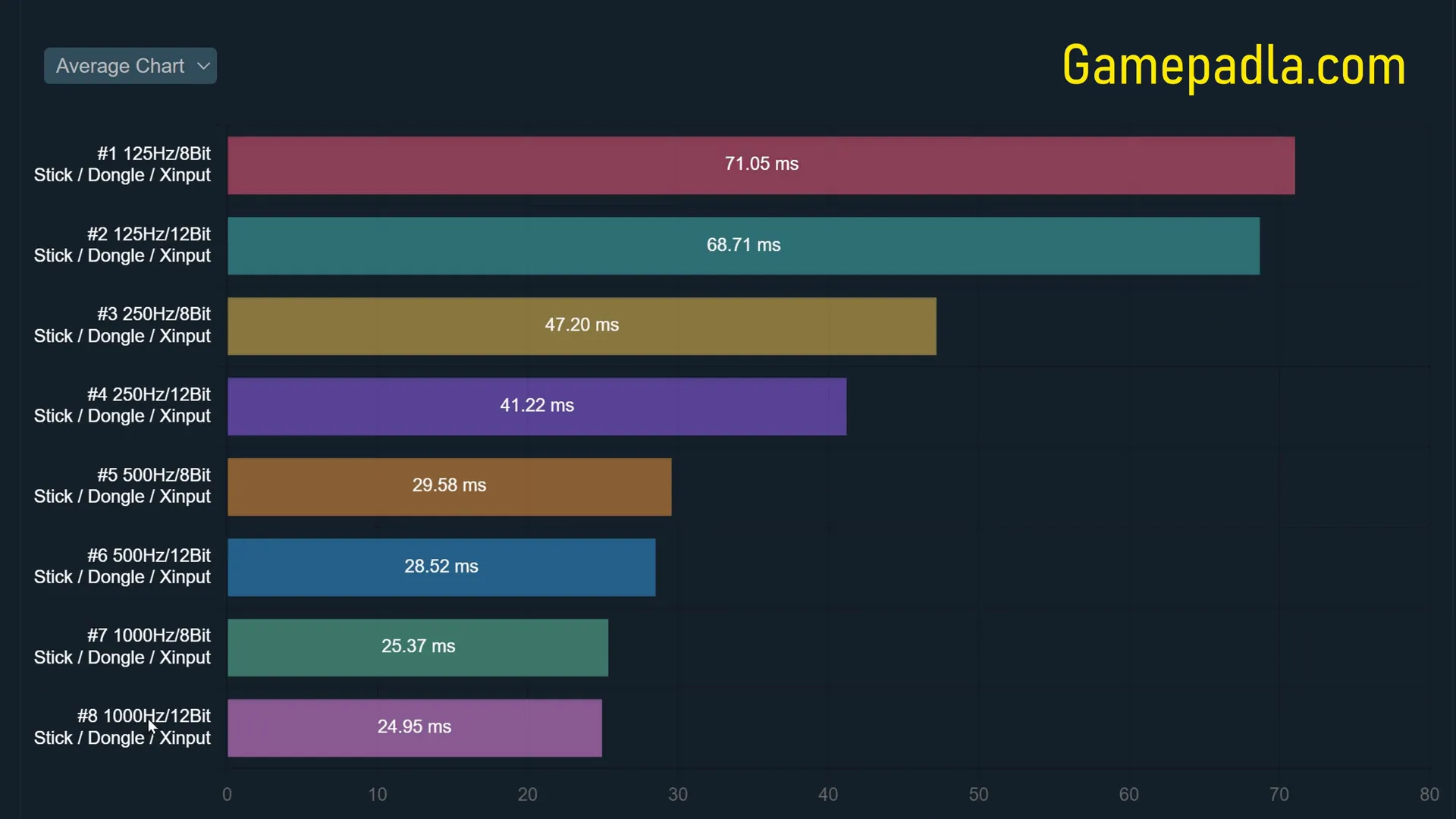
However, it’s worth noting that the joystick's rebound algorithm can introduce latency, increasing response time from 25 to 32 milliseconds. Thus, it’s advisable to keep this feature turned off for optimal performance.
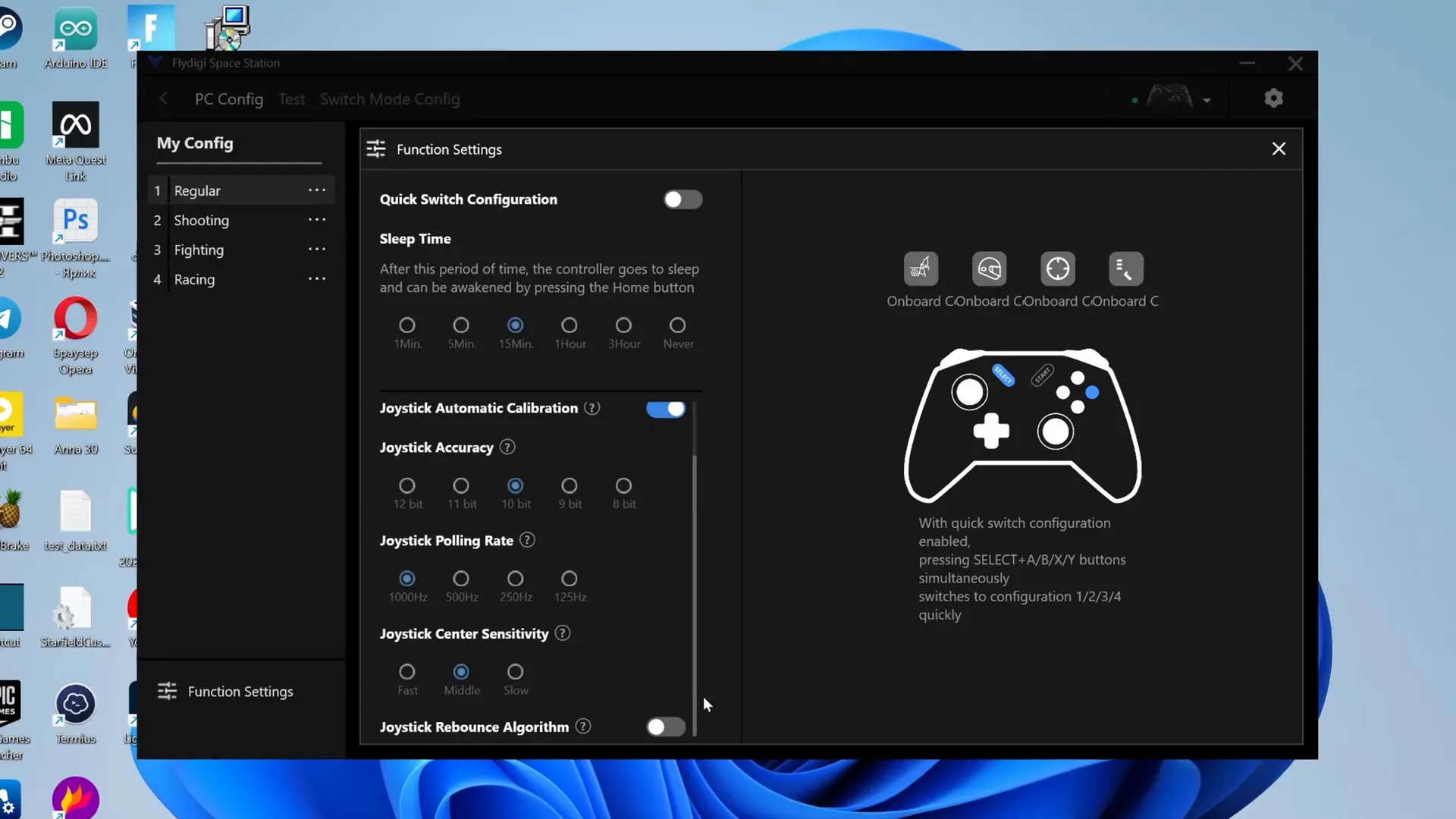
Lastly, the joystick's asymmetry has been tested, revealing that while the design is innovative, it may still require firmware adjustments for improvement. The left joystick, in particular, has shown a deviation of 99.4%, indicating that there’s room for enhancement in terms of symmetry and performance.
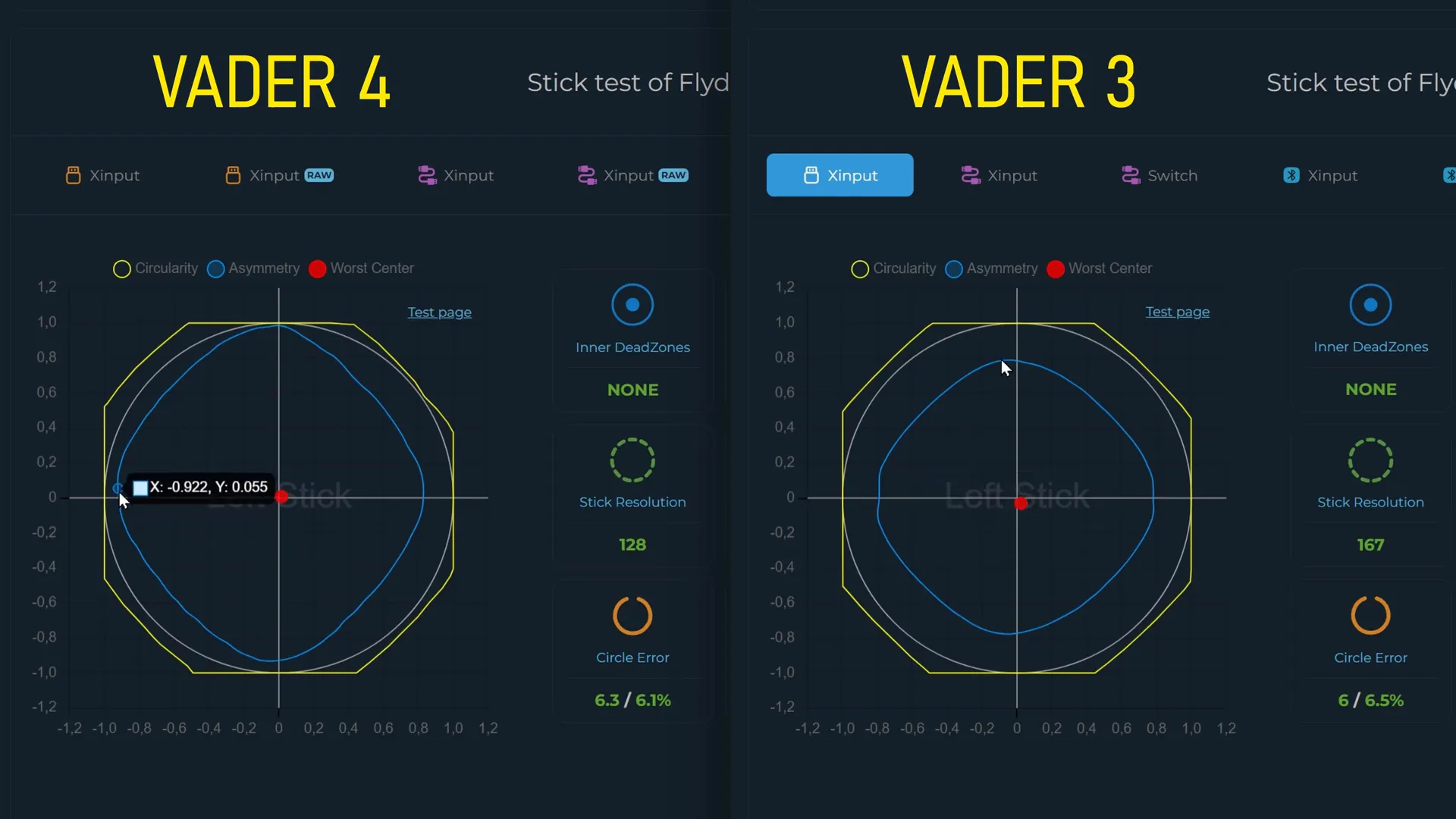
Advanced Joystick Settings ⚙️
The Flydigi Vader 4 Pro offers an impressive array of advanced joystick settings that enhance gameplay. Customization options allow players to tailor their joystick behavior to suit their preferences. Key features include joystick debounce, beatness adjustment, and sensitivity settings.
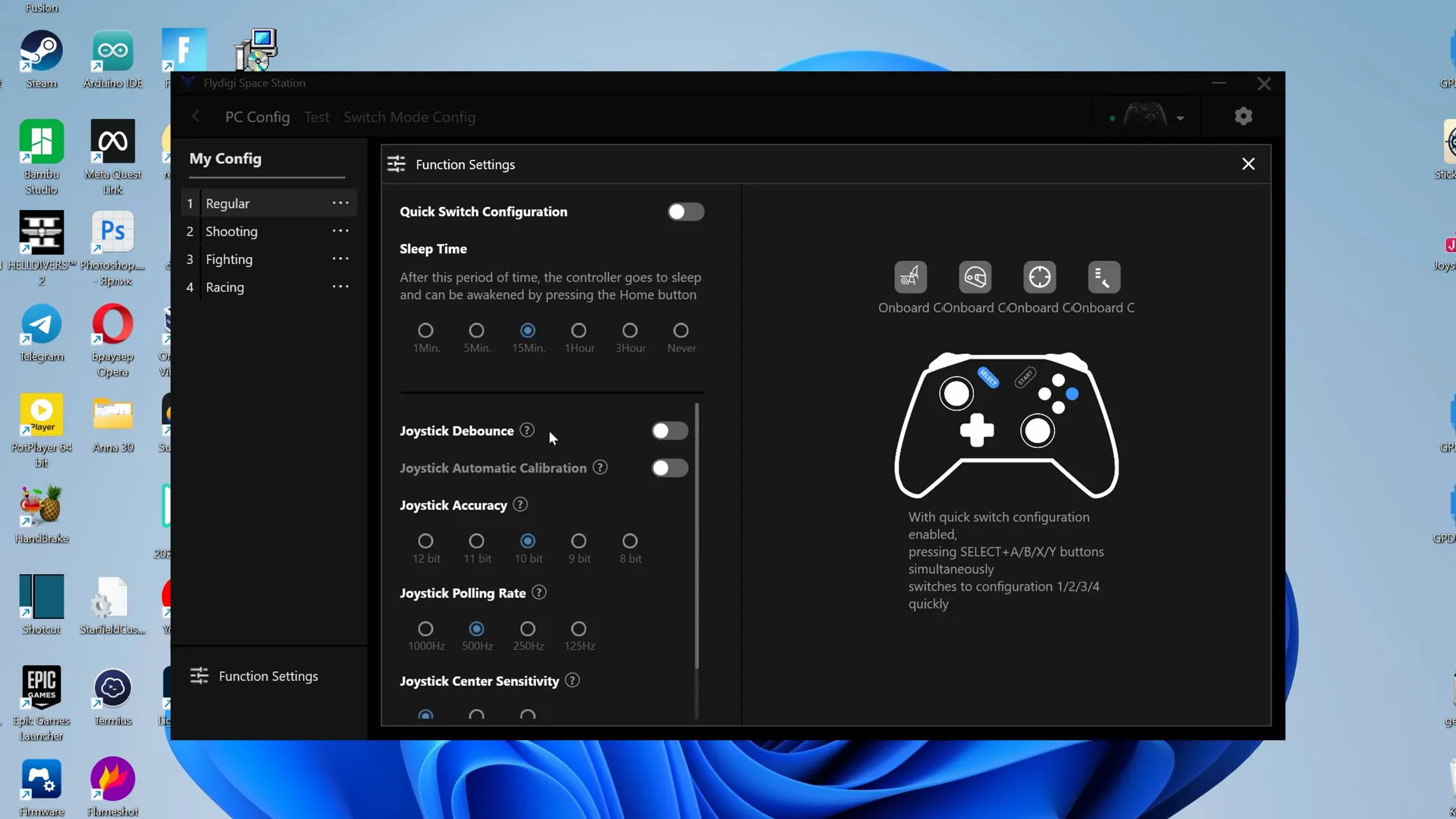
Joystick Debounce
The joystick debounce feature effectively eliminates unwanted micro-movements, often referred to as "tramor." By activating this setting, the joystick will only register movements when there is actual deflection, thereby improving accuracy during gameplay.
Beatness Adjustment
Beatness can be adjusted programmatically, allowing for a more responsive joystick experience. At 8 bits, the joystick registers 125 positions; at 10 bits, it can register up to 500. Most players will find 8 bits sufficient, but the option for higher precision is available for those who desire it.
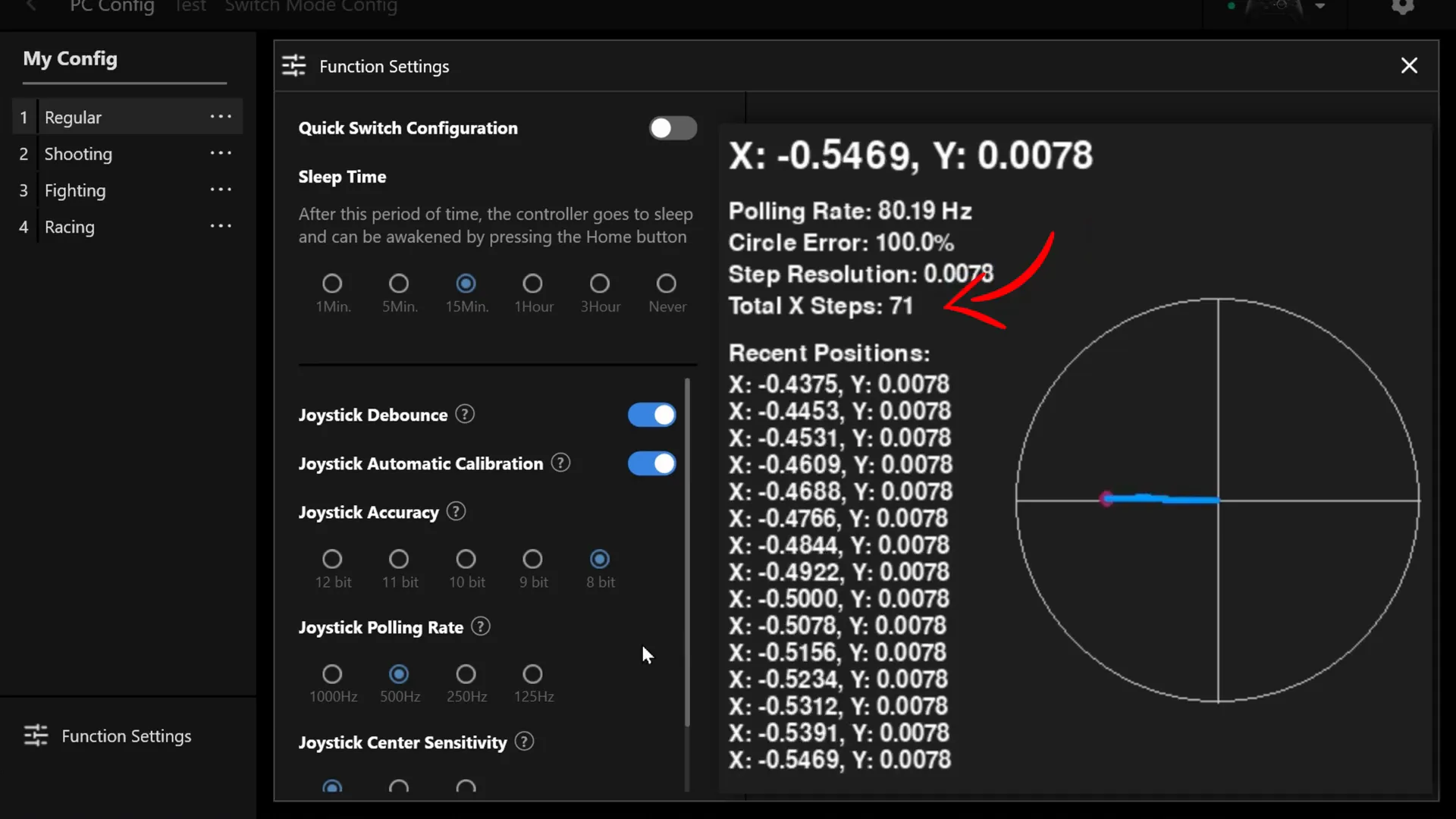
Polling Rate Settings
Polling rate settings determine how frequently the gamepad transmits data about joystick position. A higher polling rate, such as 1,000 Hz, significantly reduces latency, making it ideal for fast-paced gaming. With a polling rate of 125 Hz, latency can reach 70 milliseconds, while at 1,000 Hz, it drops to just 25 milliseconds.
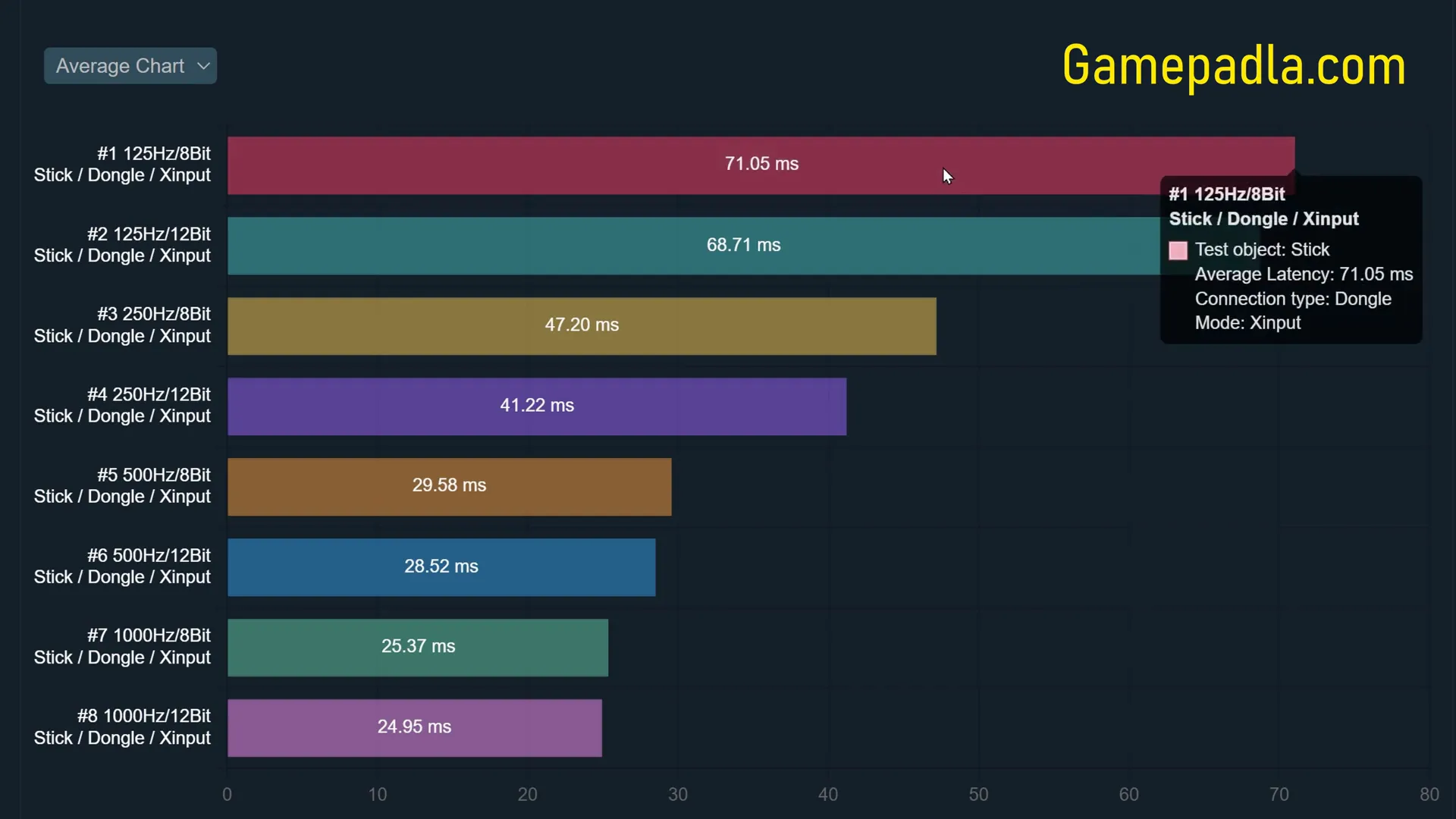
Bitness 🎚️
Bitness is a crucial aspect of joystick performance. The Flydigi Vader 4 Pro allows players to select between 8 and 10 bits for joystick resolution. This selection impacts the precision with which the joystick can register movements, directly affecting gameplay accuracy.
At 8 bits, the joystick registers fewer positions, which may be adequate for casual gamers. However, for competitive play, the 10-bit option allows for finer control and responsiveness. It’s essential to understand that selecting a higher bitness can enhance your gaming experience, especially in precision-demanding scenarios.
Disassembly 🔍
Understanding the inner workings of the Flydigi Vader 4 Pro is essential for those interested in maintenance or customization. Disassembling the gamepad reveals a neatly arranged interior, devoid of unpleasant odors or debris. It’s a straightforward process that requires only a PH1 screwdriver and a plastic opening tool.

Once opened, users can easily access the joystick components and button contacts. This access facilitates testing and modifications, including latency checks using a GPD tester. The joystick design is mechanical, incorporating magnets and sensors that enhance its functionality and precision.
Accessing Joystick Components
The joysticks can be detached by unscrewing five small screws from the back of the board. This ease of access is particularly beneficial for gamers who wish to test input latencies or replace components.
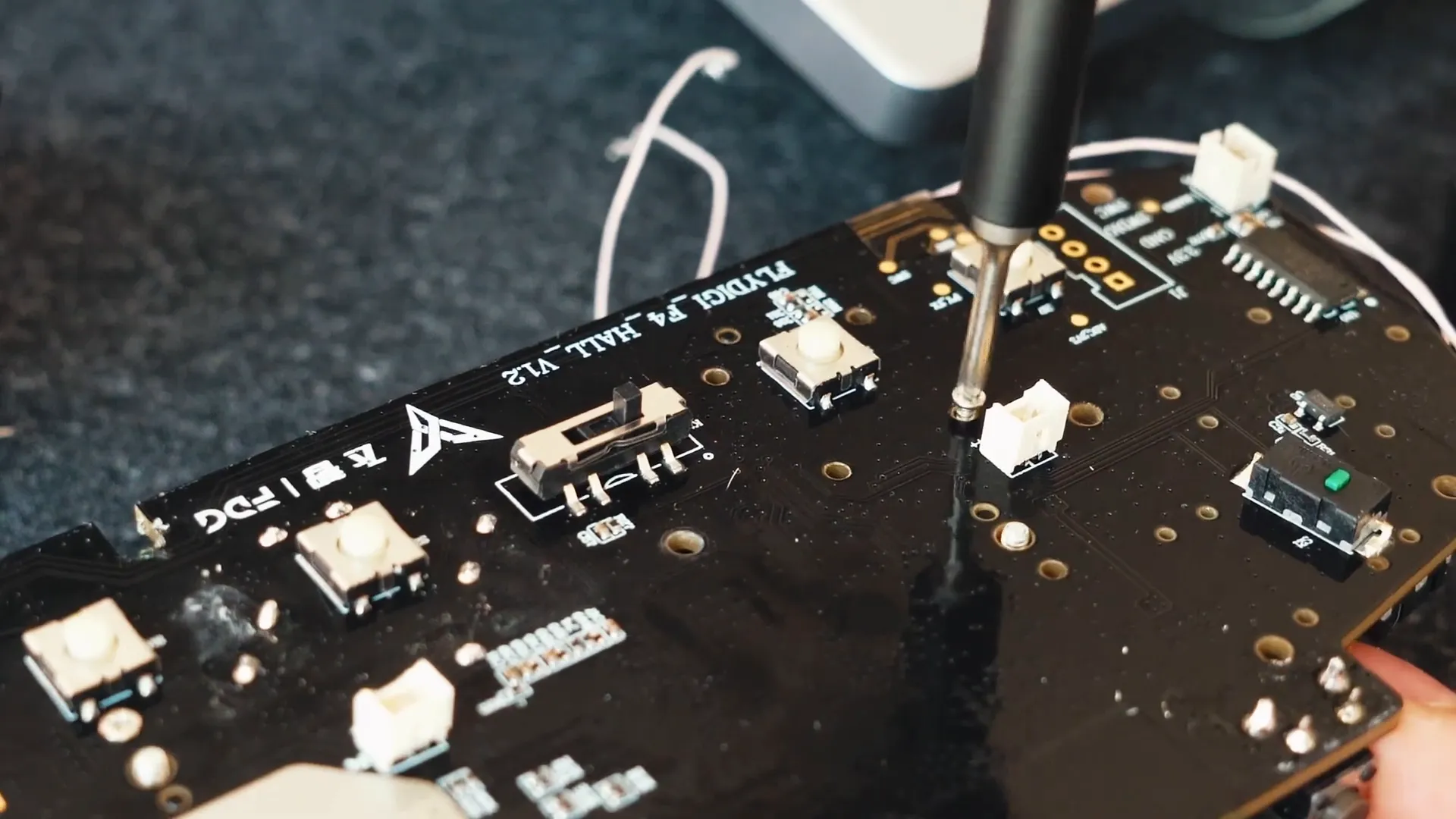
Input Latencies ⏱️
Input latency is a critical factor for gamers, especially in competitive settings. The Flydigi Vader 4 Pro has undergone rigorous testing to measure its latency across various modes. Results show that button latency is significantly lower compared to joystick latency.
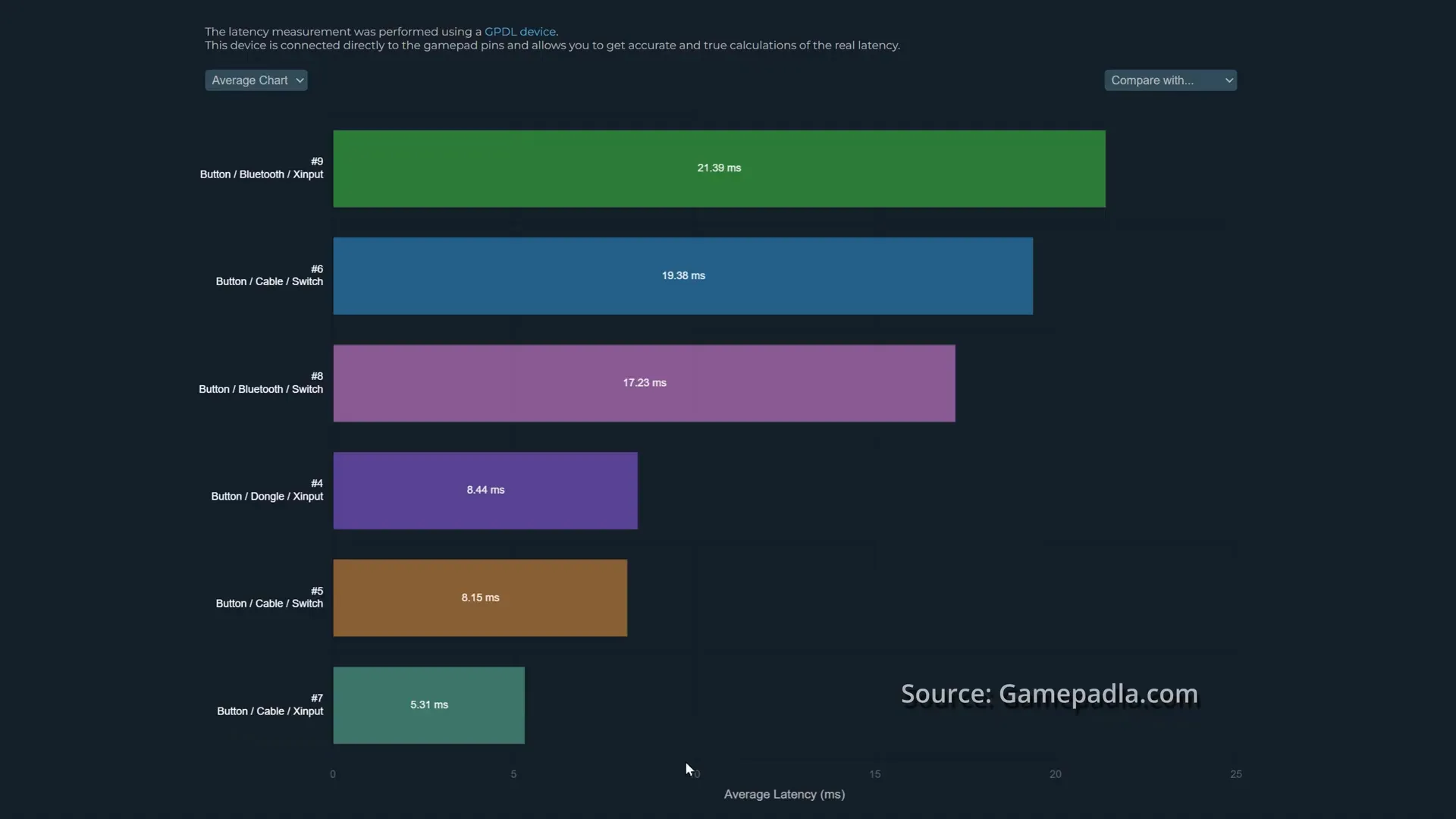
Testing via cable in X input mode revealed an average button latency of just 5.31 milliseconds. In contrast, the joystick latency averaged 26 milliseconds, highlighting a substantial difference. The Bluetooth mode shows slightly better performance for joystick latency at 24 milliseconds.
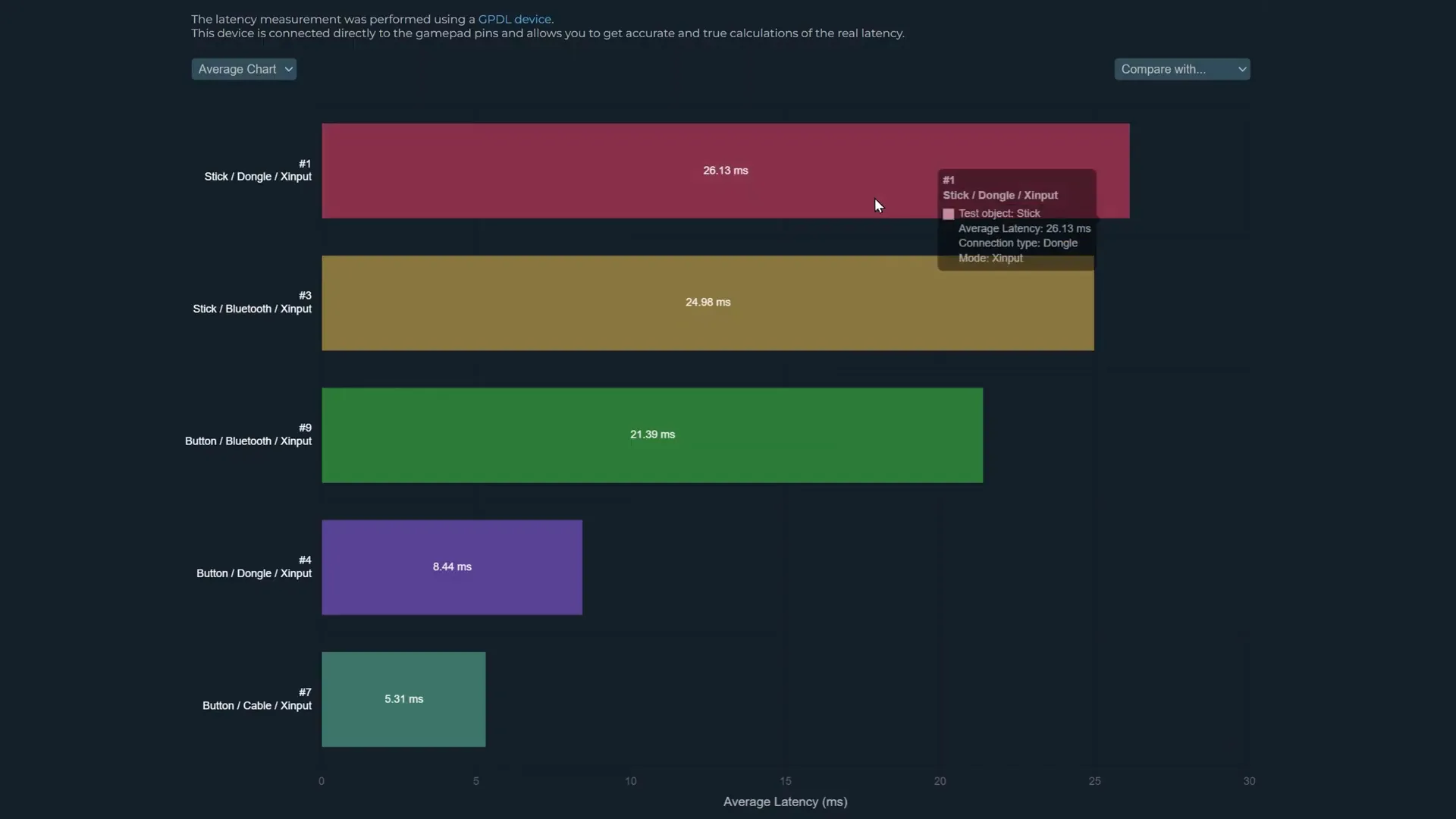
Understanding Latency vs. Polling Rate
Many gamers confuse input latency with polling rate, which can lead to misconceptions about performance. While polling rate can influence responsiveness, it does not directly affect input lag. Understanding this distinction is vital for assessing the true performance of your gamepad.
In summary, the Flydigi Vader 4 Pro provides advanced joystick settings, customizable bitness, and straightforward disassembly for maintenance. Its input latencies, while competitive, show room for improvement in joystick responsiveness. For gamers who prioritize precision, these details are crucial when selecting the right gamepad.
About Polling Rate 📊
The polling rate is a crucial factor in the performance of any gamepad, including the Flydigi Vader 4 Pro. This value determines how often the controller reports its position to the connected device. A higher polling rate means the controller updates its status more frequently, resulting in improved responsiveness during gameplay.
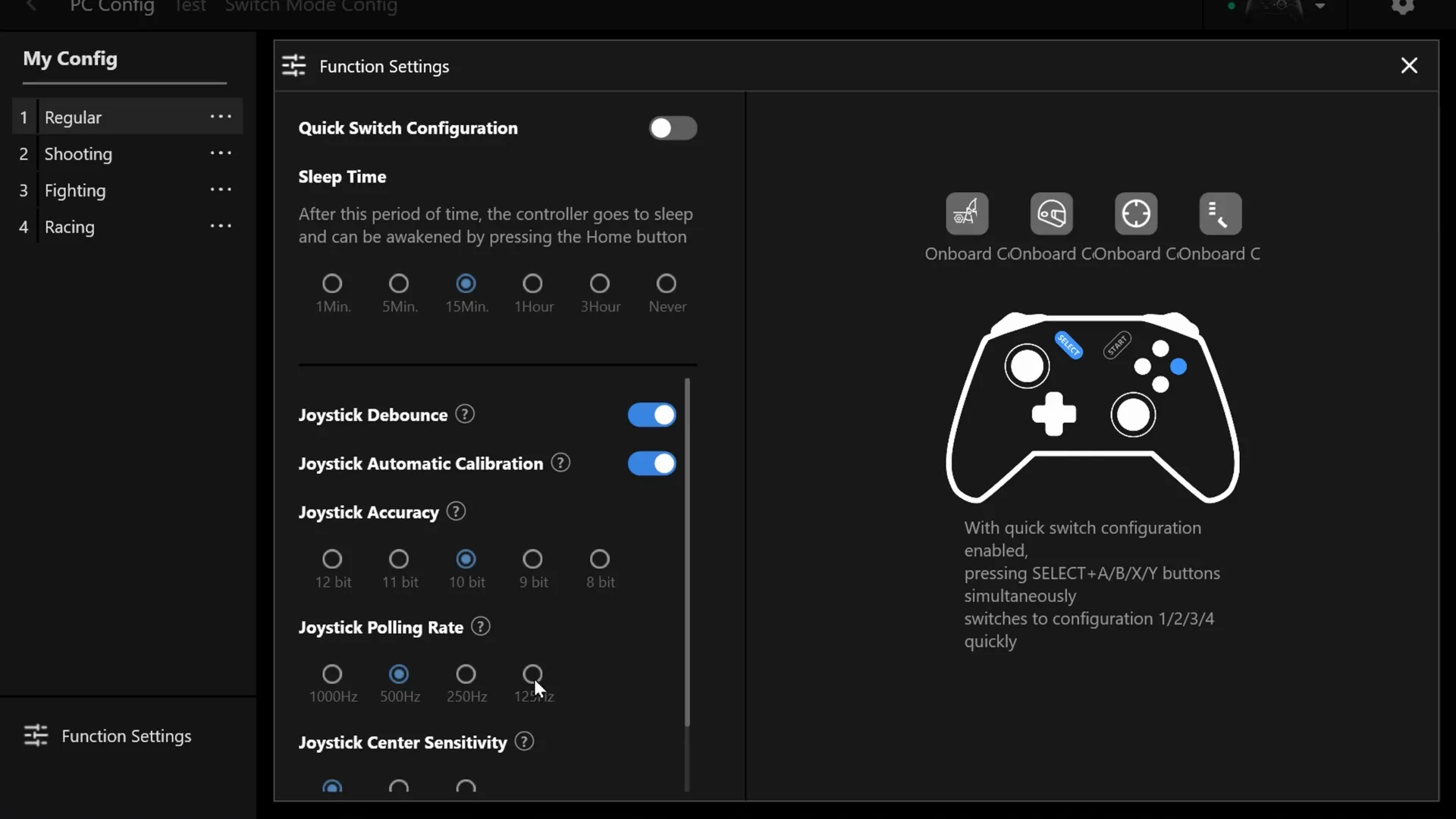
The Vader 4 Pro offers customizable polling rates, allowing users to select between different settings based on their gaming preferences. The options typically include rates such as 125 Hz, 500 Hz, and 1,000 Hz. Selecting a higher polling rate can significantly reduce latency, which is especially beneficial in fast-paced gaming scenarios.
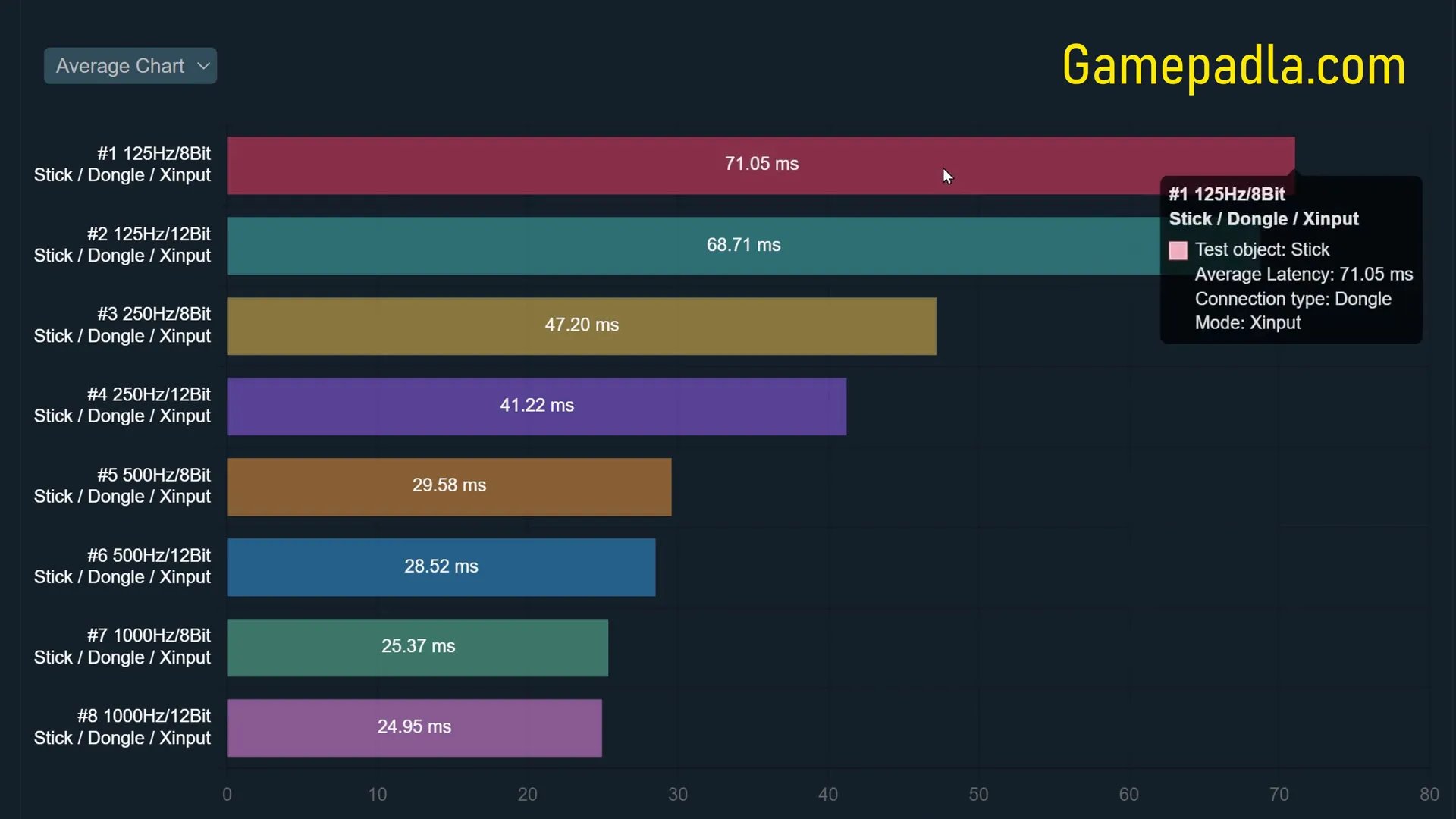
At 1,000 Hz, the latency can be as low as 25 milliseconds, while at 125 Hz, it can rise to 70 milliseconds. This difference underscores the importance of selecting the right polling rate for your gaming style. For competitive gamers, the lower latency provided by a higher polling rate can make a substantial difference in performance.
How Polling Rate Affects Gameplay
A higher polling rate results in a more responsive gaming experience. When you move your joystick or press a button, the controller communicates this action to the console or PC more quickly. This reduction in delay can be the difference between winning and losing in competitive settings.
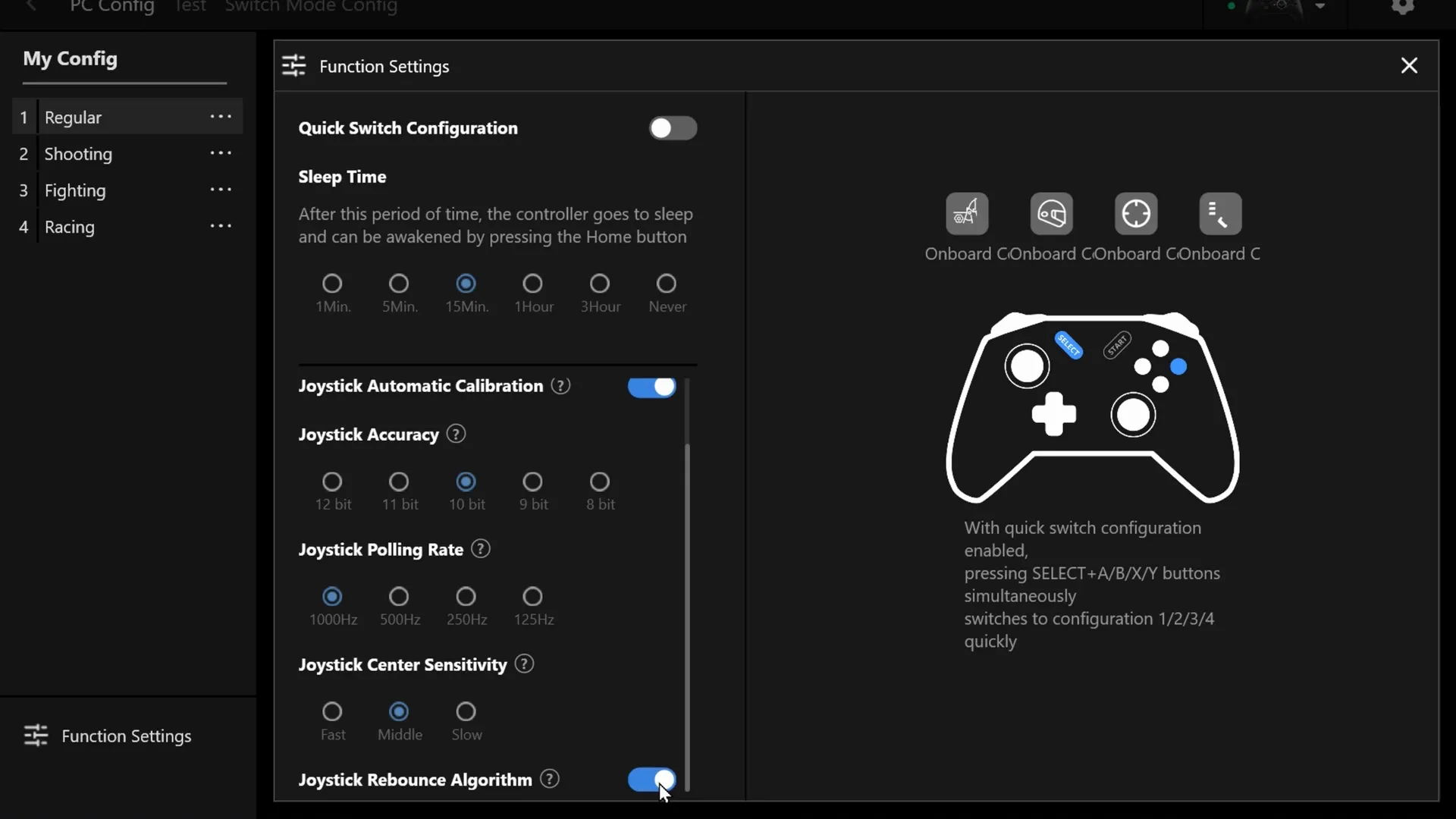
However, it's essential to note that while a higher polling rate reduces latency, it can also increase battery consumption. Gamers using wireless connections should consider this trade-off when choosing their settings. Balancing performance and battery life is key to ensuring uninterrupted gameplay.
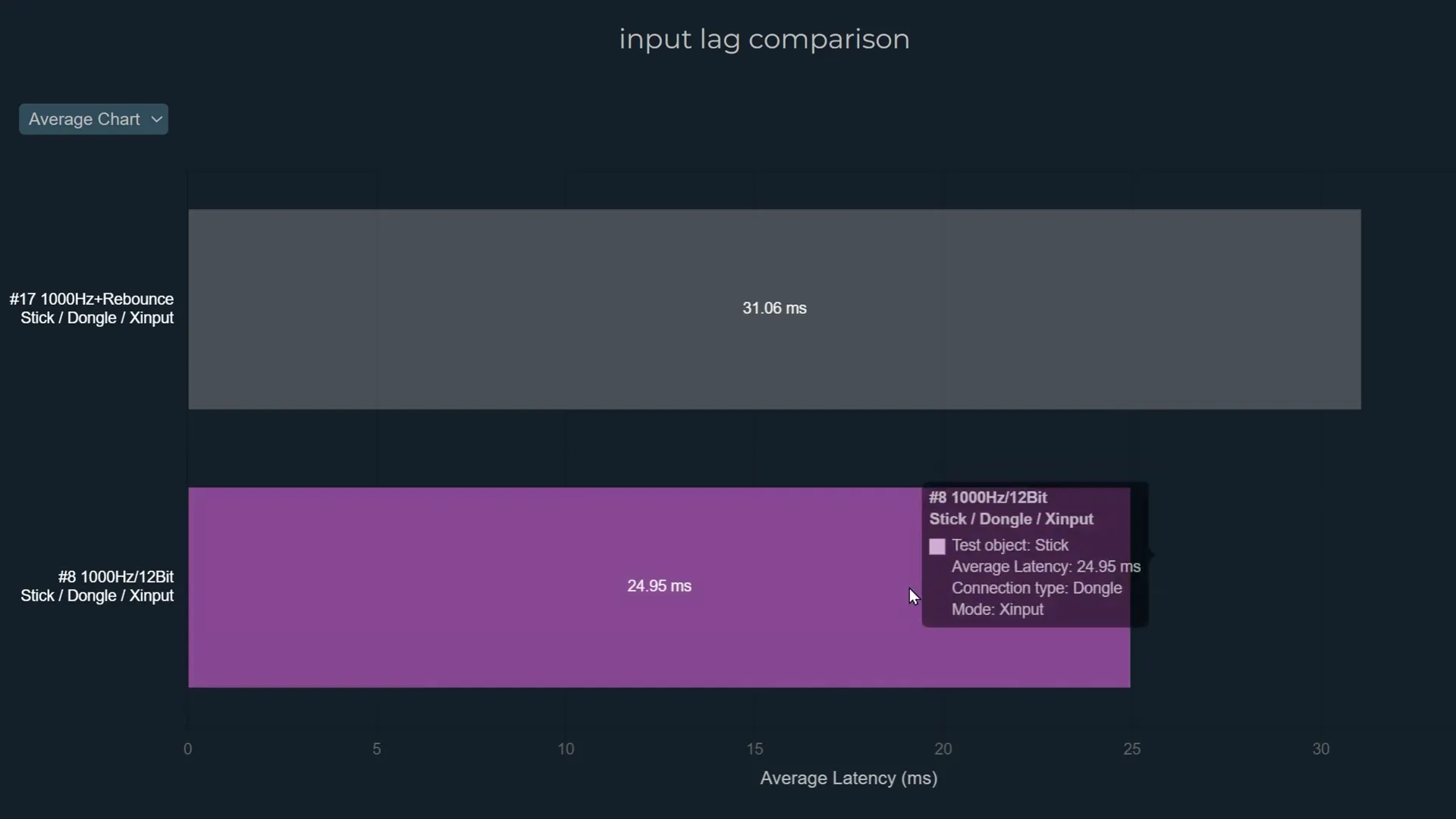
Advantages ✅
The Flydigi Vader 4 Pro boasts several advantages that enhance the overall gaming experience. Here are some of the key benefits:
- High Customizability: The ability to adjust joystick tension and polling rate offers gamers a tailored experience to suit their play style.
- Low Latency: With a maximum polling rate of 1,000 Hz, the gamepad achieves impressively low latency, making it ideal for competitive gaming.
- Ergonomic Design: The asymmetrical design provides comfort during extended gaming sessions, reducing fatigue.
- Programmable Buttons: The extra programmable buttons allow for advanced control options, giving players an edge in gameplay.
- Universal Compatibility: The Vader 4 Pro can be used across multiple platforms, including PC and Nintendo Switch, enhancing its versatility.

Disadvantages ❌
Despite its many strengths, the Flydigi Vader 4 Pro does have some drawbacks that potential buyers should consider:
- Outer Dead Zone: The large outer dead zone can negatively impact precision, especially in competitive gaming scenarios.
- Joystick Latency: While button latency is impressive, joystick latency remains higher, which can be an issue for players who rely heavily on joystick input.
- Build Quality Concerns: Some users have reported issues with the build quality, such as screws that do not tighten properly, raising concerns about durability.
- Firmware Limitations: Some features, like the joystick settings, are exclusive to the Vader 4 Pro and not available for other models, limiting flexibility for users who own multiple controllers.

Conclusion 🏁
In summary, the Flydigi Vader 4 Pro offers a range of impressive features, including customizable polling rates, low latency, and ergonomic design. These elements make it a strong contender for gamers looking for a versatile and responsive gamepad. However, potential buyers should weigh the disadvantages, such as the outer dead zone and joystick latency, against their gaming needs.
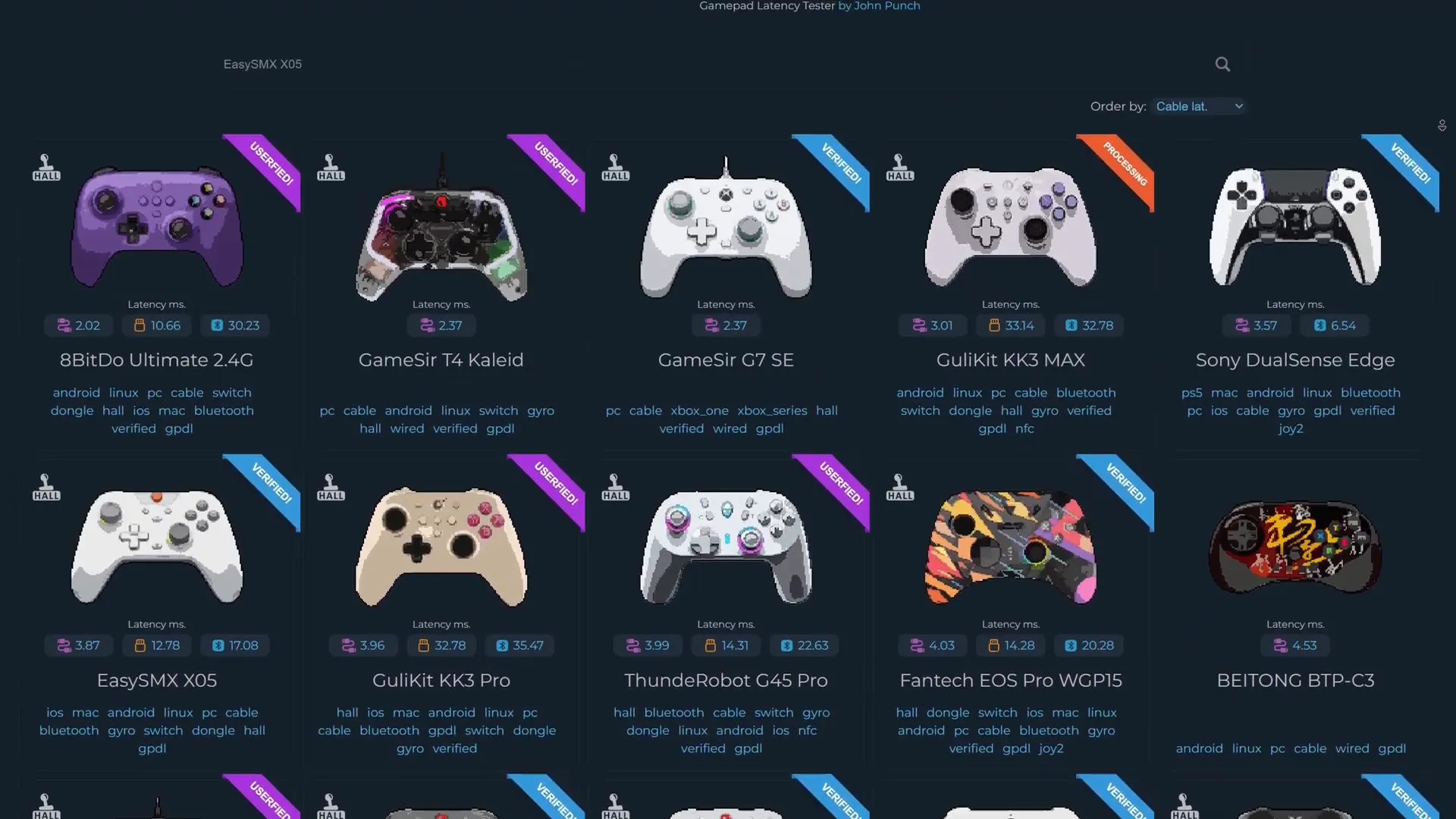
As the gaming landscape continues to evolve, the Flydigi Vader 4 Pro stands out for its innovation and adaptability. With ongoing firmware updates, many of the current drawbacks may be addressed, making it a worthwhile investment for both casual and competitive gamers alike. Keep an eye on future improvements and updates to maximize your gaming experience with this controller.





Leave a comment
This site is protected by hCaptcha and the hCaptcha Privacy Policy and Terms of Service apply.