Welcome to my in-depth review of the Flydigi Vader 4 Pro, where I’ll be exploring its features, performance, and how it stacks up against its predecessors. After a bit of a delay getting my hands on it, I'm excited to dive into this controller and see if it truly deserves the title of the best controller of 2024.
Table of Contents
- 📦 Intro & Unboxing
- 🛠️ Ergonomics and Build Quality
- 🎮 Tension Adjustable Analog Sticks
- 🔄 Comparisons with Previous Controllers
- 🔧 Switch Testing / Back Buttons Testing
- 🔊 Sound Test
- 🎮 Analog Sticks, Dpad, Triggers
- 🖥️ PC Space App & All the New Functions
- 🔧 Stick Rebounce, Automatic Calibration, Stick Debounce
- 📊 Stick Resolution
- ⚙️ Other Configurations
- 🔄 Stick Deadzones, Circularity Range
- ⏱️ Latency
- 📱 Smartphone Compatibility
- 🔍 Teardown
- 🤔 Vader 4 or Apex 4?
- 💭 Final Thoughts
📦 Intro & Unboxing
Finally, the moment has arrived! Unboxing the Flydigi Vader 4 Pro is an experience in itself. The packaging is compact yet elegant, showcasing the controller and its accessories neatly. Inside the box, you’ll find the controller and the dongle, which have become a hallmark of Flydigi’s design.
The unboxing reveals a familiar aesthetic from the Vader 3 Pro, yet there’s a sense of excitement with the new features awaiting exploration. Everything feels secure and well-organized, a testament to Flydigi's attention to detail in their product design.
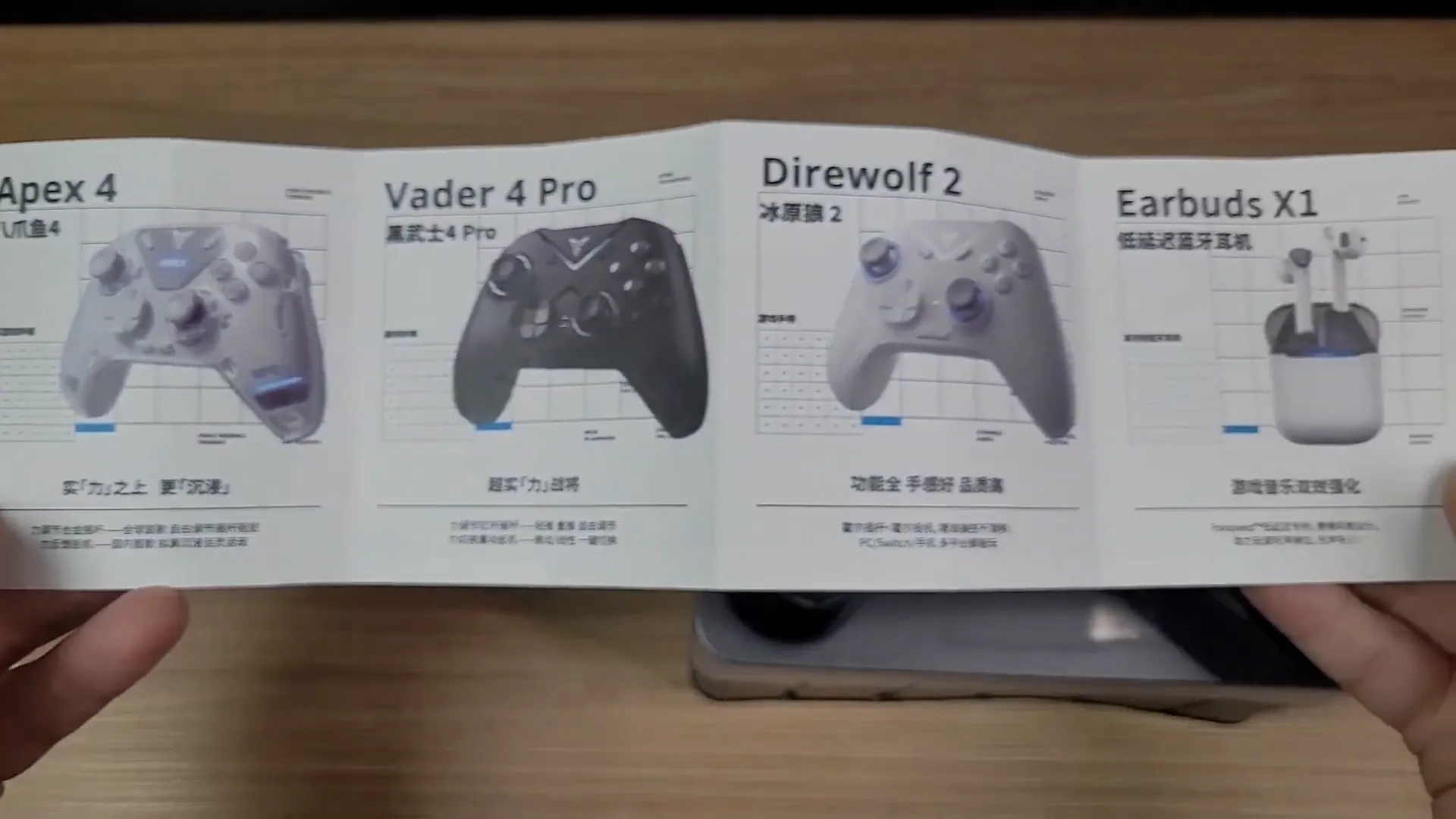
🛠️ Ergonomics and Build Quality
When it comes to ergonomics, the Vader 4 Pro delivers a design that feels both familiar and refined. The controller maintains the same shape as its predecessor, ensuring that it fits comfortably in your hands for extended gaming sessions. The grips are made of textured plastic, providing a reliable grip without feeling slippery.
Each button is mechanical, from the face buttons to the triggers, offering a tactile response that gamers crave. The triggers are particularly noteworthy; they provide a smooth action with perfect resistance, enhancing the overall gaming experience.

🎮 Tension Adjustable Analog Sticks
The standout feature of the Vader 4 Pro is undoubtedly its tension adjustable analog sticks. This innovative design allows players to customize the stick resistance by simply rotating the rings located around the base of each stick. Users can easily find their ideal tension setting, from loose for quick maneuvers to tight for precision control.
In practice, the lowest setting might feel overly sensitive, while the maximum tension can be too restrictive for some. The sweet spot is typically found in the middle settings, allowing for a balanced feel that accommodates various play styles.

🔄 Comparisons with Previous Controllers
Comparing the Vader 4 Pro to its predecessors, like the Vader 3 Pro and Apex 4, reveals both similarities and enhancements. While the ergonomic shape remains unchanged, the fixed d-pad on the Vader 4 Pro marks a significant design shift. This change might not seem critical, but it reflects Flydigi's commitment to refining user experience.
Additionally, the RGB light strip has been retained, although the color transitions could use some improvement. The controller also features improved button labeling, which is a thoughtful addition for clarity during gameplay.

🔧 Switch Testing / Back Buttons Testing
Switching gears to the testing phase, it’s essential to examine how the back buttons perform. Out of the box, the back buttons are not pre-configured, which might catch some users off guard. Instead, the C and Z buttons are mapped to the analog sticks, which isn’t ideal for everyone.
For those who prefer a more tailored setup, configuring the back buttons requires connecting the controller to a computer. This limitation is a letdown, especially compared to the Apex 4, where users could easily map back buttons directly through the controller's interface.

🔊 Sound Test
Finally, let’s talk about the sound experience with the Flydigi Vader 4 Pro. The auditory feedback from the mechanical buttons is satisfying; each click is distinct and adds to the immersive gaming experience. The triggers, too, operate with a smooth and quiet action, allowing for stealthy gameplay without the clacking sounds that can sometimes give away a player's position.
In terms of overall sound quality, the controller performs well, ensuring that in-game audio remains clear and crisp, without any interference from the controller itself. This attention to sound detail enhances the overall user experience, making every gaming session more enjoyable.
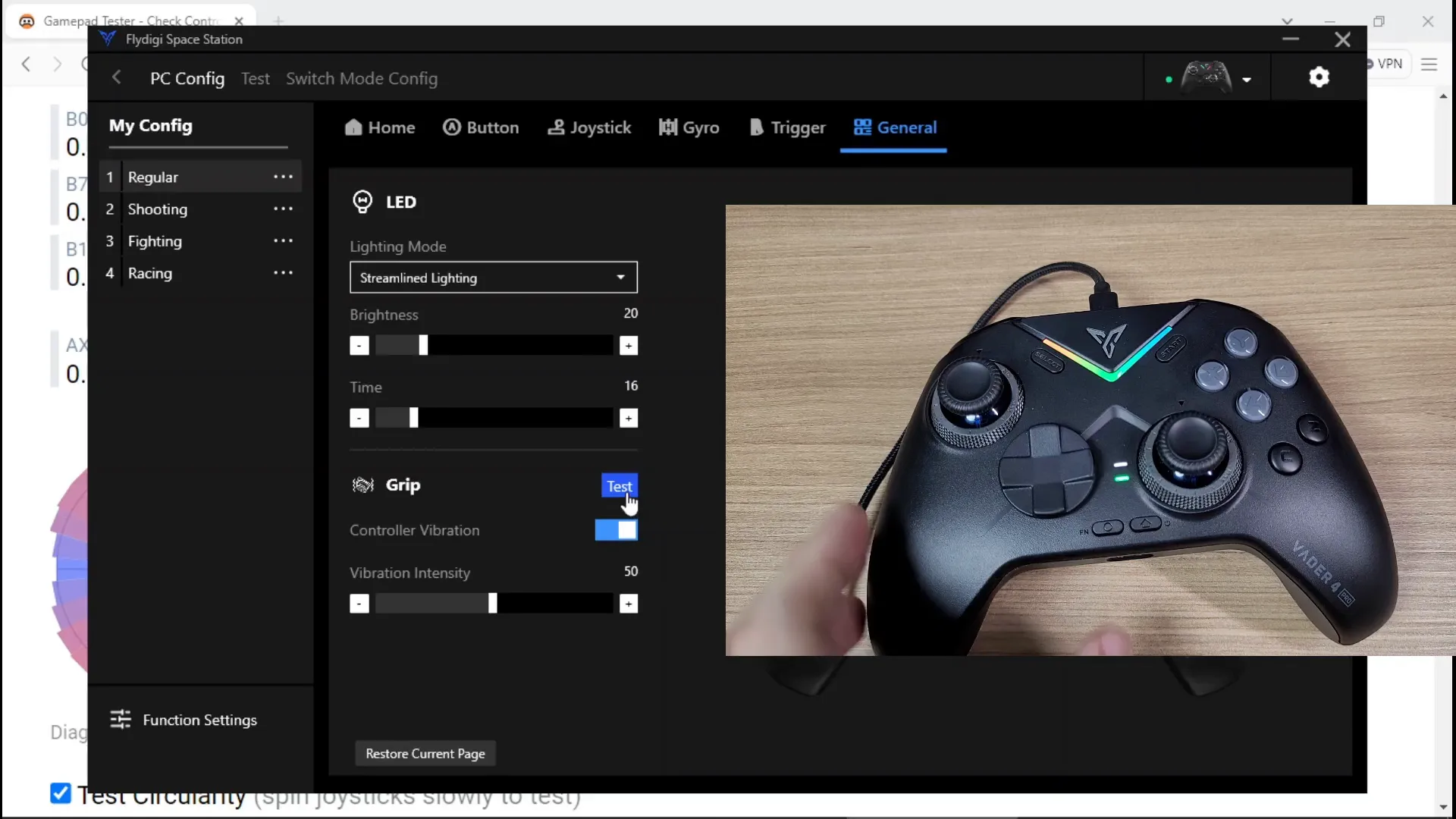
🎮 Analog Sticks, Dpad, Triggers
The Flydigi Vader 4 Pro's analog sticks are a step forward in customization. Players can adjust the tension to suit their gameplay style, offering a personalized experience. The d-pad remains a highlight, with its responsive feedback that enhances control during gameplay.
The triggers are equally impressive, featuring smooth action and perfect resistance. This combination ensures that every input feels precise, making it easier to execute complex maneuvers in fast-paced games.

🖥️ PC Space App & All the New Functions
The PC Space App is where the Flydigi Vader 4 Pro truly shines. This tool allows gamers to dive deep into customization, offering options that can significantly enhance gameplay. One of the first things to do is enable the quick switch configuration for seamless profile management.
The app also introduces features like joystick rebounce, which ensures that the stick returns to its center without overshooting. This setting can be disabled for a more traditional feel, but the added control from the rebound feature is a game-changer.
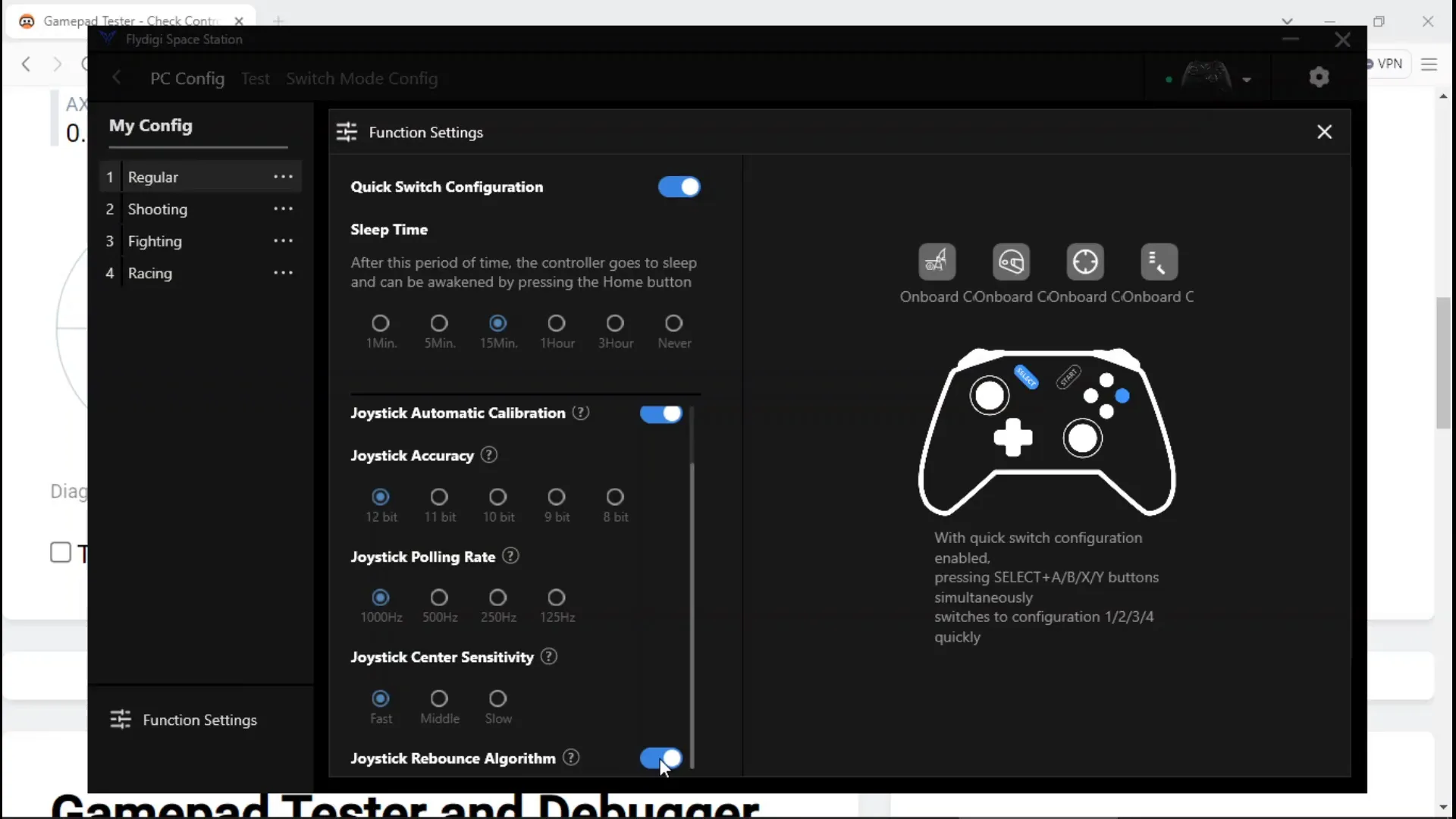
🔧 Stick Rebounce, Automatic Calibration, Stick Debounce
Stick rebounce is a clever feature that minimizes the bouncing effect when releasing the joystick. When enabled, the joystick returns to center smoothly, enhancing precision. However, if you prefer a more responsive feel, disabling it might suit your gameplay better.
Automatic calibration is another noteworthy feature. With it enabled, the controller recalibrates whenever the sticks are left untouched, eliminating drift. This is particularly useful for players who want consistent input without manual adjustments.
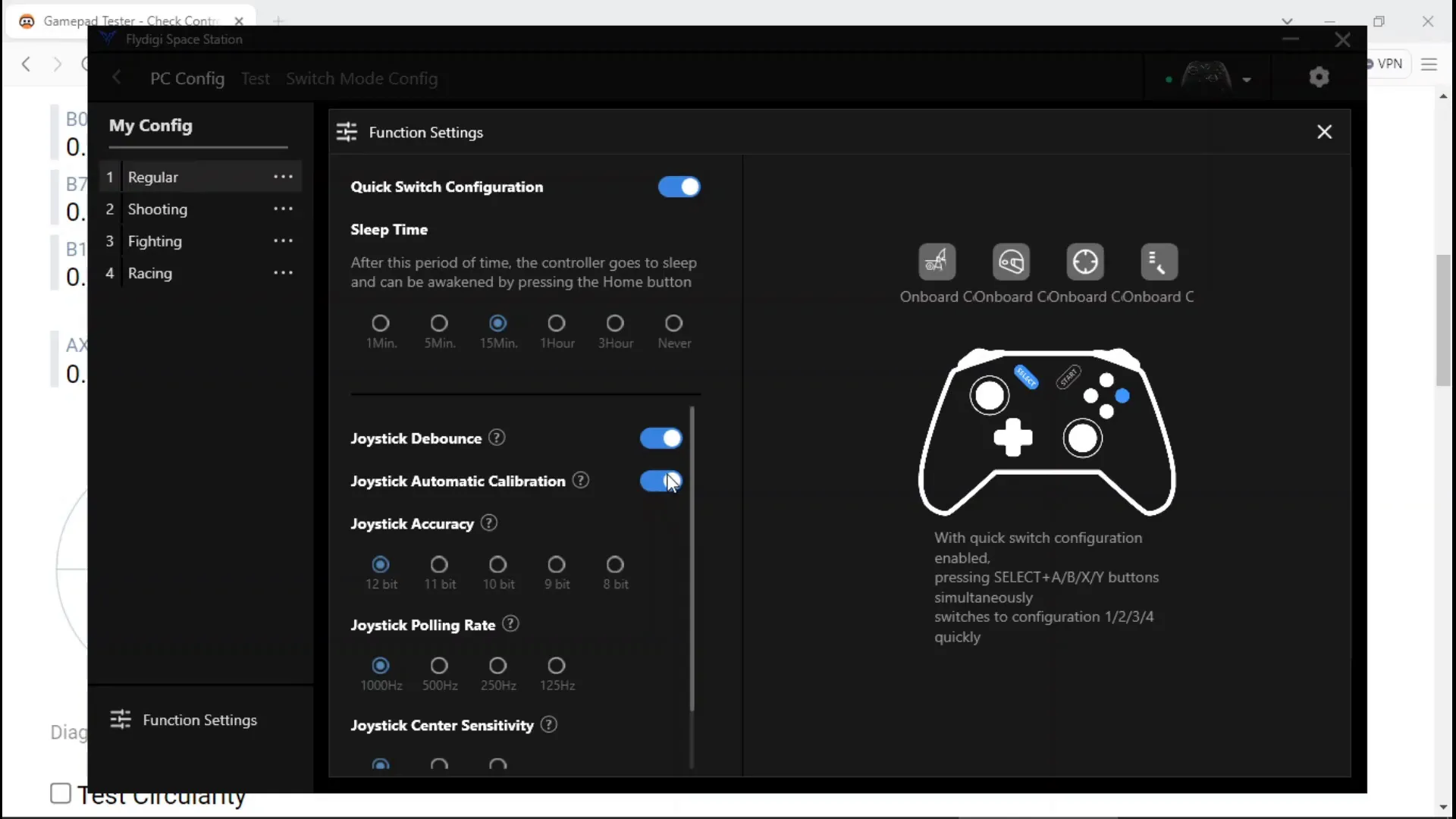
📊 Stick Resolution
Stick resolution is a standout feature that elevates the Flydigi Vader 4 Pro above its competitors. By increasing the resolution, players can achieve finer control with smaller movements. The lowest setting offers a minimum step of 0.780, while the highest brings it down to an impressive 0.0050.
This increased precision allows for nuanced movements, which can be crucial in competitive gaming scenarios. The ability to fine-tune sensitivity means that every twitch of the thumb can translate to a corresponding in-game action.
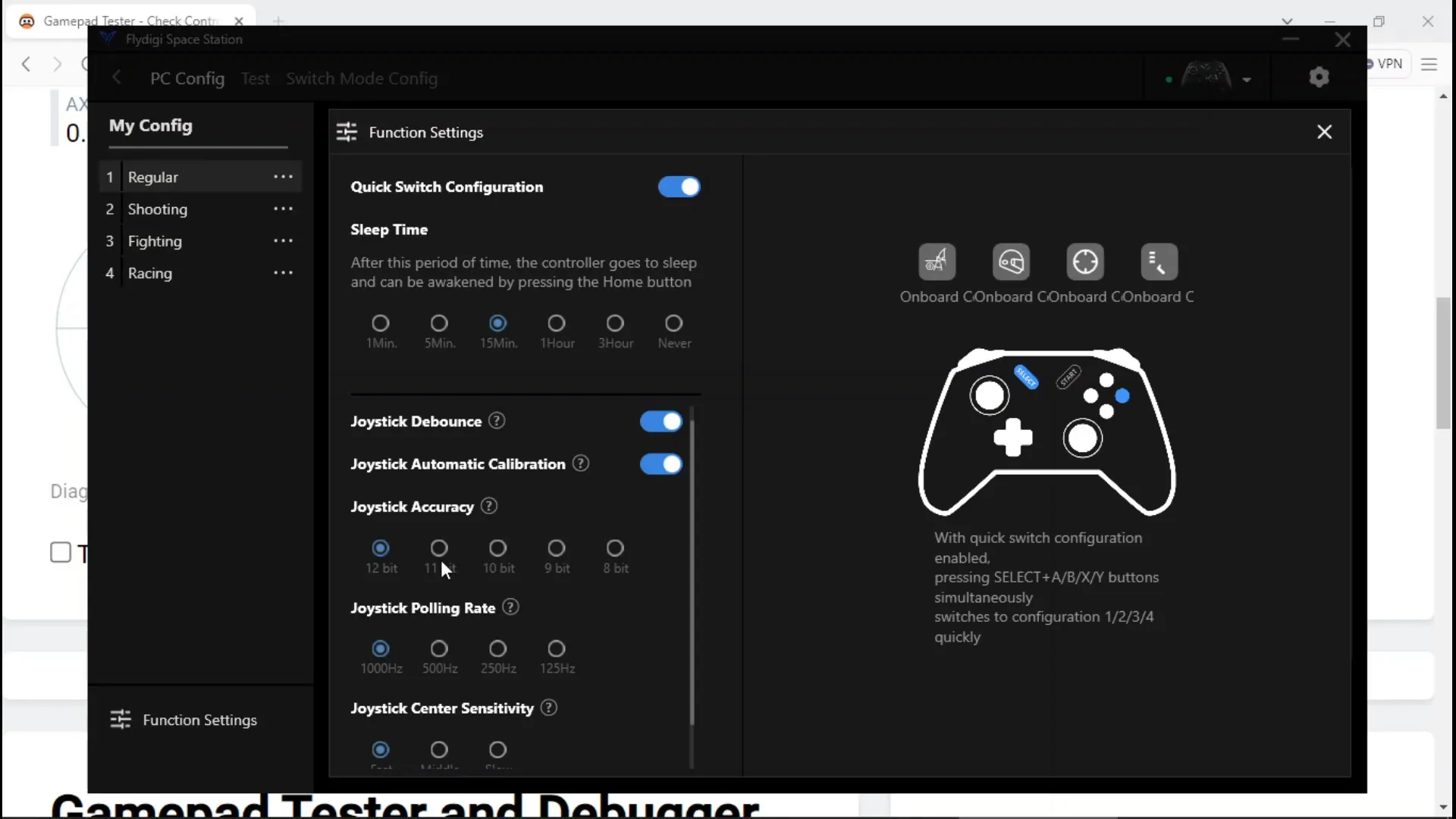
⚙️ Other Configurations
The Flydigi PC Space App goes beyond basic configurations. Players can remap buttons, enabling turbo functions and even mouse controls for joystick movements. This flexibility is essential for gamers who want to tailor their controller setup for different genres.
Moreover, the app allows users to adjust the dead zones for both the joystick and triggers. Setting these parameters correctly can enhance responsiveness, especially for fast-paced games where every millisecond counts.
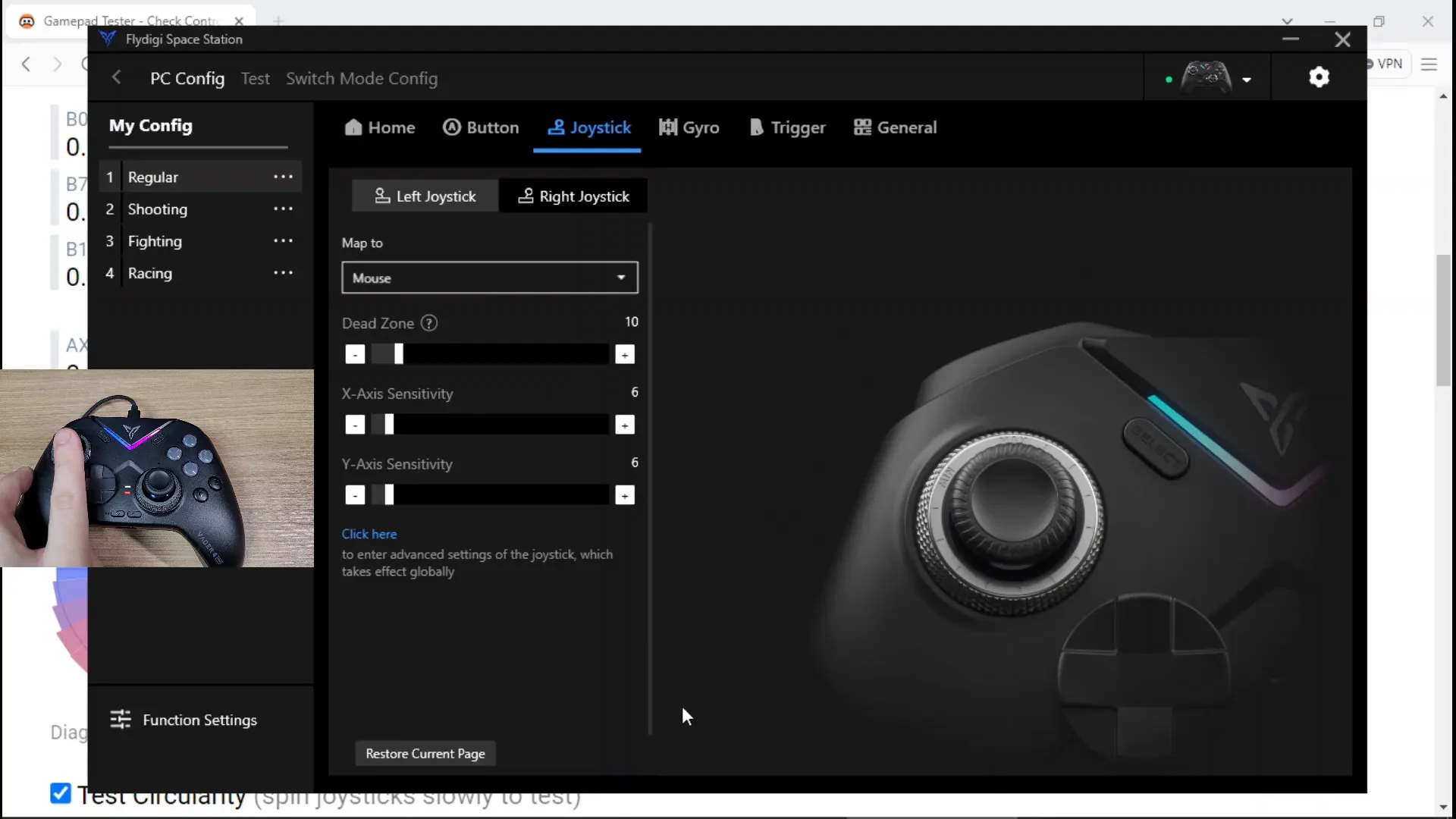
🔄 Stick Deadzones, Circularity Range
Stick deadzones are crucial for ensuring that minor movements do not lead to unintended in-game actions. The Flydigi Vader 4 Pro allows users to customize these dead zones, which can significantly improve gameplay accuracy. A correctly set dead zone can prevent drift and enhance control.
Additionally, the circularity range feature allows players to choose between circular or rectangular movement patterns. This flexibility can help adapt the controller settings to match specific game requirements, improving overall performance in various gaming scenarios.
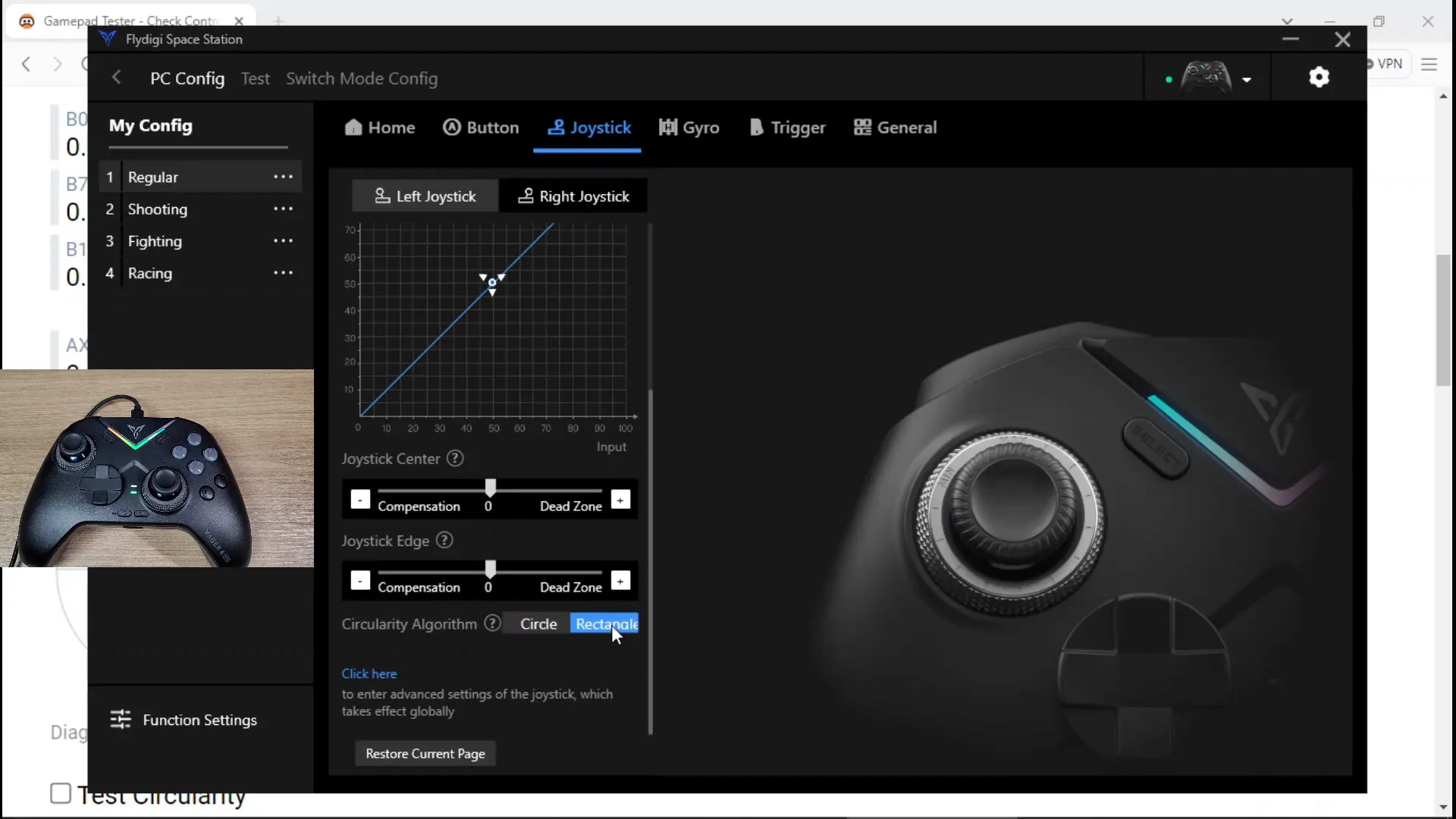
⏱️ Latency
Latency is a crucial factor for gamers who demand precision and responsiveness. The Flydigi Vader 4 Pro boasts an impressive input lag of just 5 milliseconds when wired. This makes it one of the fastest controllers on the market, ideal for competitive gameplay where every millisecond counts.
In comparison to other controllers, a 5 ms latency is exceptional, ensuring that your inputs are registered almost instantaneously. This responsiveness can make a significant difference in fast-paced gaming situations, giving players a competitive edge.
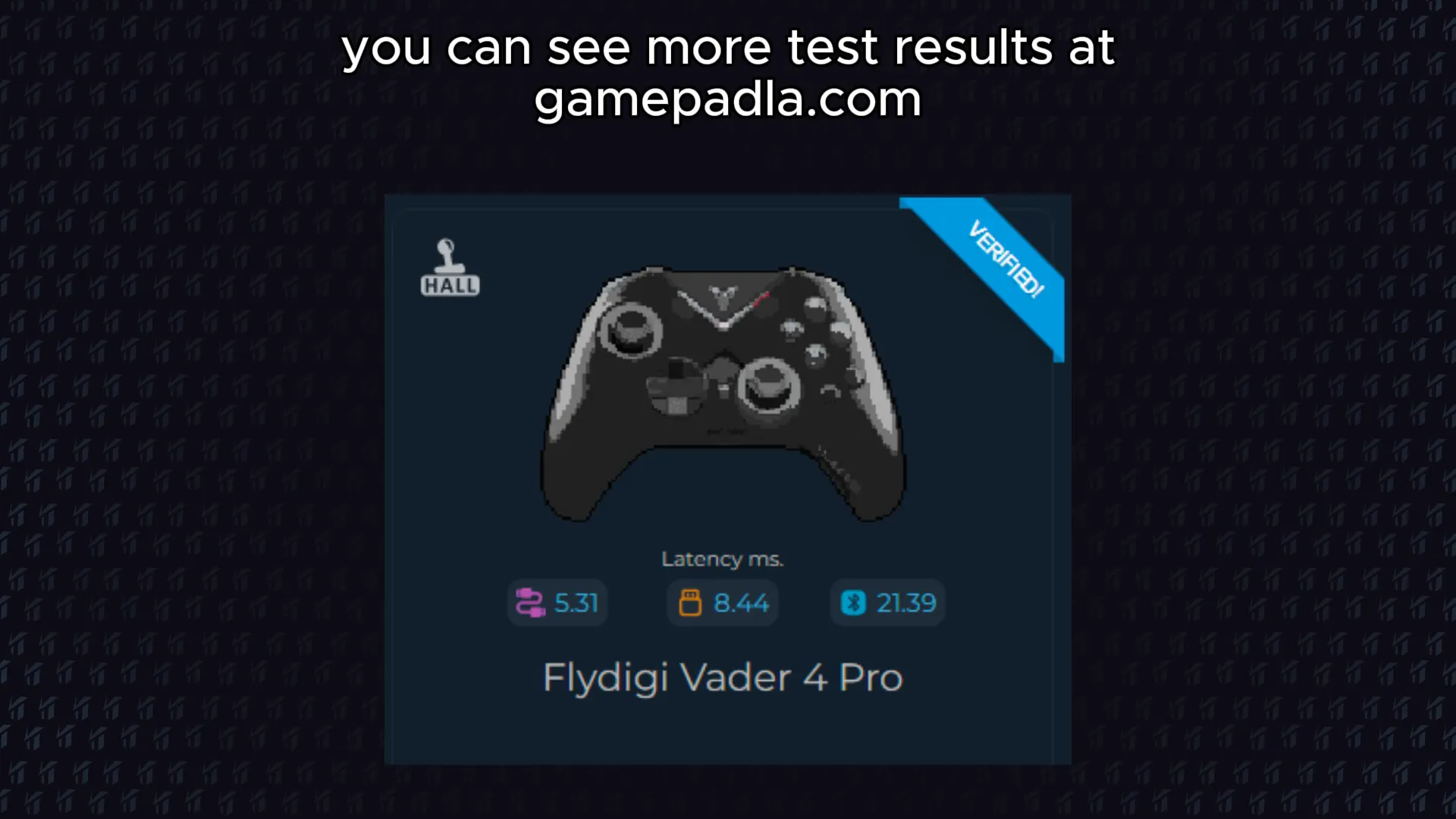
📱 Smartphone Compatibility
The Flydigi Vader 4 Pro shines in its versatility, particularly with smartphone compatibility. It supports a wide range of devices, allowing you to play games on your smartphone as if you were using a console controller. This functionality is enhanced through the Flydigi Game Center app, which maps touchscreen controls to the controller buttons.
Connecting the controller to your smartphone is straightforward. Simply pair via Bluetooth, and you're ready to dive into your favorite mobile games. This feature is a game-changer for mobile gamers, offering a traditional gaming experience on a handheld device.
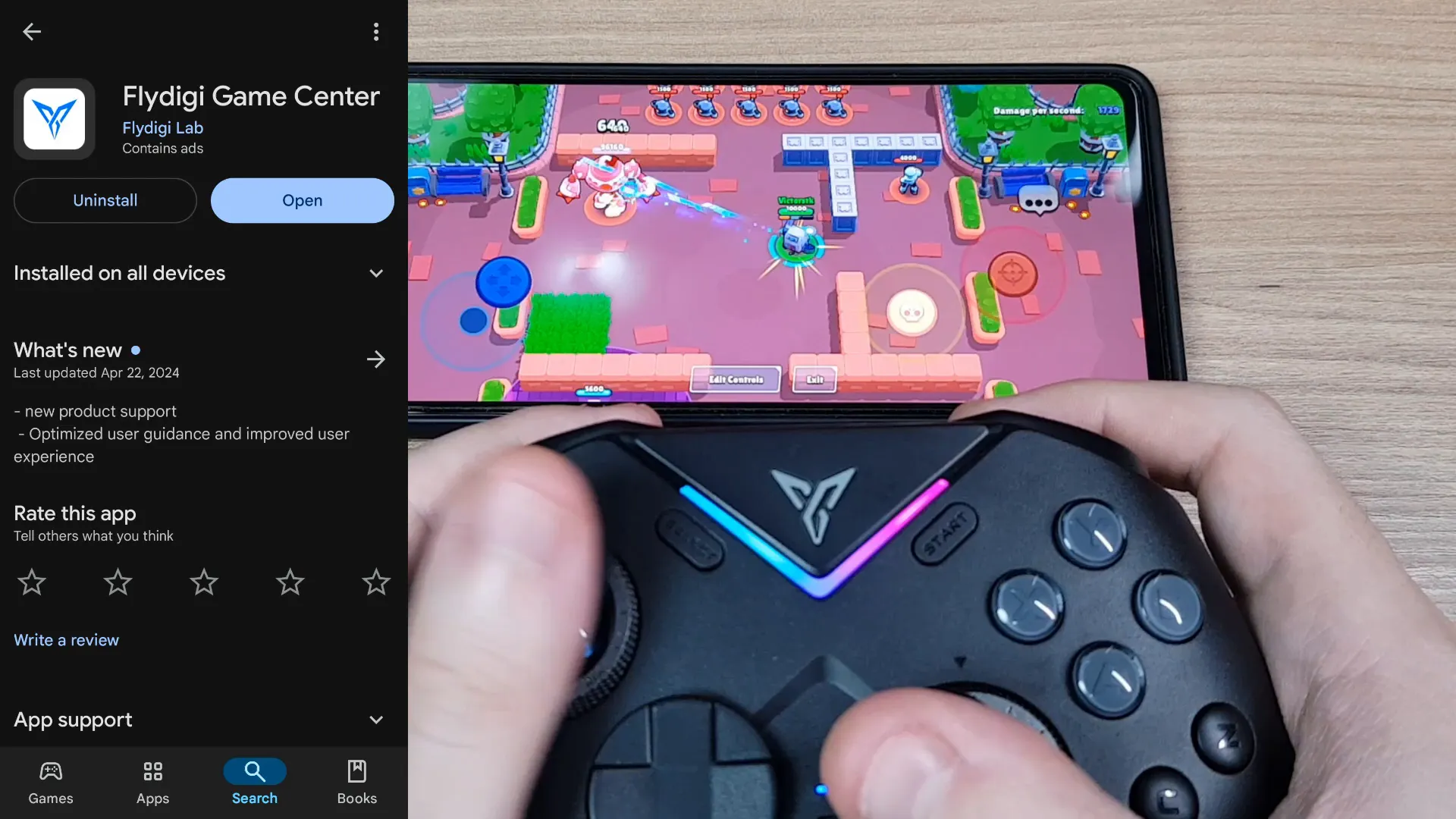
🔍 Teardown
Now, let’s take a closer look inside the Flydigi Vader 4 Pro. The teardown process is simple, requiring only four screws and a prying tool to access the internal components. Upon opening the back shell, you’ll find a layout similar to the Vader 3 Pro, with familiar mechanisms for the triggers and buttons.
The most notable change lies in the analog stick modules. They feature a design reminiscent of the Apex 4, allowing for adjustable tension. This innovative mechanism increases or decreases resistance, providing players with a customizable experience.
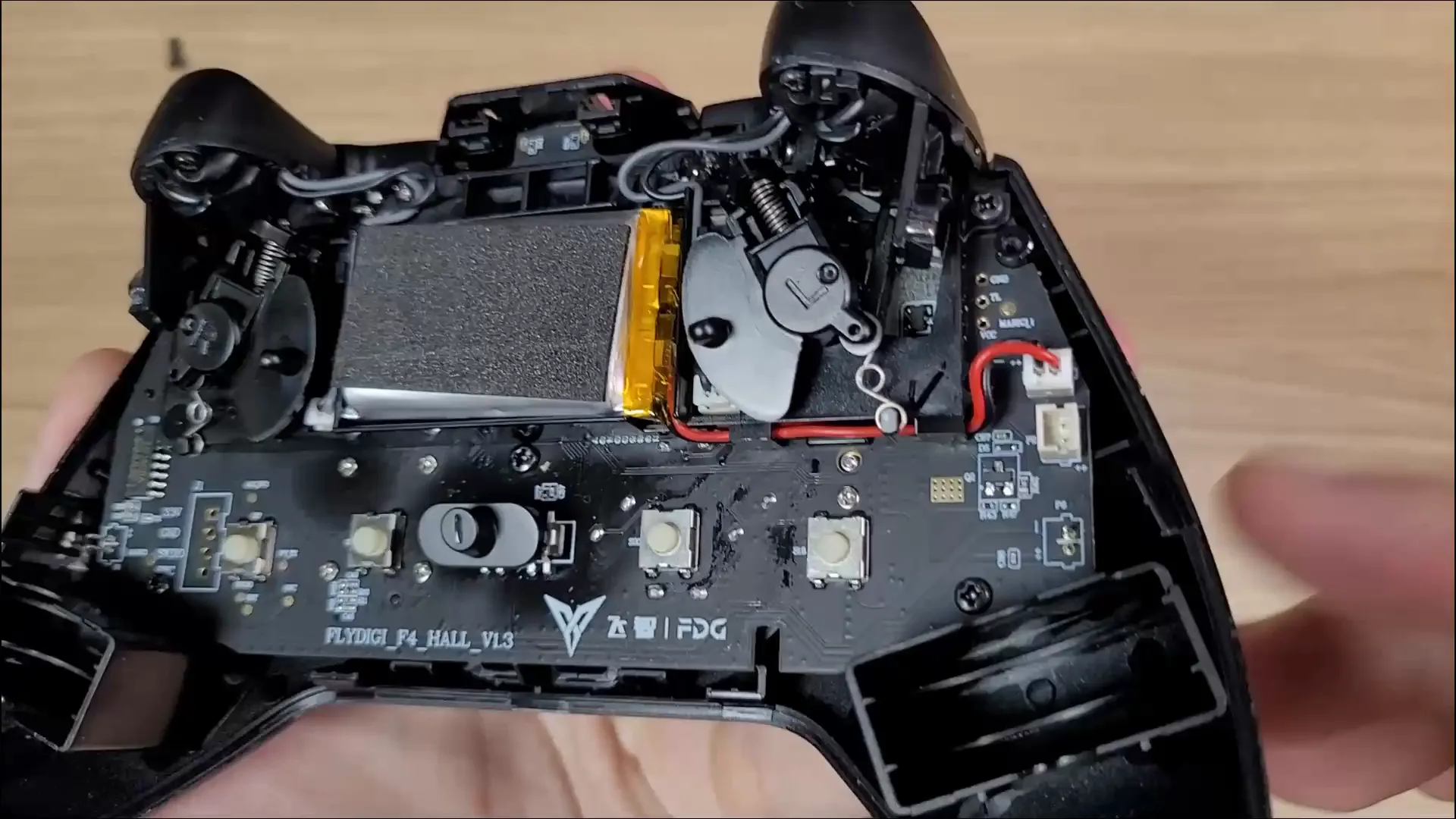
🤔 Vader 4 or Apex 4?
The decision between the Vader 4 Pro and the Apex 4 boils down to personal preference and gameplay style. The Vader 4 Pro offers adjustable tension on the analog sticks, which is a significant advantage for players who value customization. However, the Apex 4 is known for its smoother stick movement, thanks to its bearing-based design.
For those who prioritize adjustability, the Vader 4 Pro's features, like the joystick rebounce algorithm and various sensitivity settings, provide a tailored gaming experience. Conversely, if you prefer a plug-and-play option with less tweaking, the Apex 4 might be the better choice.

💭 Final Thoughts
The Flydigi Vader 4 Pro is undoubtedly a strong contender for the best controller of 2024. With its impressive latency, smartphone compatibility, and customizable features, it caters to a wide range of gaming preferences. However, the need for a PC to configure back buttons is a drawback that some users might find inconvenient.
Ultimately, the choice between the Vader 4 Pro and its competitors will depend on what features matter most to you. Whether it's the adjustable analog sticks or the ease of use, Flydigi has created a controller that meets the demands of modern gamers.
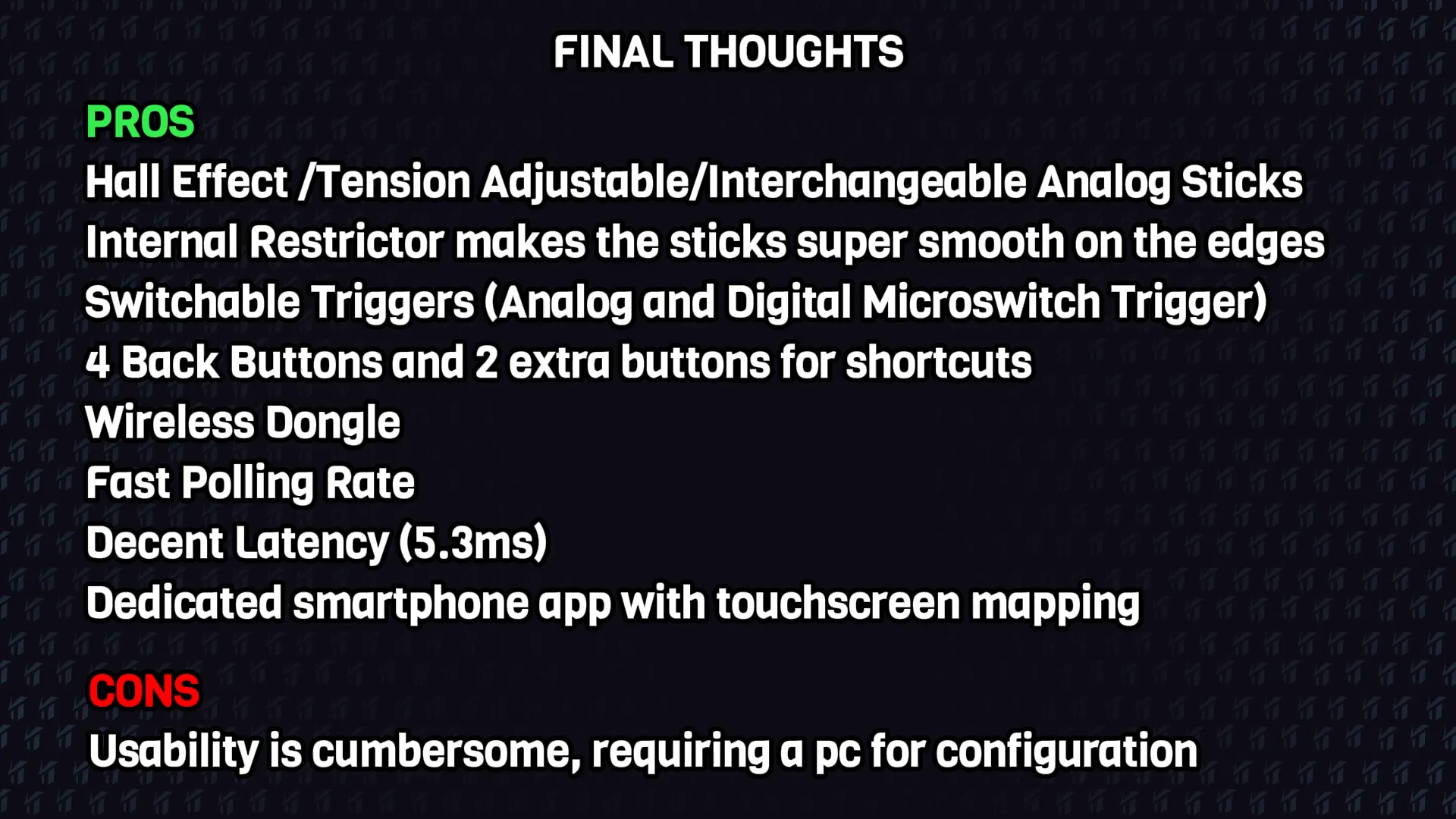




Leave a comment
This site is protected by hCaptcha and the hCaptcha Privacy Policy and Terms of Service apply.