In this detailed review, we explore the GKD Mini Plus, an upgraded handheld gaming device that promises enhanced performance and ergonomics. We'll dive into its pricing, specifications, unboxing experience, and much more to determine if it's worth your investment.
Table of Contents
- 🕹️ Introduction
- 💰 Pricing and Specs
- 📦 Unboxing and Impressions
- 🔄 Comparison with Other Handhelds
- 🖥️ Software Orientation
- 🎮 Adding Games
- 📦 Stock OS Experience
- ⚡ Game Performance Testing
- 🔍 Summary of Likes and Dislikes
- 🏁 Conclusion
🕹️ Introduction
The GKD Mini Plus is a handheld gaming device that aims to provide retro gaming enthusiasts with a compact yet powerful option. Designed with ergonomics in mind, it features an upgraded chipset and a unique mini dock for enhanced gameplay. This section introduces the device and sets the stage for a deeper exploration of its features, pricing, unboxing, and how it compares to other handhelds on the market.
💰 Pricing and Specs
The GKD Mini Plus enters the market at a competitive price point. The base model retails for $110, but if you want to include the mini dock, the total cost rises to $123. Additionally, a 64GB memory card pre-loaded with games is available for $20, although loading games yourself is straightforward and often unnecessary.
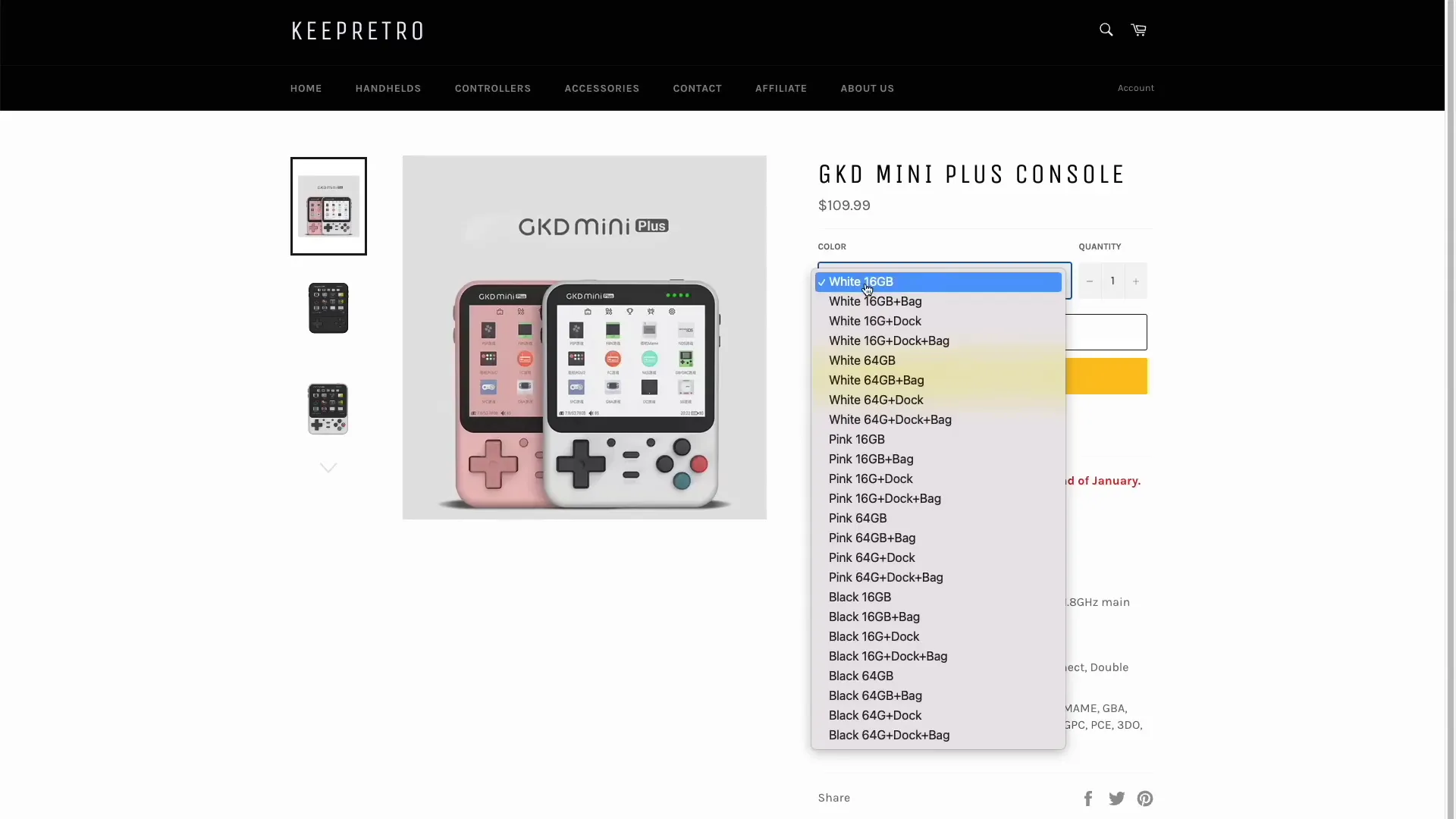
Here are the key specifications:
- Chipset: Rockchip RK3566, Quad-core CPU at 1.8 GHz
- Connectivity: Built-in Wi-Fi and Bluetooth
- Battery Life: Approximately 6 hours
- Colors Available: White, Pink, Black
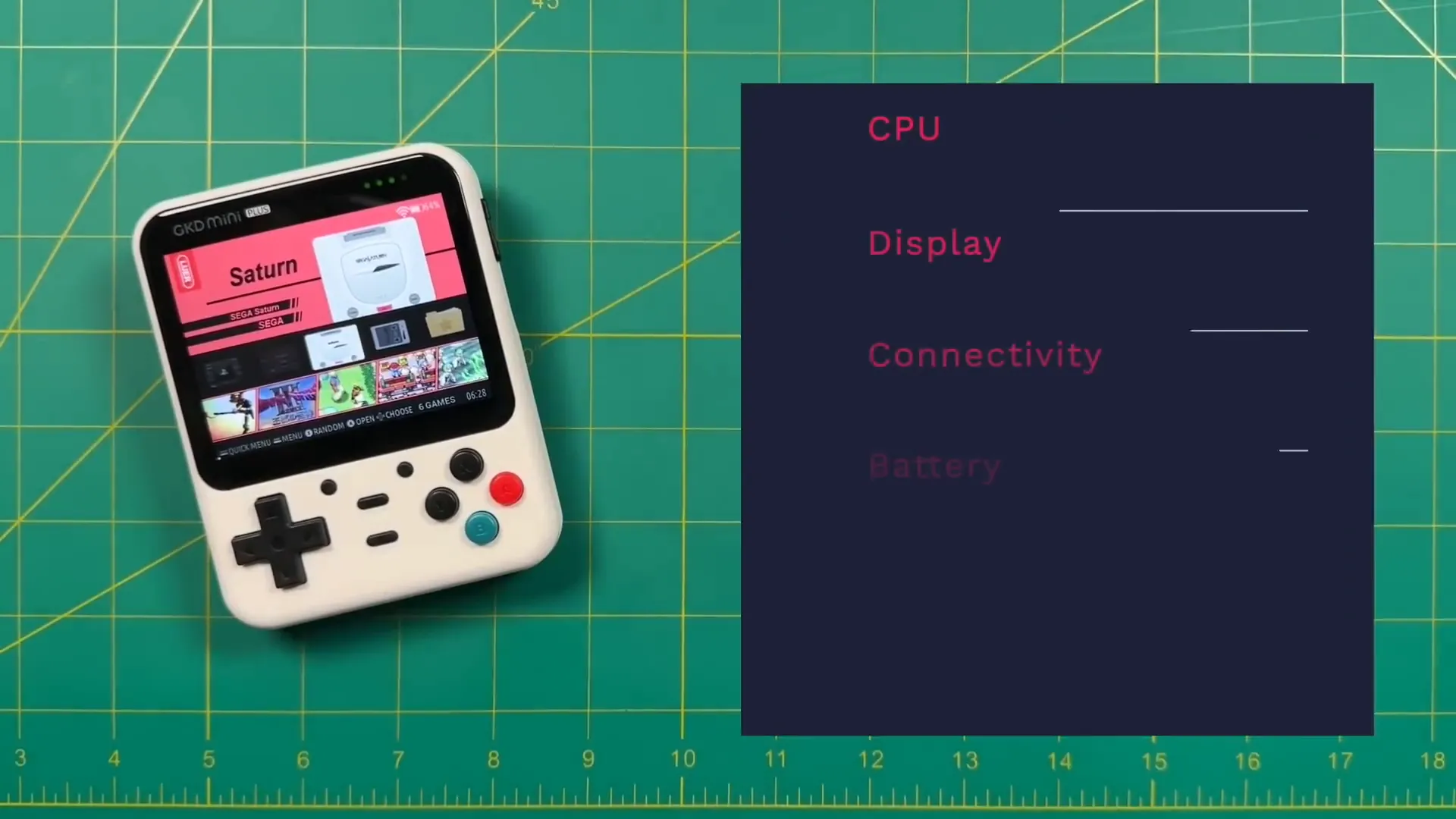
📦 Unboxing and Impressions
Opening the GKD Mini Plus box is an enjoyable experience, showcasing the brand's attention to detail. Inside, you'll find the device, a USB charging cable, and a quick start guide that outlines the basic functionality.

The device itself features a matte finish that resists fingerprints, and rounded edges that enhance its overall aesthetic. The buttons are designed with a satisfying click, providing tactile feedback during gaming sessions.

One of the most notable aspects is the ergonomic design, especially when using the mini dock. It transforms the device into one of the most comfortable handhelds I’ve used, allowing for extended gaming sessions without discomfort.
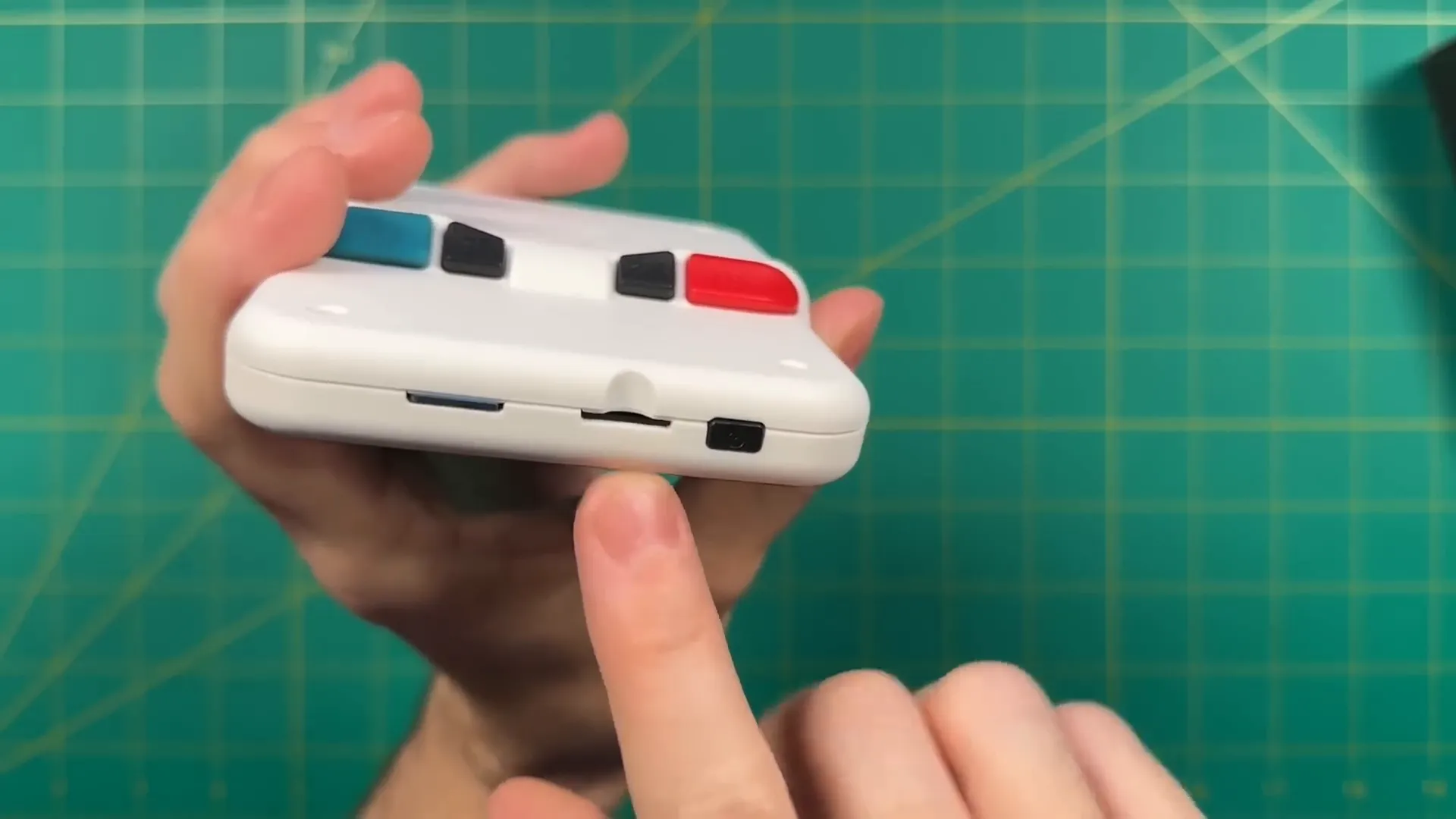
🔄 Comparison with Other Handhelds
When comparing the GKD Mini Plus to other handheld devices, several factors come into play, including size, ergonomics, and performance.

For example, the Anbernic RG353V, which features a similar design and chipset, offers better balance thanks to its longer chin. This makes it feel more stable in hand, especially during intense gaming sessions.

Another competitor is the Anbernic RG351V, which, while smaller, may not provide the same level of comfort as the GKD Mini Plus when docked. The RG351V is more compact, but the Mini Plus shines in ergonomics when using the dock.

Overall, while the GKD Mini Plus has its unique features, including the mini dock, potential buyers should consider their gaming preferences and whether they prioritize size or comfort.

🖥️ Software Orientation
The GKD Mini Plus operates using two distinct software environments. The first is an emulation station style firmware, ideal for those who prefer a more visual and intuitive interface. The second is a Linux-based firmware known as Lovely Child, which offers a traditional experience but can be less user-friendly.

To switch between these modes, simply hold down the A button during startup. This flexibility allows users to choose their preferred gaming environment based on their experience level or personal preference.

While the emulation station firmware offers a more straightforward navigation experience, the Lovely Child interface is reminiscent of older retro handhelds. It features tabs for recent items, ports, home consoles, handhelds, and arcade games, although the translation quality may leave something to be desired.

Key Features of the Software
- Emulation Station: Provides a user-friendly interface for navigating games.
- Lovely Child: Offers a more traditional Linux experience but may lack comprehensive translations.
- Game Settings: Allows users to adjust aspects like aspect ratio and save/load options.

🎮 Adding Games
Loading games onto the GKD Mini Plus can initially seem daunting, but the process is relatively straightforward. Users can insert a microSD card containing their game files into the designated slot, allowing the firmware to recognize and categorize the games automatically.
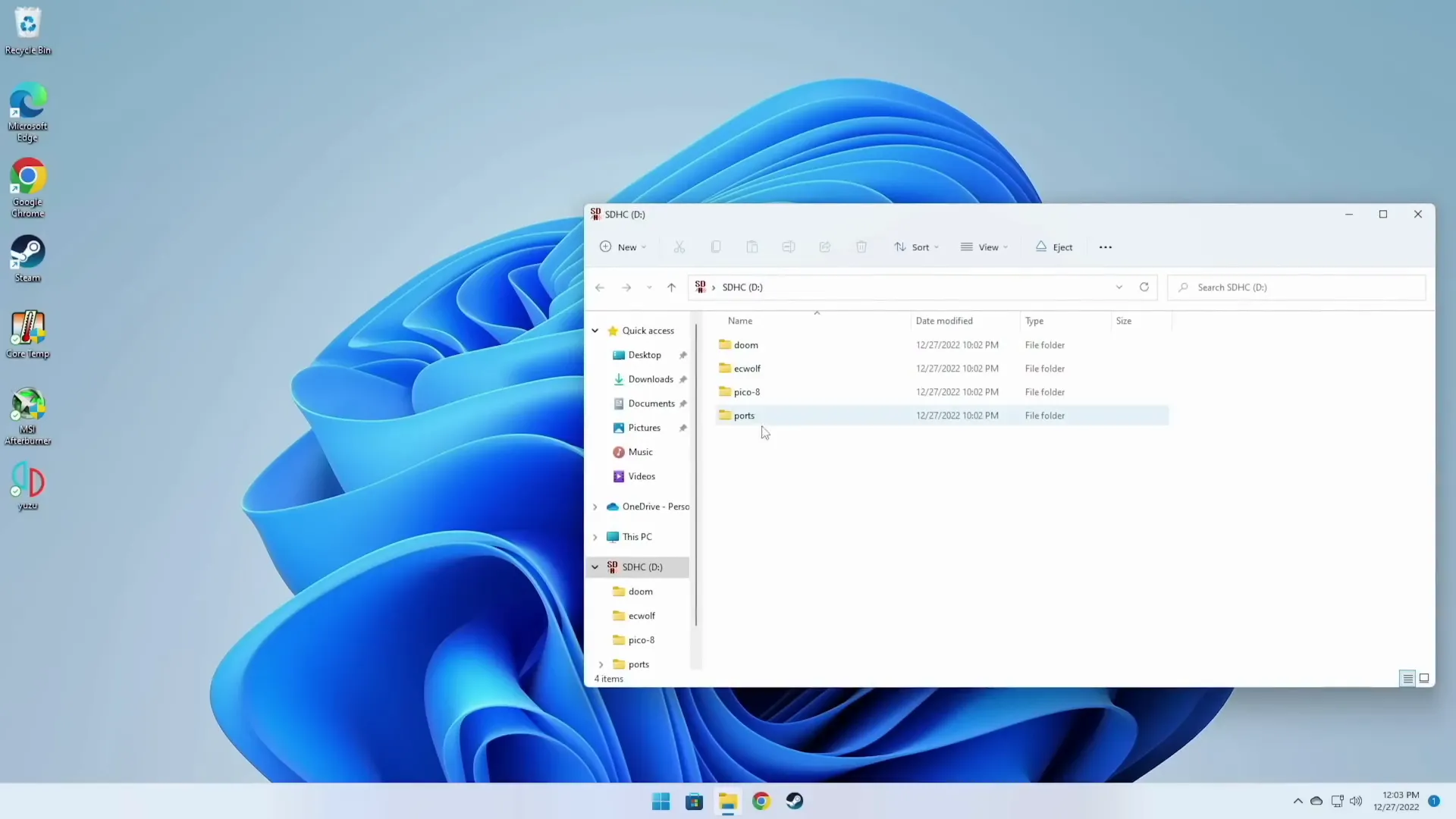
First, prepare a microSD card with the necessary folders. The device supports various systems, and each system will require its own folder. For example, create folders for Doom, Wolfenstein 3D, and other games as needed. Once the card is set up, insert it into the device and power it on.

Steps to Add Games
- Format a microSD card and create required folders based on the systems you want to emulate.
- Transfer game files (ROMs) into the appropriate folders.
- Insert the microSD card into the GKD Mini Plus.
- Boot up the device and navigate to the emulation station to access your games.

It’s also worth noting that while the GKD Mini Plus offers a 64GB pre-loaded card option, many users may find it unnecessary. Loading games manually provides more control over your collection.

📦 Stock OS Experience
The stock operating system of the GKD Mini Plus comes with some exciting features, but it also has notable limitations. Users will find a range of emulators available, but the overall experience can be hampered by bugs and incomplete functionalities.
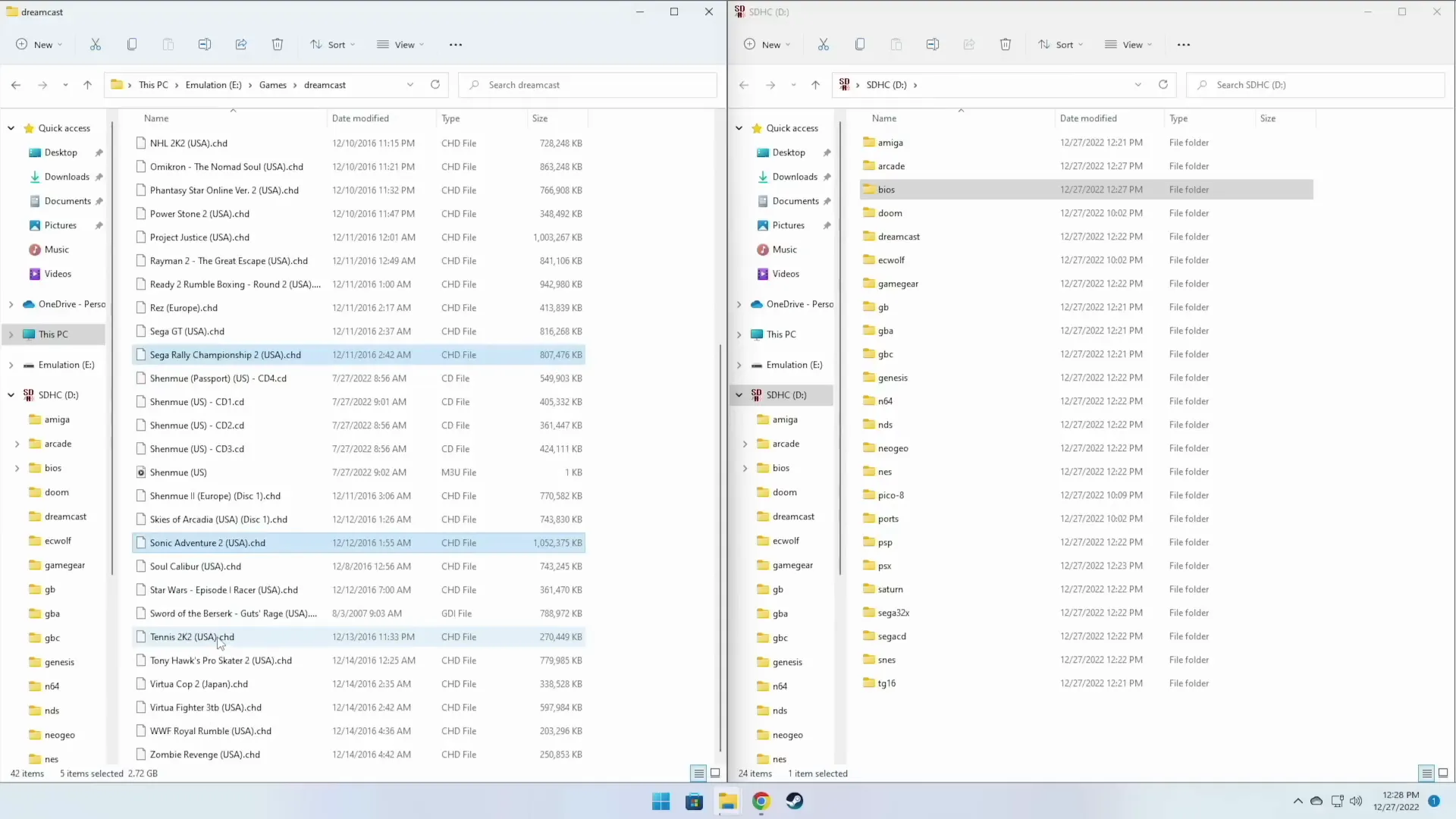
One of the more significant drawbacks is the limited functionality of the Wi-Fi feature. While it can connect to networks, features such as scraping for box art or retro achievements are either broken or severely limited. Users can only scrape arcade game data, making it challenging to manage their game library effectively.
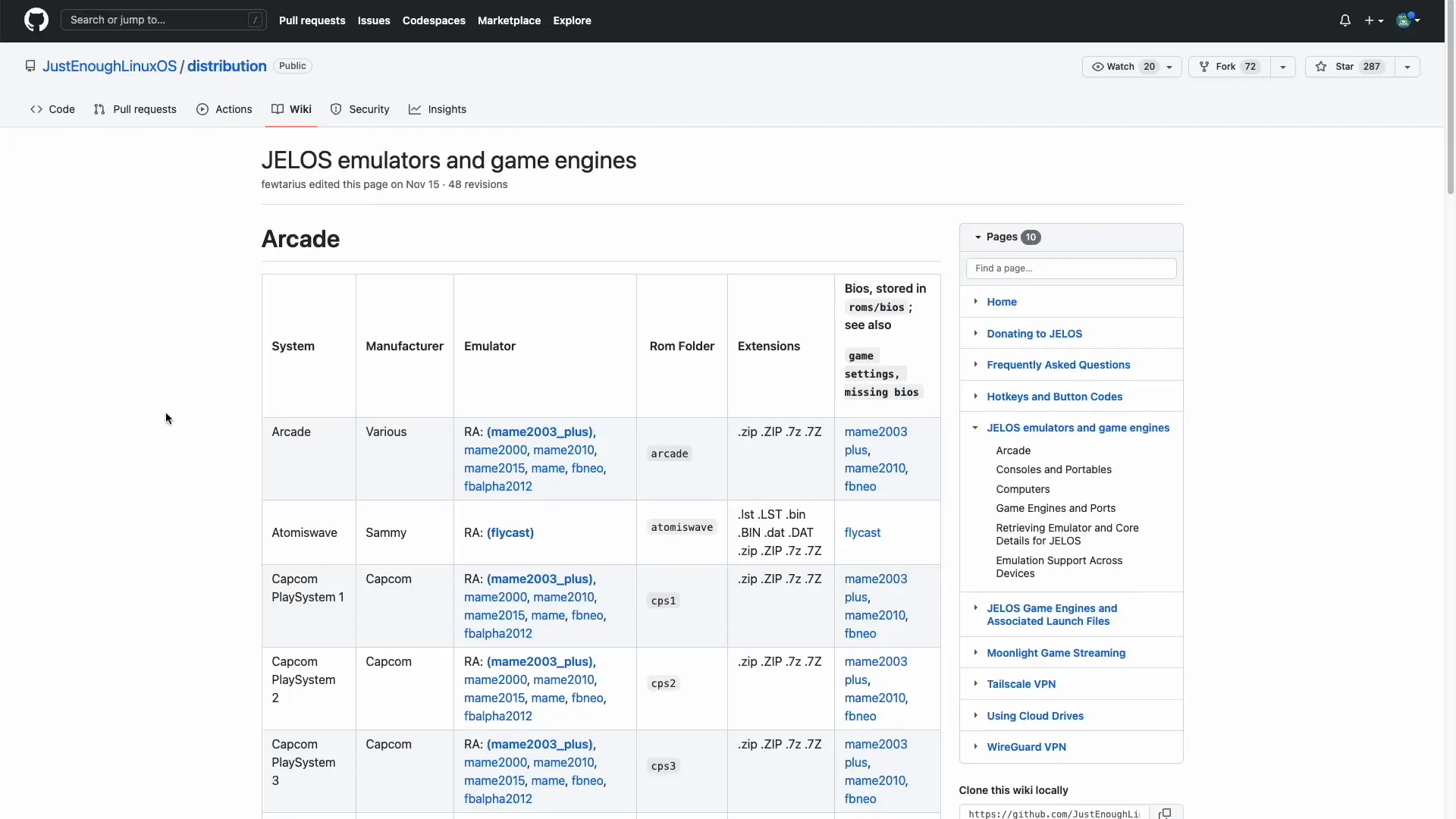
Notable Limitations
- Wi-Fi Functionality: Limited to arcade scraping only.
- Retro Achievements: Currently non-functional.
- File Transfer Issues: Users may face difficulties connecting the device to a computer for file transfers.

⚡ Game Performance Testing
Testing the game performance on the GKD Mini Plus reveals its capabilities and limitations. The device handles a range of retro games well, particularly those from the 16-bit era. However, performance can vary significantly based on the game and system being emulated.

For instance, classic titles from the Super Nintendo and Sega Genesis run smoothly, providing an enjoyable gaming experience. Users can also tweak settings such as aspect ratios and filters to enhance their gameplay.

Performance Breakdown by System
- SNES: Excellent performance with no significant issues.
- PS1: Most games run well; users can enable high-resolution settings.
- N64: Mixed results; many games run but a few struggle with performance.
- Sega Saturn: Generally good performance, though frame skipping may be needed.
- PSP: Works well for lighter games; frame skip may be necessary for more demanding titles.

Overall, while the GKD Mini Plus shows promise in its performance capabilities, prospective users should be aware of its limitations, particularly regarding its software and Wi-Fi functionalities. The device is best suited for retro gaming enthusiasts who are willing to navigate its quirks.

🔍 Summary of Likes and Dislikes
The GKD Mini Plus offers a mixed bag of features that appeal to retro gaming enthusiasts, but it also comes with notable drawbacks. Let’s break down the likes and dislikes to provide a clearer picture.
Likes
- Compact Design: The GKD Mini Plus is notably small, making it easy to carry around. Its compact size does not compromise on performance, as it houses the capable RK3566 chipset.

- Ergonomics with Dock: When paired with the mini dock, the device becomes one of the most comfortable vertical handhelds available, particularly for extended gameplay sessions.
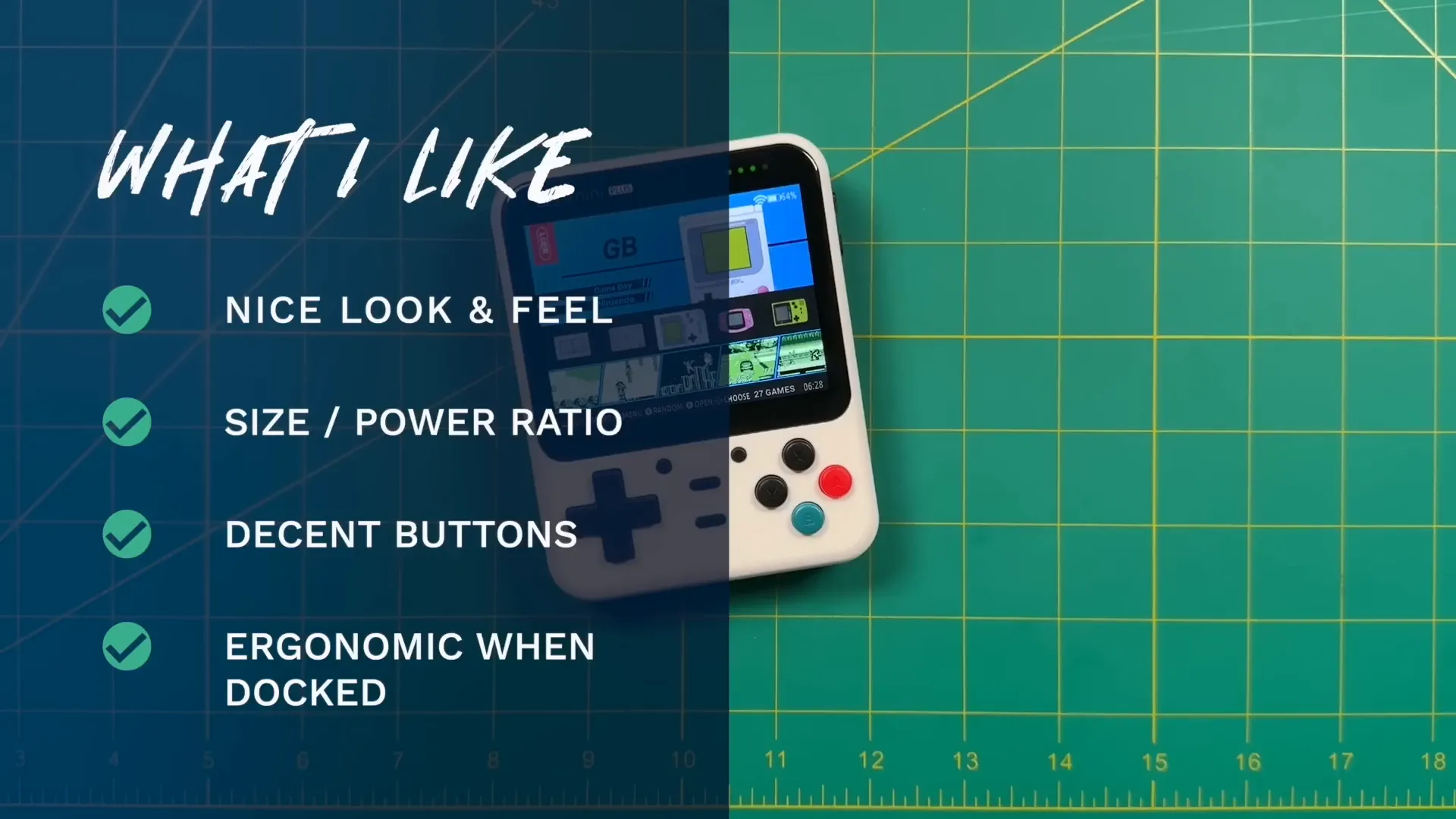
- Good Button Feedback: The d-pad and face buttons provide satisfying feedback, making them reliable for various gaming genres, including platformers and fighting games.
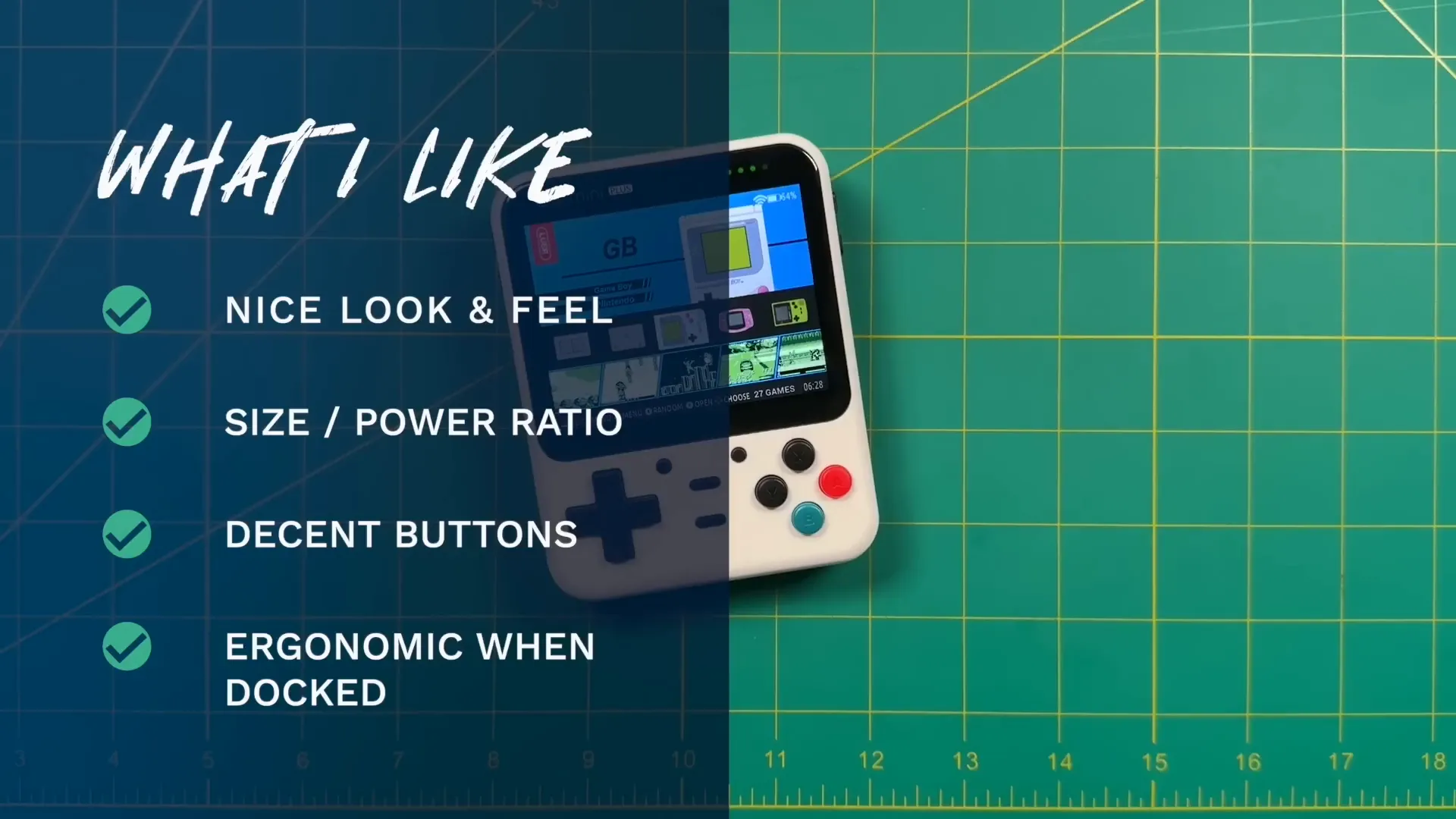
- Wide Range of Compatibility: The GKD Mini Plus can emulate a variety of retro systems, from 16-bit consoles to PSP, offering a diverse gaming library.
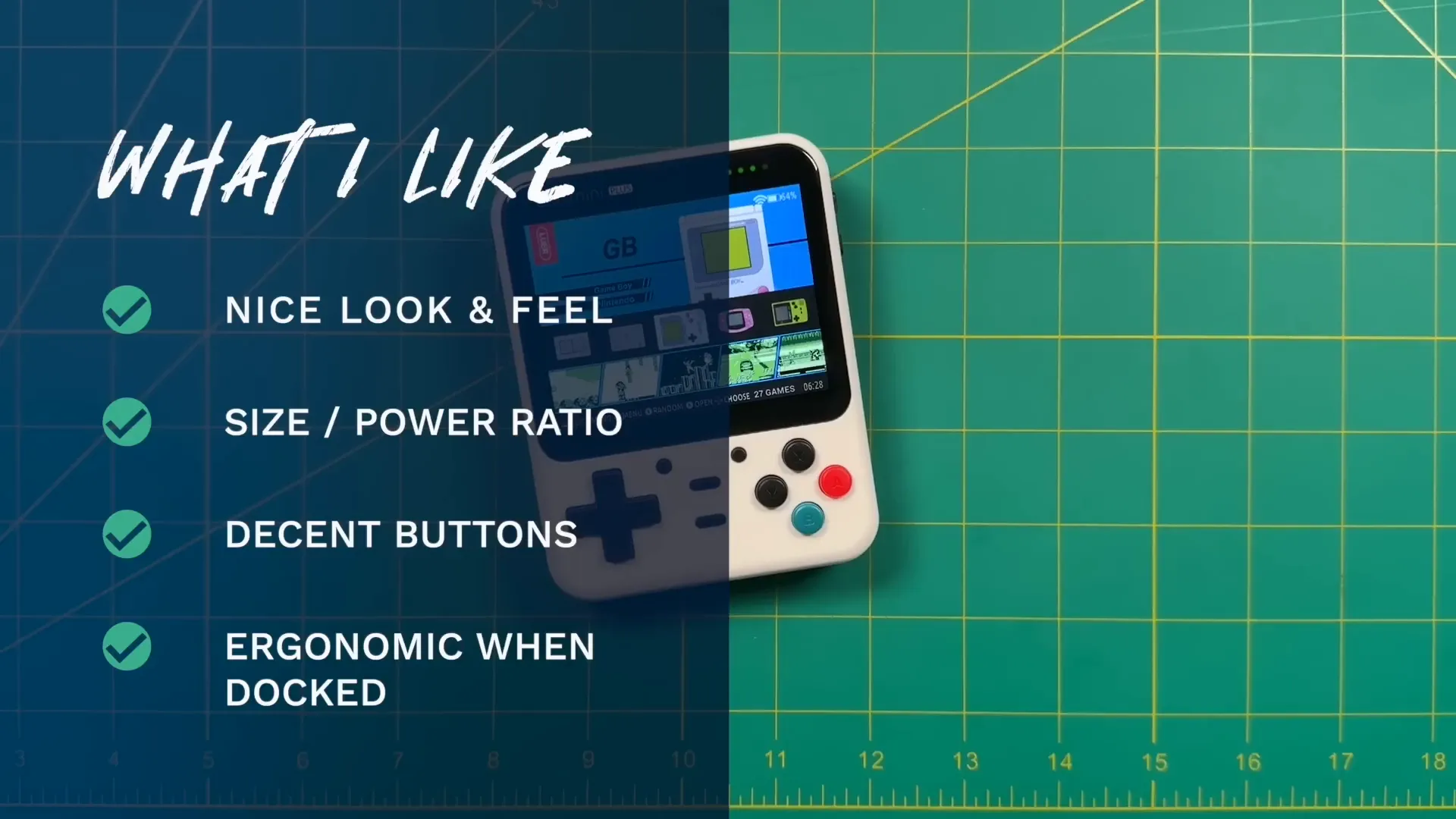
- Visual Appeal: With its rounded corners and matte finish, the device looks and feels fun and modern, appealing to both nostalgia and contemporary design aesthetics.
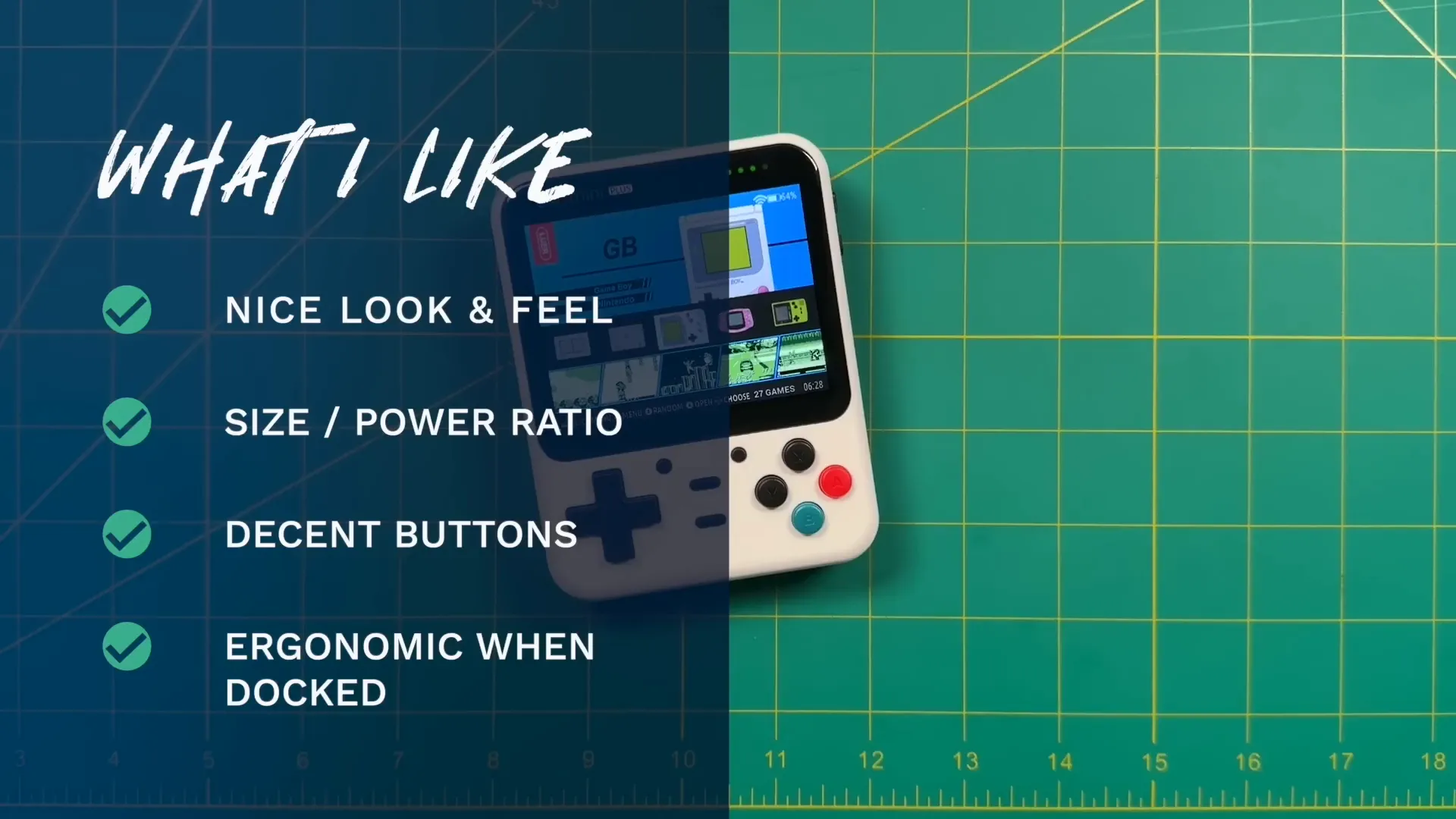
Dislikes
- Incomplete Operating System: The stock firmware feels unfinished, with several features like Wi-Fi scraping and retro achievements not functioning as intended.
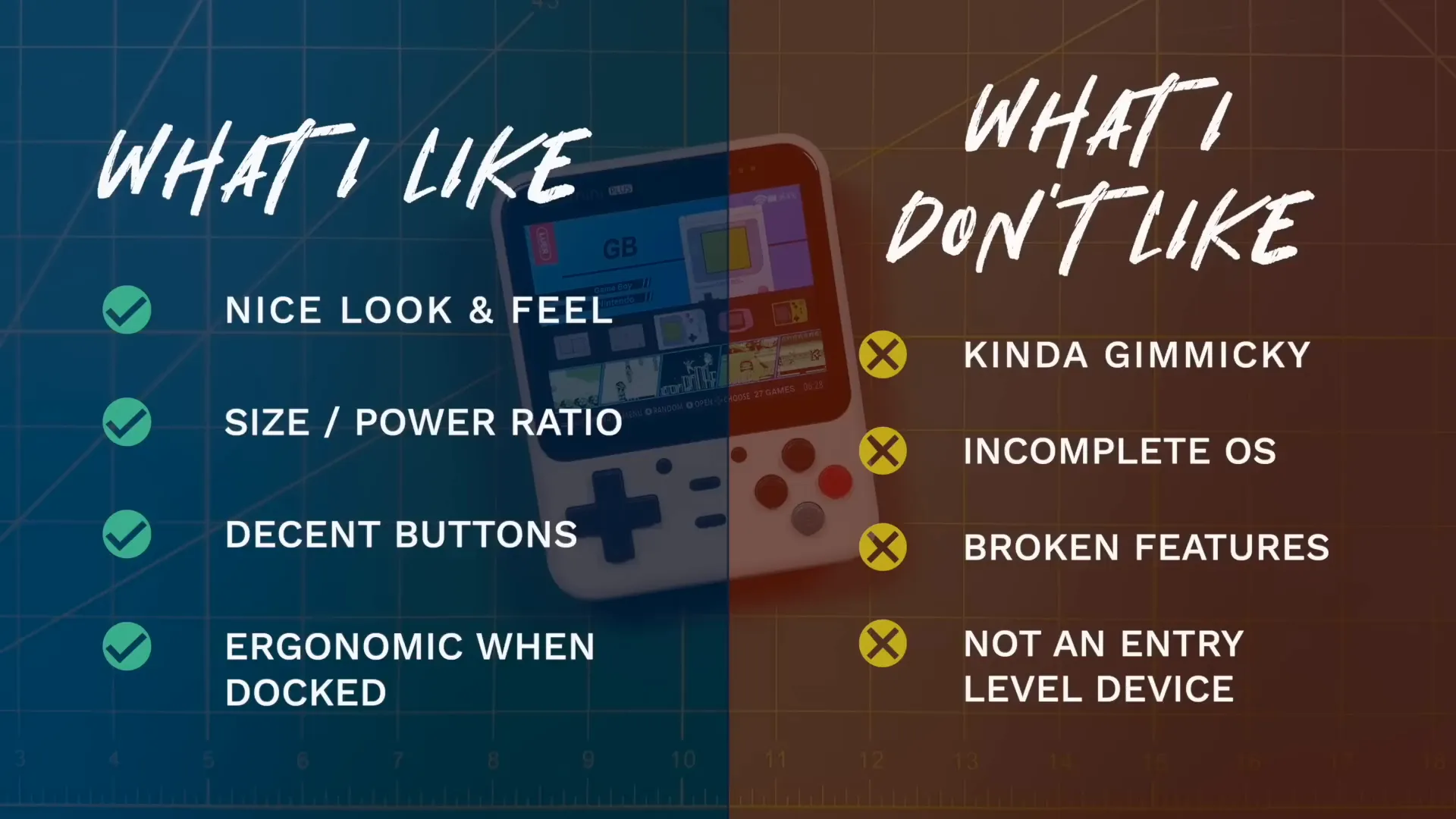
- Gimmicky Features: The mini dock, while improving ergonomics, adds complexity and feels unnecessary for many users, especially considering its additional cost.
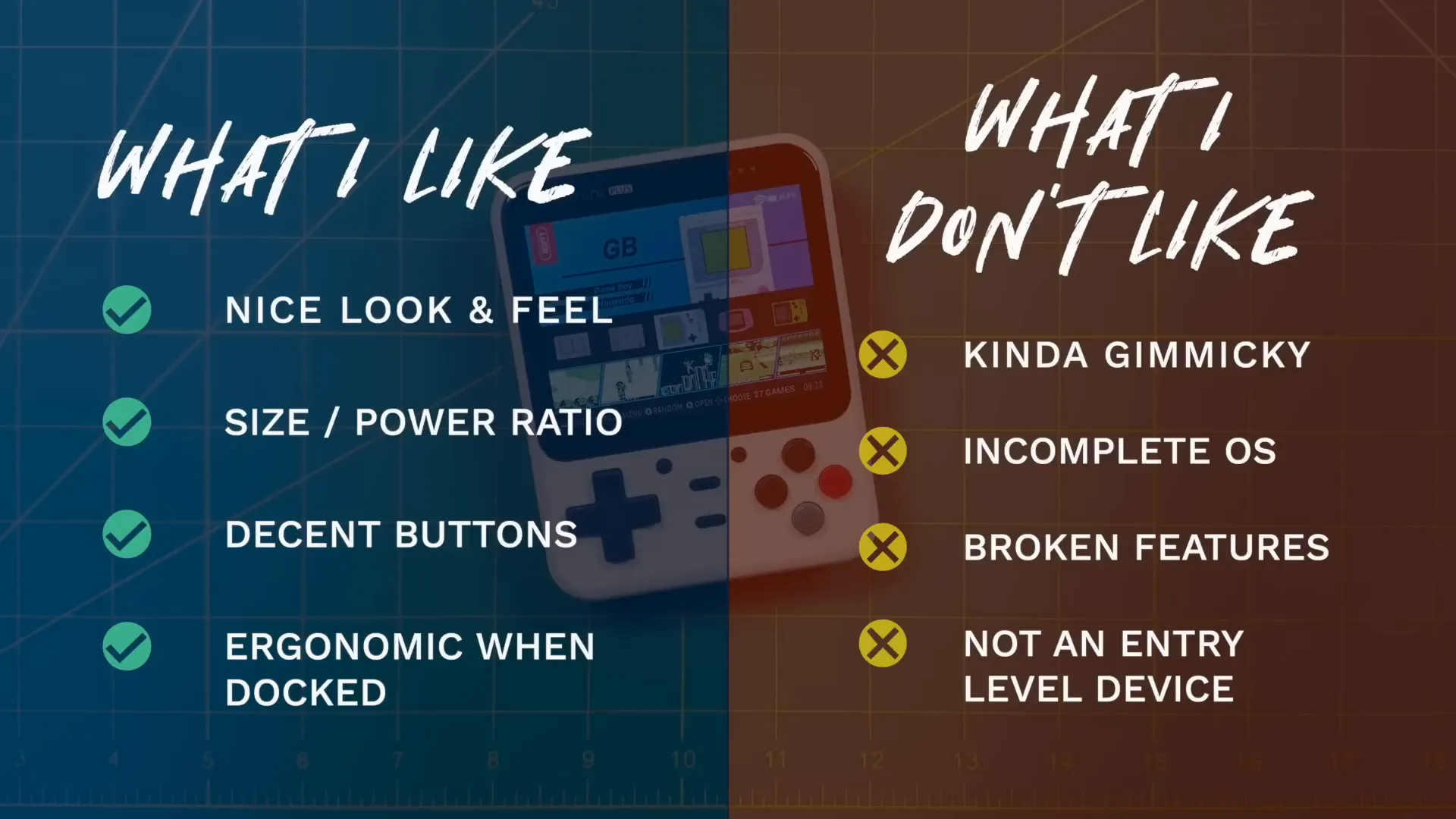
- Limited Game Compatibility: Although it handles many retro games well, some systems, particularly the Nintendo 64 and PSP, suffer from performance issues or lack of save functionality.
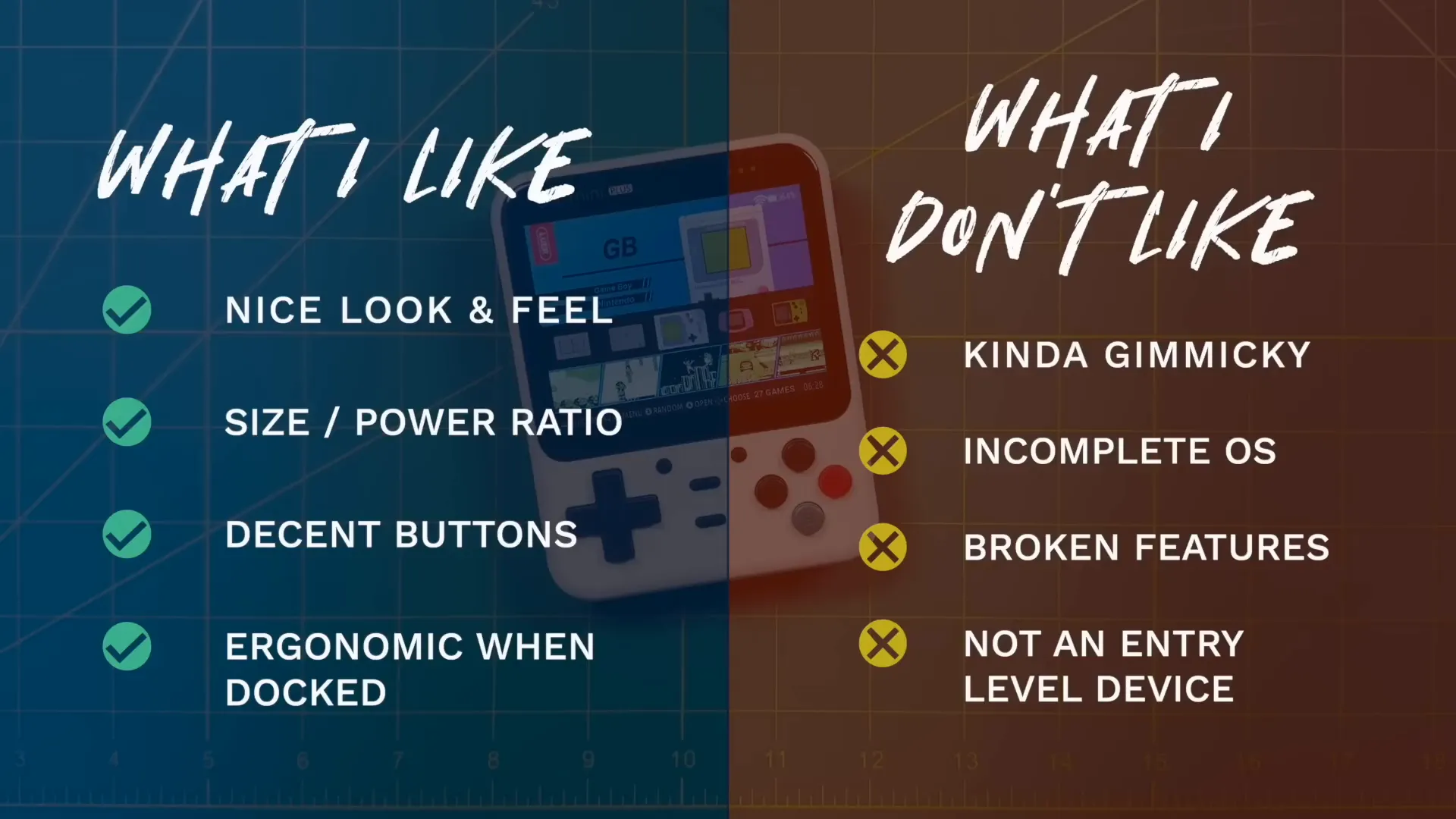
- Setup Complexity: The process of loading games can be cumbersome for newcomers, making it less user-friendly than advertised.
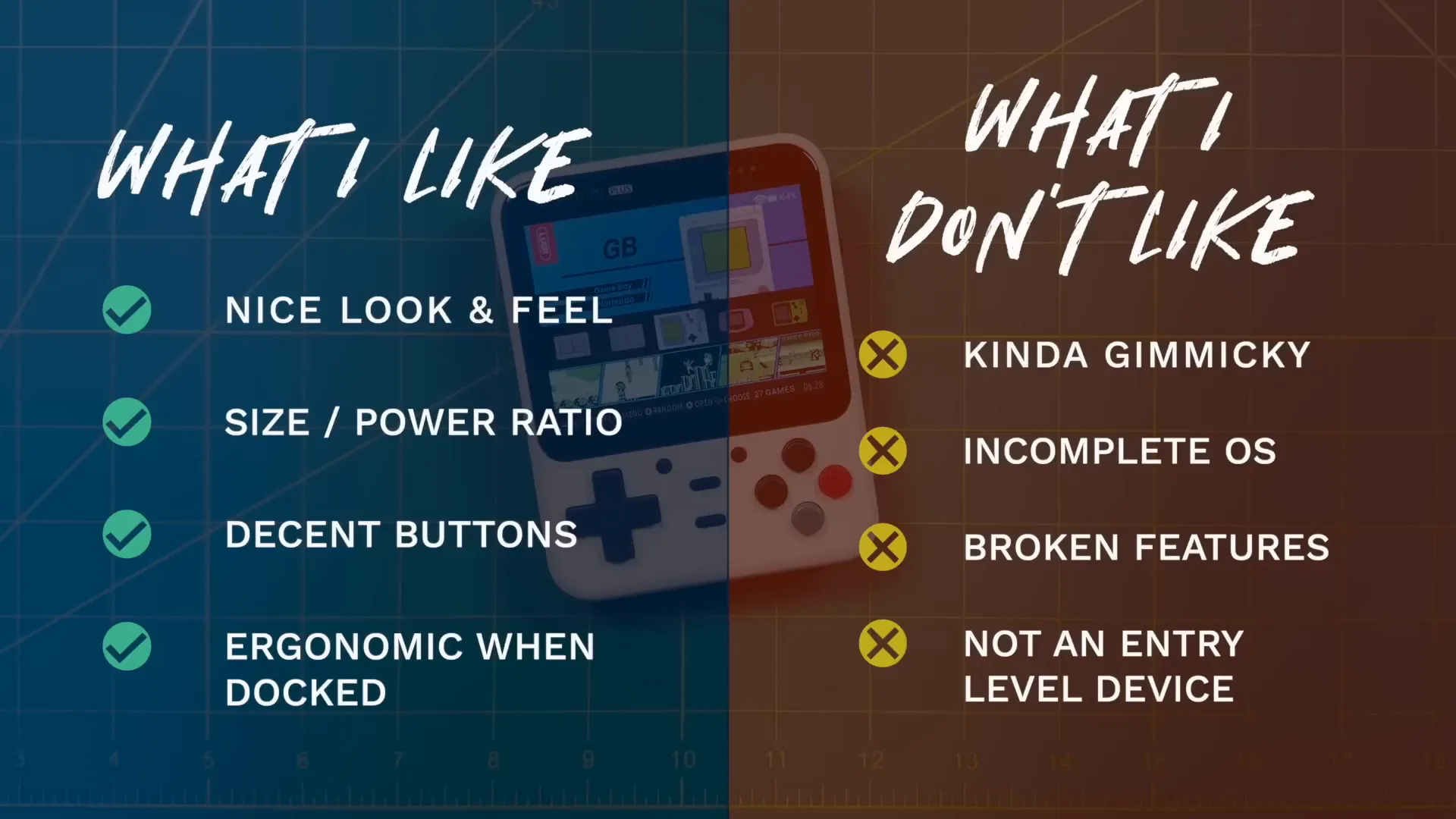
- Price for Features Ratio: At a base price that can exceed $125 with accessories, the GKD Mini Plus may not provide the best value for those seeking a reliable handheld experience.

🏁 Conclusion
The GKD Mini Plus stands out as a unique entry in the handheld gaming market, blending nostalgic design with modern features. Its compact size and ergonomic enhancements via the mini dock cater well to retro gaming aficionados. However, the device's appeal is dulled by its incomplete software experience and some gimmicky features that may not resonate with everyone.
For those who enjoy tinkering with retro handhelds and don't mind navigating a few software quirks, the GKD Mini Plus offers a fun and engaging gaming experience. However, if you're looking for a straightforward plug-and-play device, exploring alternatives like the Anbernic RG353V might be a better option.
Ultimately, the GKD Mini Plus is a solid choice for retro enthusiasts who appreciate the charm of handheld gaming but should be approached with caution by those who prioritize a seamless user experience. As the community and developers continue to evolve, it will be interesting to see how this device adapts and improves over time.




Leave a comment
This site is protected by hCaptcha and the hCaptcha Privacy Policy and Terms of Service apply.