In this comprehensive review, we dive deep into the Miyoo Mini Plus, the highly anticipated successor to the original Miyoo Mini. With its upgraded features and larger size, we evaluate whether this handheld device is truly a worthy investment for retro gaming enthusiasts.
Table of Contents
- 🎮 Introduction
- 🎮 D-Pad and Face Buttons
- 📏 Size Comparisons
- 🖥️ Stock Firmware Experience
- 🧅 OnionOS Experience
- 🔍 Summary: Likes and Dislikes
- 🧐 Conclusion
🎮 Introduction
The Miyoo Mini Plus has emerged as a noteworthy contender in the handheld gaming market. Building upon the success of its predecessor, the original Miyoo Mini, this new device offers enhanced features that cater to the needs of retro gaming enthusiasts. With its larger screen and improved ergonomics, the Miyoo Mini Plus aims to provide a more comfortable and enjoyable gaming experience. This section will delve into the various buying options, color choices, and the unboxing experience to give potential buyers a comprehensive understanding of what to expect.
🛒 Buying Options and Colors
When it comes to purchasing the Miyoo Mini Plus, several options are available for eager gamers. The device can be pre-ordered from various retailers, including KeepRetro.com, where you can secure your order ahead of the official release. Currently priced at around $68 with free shipping, this option provides peace of mind for those who want to avoid the rush when stock becomes available.
The Miyoo Mini Plus is available in several eye-catching colors, appealing to different tastes. While the original Miyoo Mini offered colors like retro gray, white, transparent black, and transparent blue, the new model introduces a fresh option: transparent purple. This change is a welcome addition for collectors and fans alike, giving them more choices to express their style.

📦 Unboxing and Impressions
Unboxing the Miyoo Mini Plus reveals a well-packaged device that comes with all the essentials. Inside the box, you'll find the handheld console itself, a USB card reader, a charging cable, and a screen protector. The transition from a soft shell case to a box may disappoint some fans, as the original case was a notable feature of the earlier model.
Upon first handling the device, users will notice its surprisingly thick design, measuring about 22 millimeters at its base. This thickness provides a chunky feel that some may find reminiscent of classic handhelds from the late '80s, such as the original Game Boy. While the increased size may deter some original Mini owners, it contributes to a more substantial grip and improved ergonomics.

The layout of the buttons and shoulder triggers has also been thoughtfully designed. The L2 and R2 buttons are positioned higher than the shoulder buttons, which enhances comfort during gameplay. The device's overall build quality feels robust, with minimal rattling when shaken. This attention to detail suggests that the Miyoo Mini Plus is built to withstand the rigors of daily use.
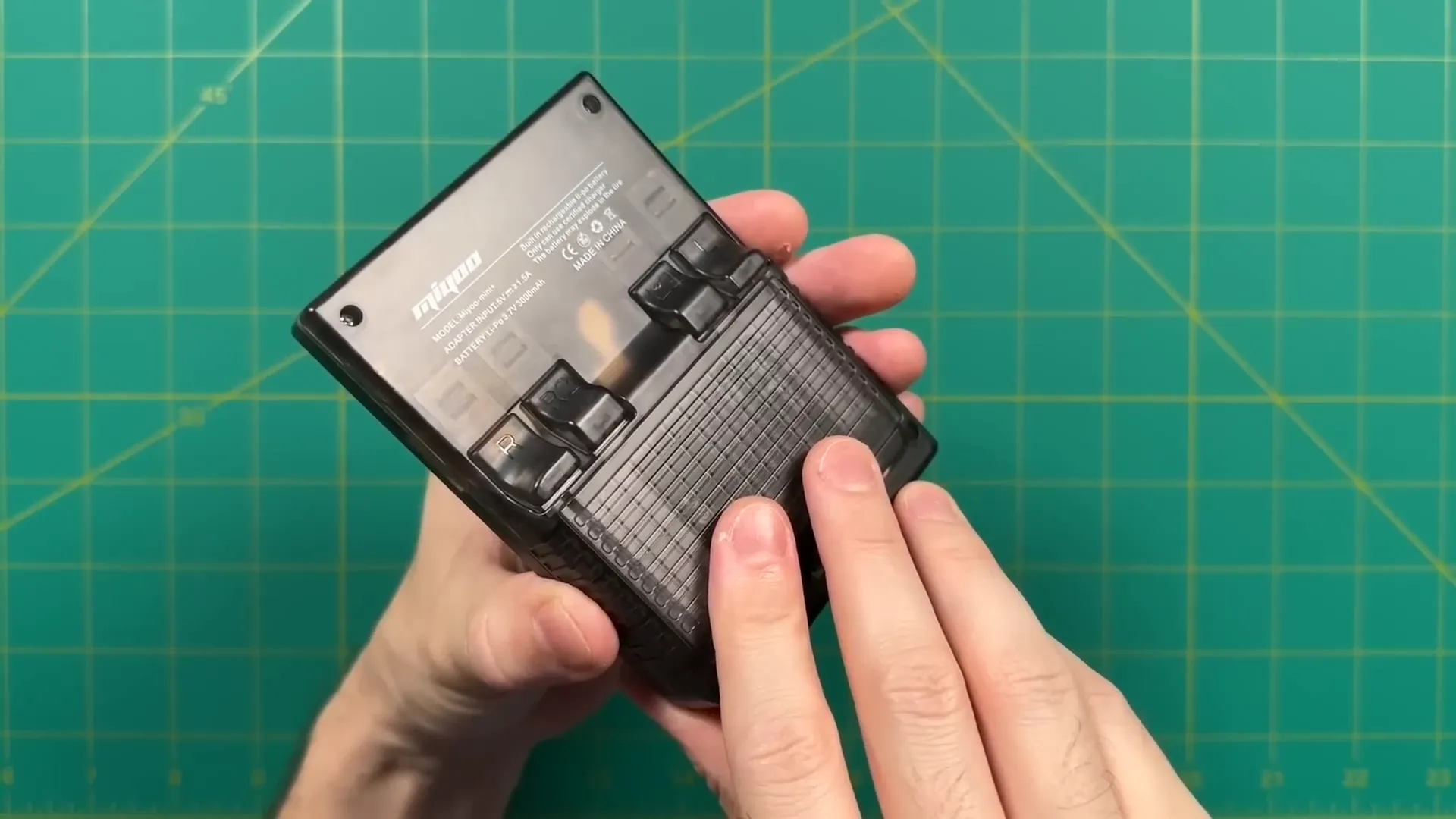
In terms of ergonomics, the Miyoo Mini Plus stands out. The shape allows for a comfortable grip, making it suitable for extended gaming sessions. The d-pad and face buttons maintain the responsive feel that fans loved in the original model, ensuring an enjoyable gaming experience right out of the box.

Overall, the unboxing experience and first impressions highlight the Miyoo Mini Plus as a worthy successor to its predecessor. With its thoughtful design, improved ergonomics, and vibrant color options, it promises to be a compelling choice for both new and returning fans of handheld gaming.
🎮 D-Pad and Face Buttons
The d-pad and face buttons on the Miyoo Mini Plus are key components that enhance the gaming experience. The d-pad utilizes a rubber membrane connection, providing a satisfying amount of travel and pivot. This design offers a light touch, ensuring quick and accurate responses during gameplay.

Players will appreciate the minimal occurrence of false diagonals, a common issue in retro gaming devices. For instance, during a session of Contra, moving the d-pad resulted in precise character movements without unwanted shifts. This accuracy sets the Miyoo Mini Plus apart from competitors like the Ambernik RG35XX, which has been noted for its problematic d-pad.
As for the face buttons, they mirror the d-pad's design, featuring a soft rubber membrane that allows for effortless presses. This design promotes fast and responsive gameplay, essential for action-packed titles. Additionally, the select, start, and menu buttons also incorporate a rubber membrane but provide a slightly clickier feedback, enhancing tactile response.

Overall, the button layout and feel on the Miyoo Mini Plus have been thoughtfully designed to deliver an enjoyable gaming experience, making it ideal for both casual and hardcore gamers alike.
📏 Size Comparisons
When comparing the Miyoo Mini Plus to its predecessor, the original Miyoo Mini, the difference in size is immediately noticeable. The Plus model is approximately 15% thicker and feels significantly chunkier in the hands, measuring about 22 millimeters at its base. While this might deter some users who preferred the compact nature of the original, the added thickness contributes to improved ergonomics.

In terms of height, the Miyoo Mini Plus is taller than both the Ambernik RG35XX and the RG280V, providing a more comfortable grip for extended gaming sessions. Although it is heavier, weighing about 35% more than the original, the weight distribution feels balanced, preventing fatigue during long play periods.
For those used to smaller devices, the Miyoo Mini Plus may feel less pocket-friendly. However, its flat design without protruding buttons makes it easier to find suitable carrying cases. When placed next to larger devices like the Ambenik RG353V and RG351V, the Miyoo Mini Plus still maintains a manageable size, appealing to gamers who want a portable yet robust handheld experience.
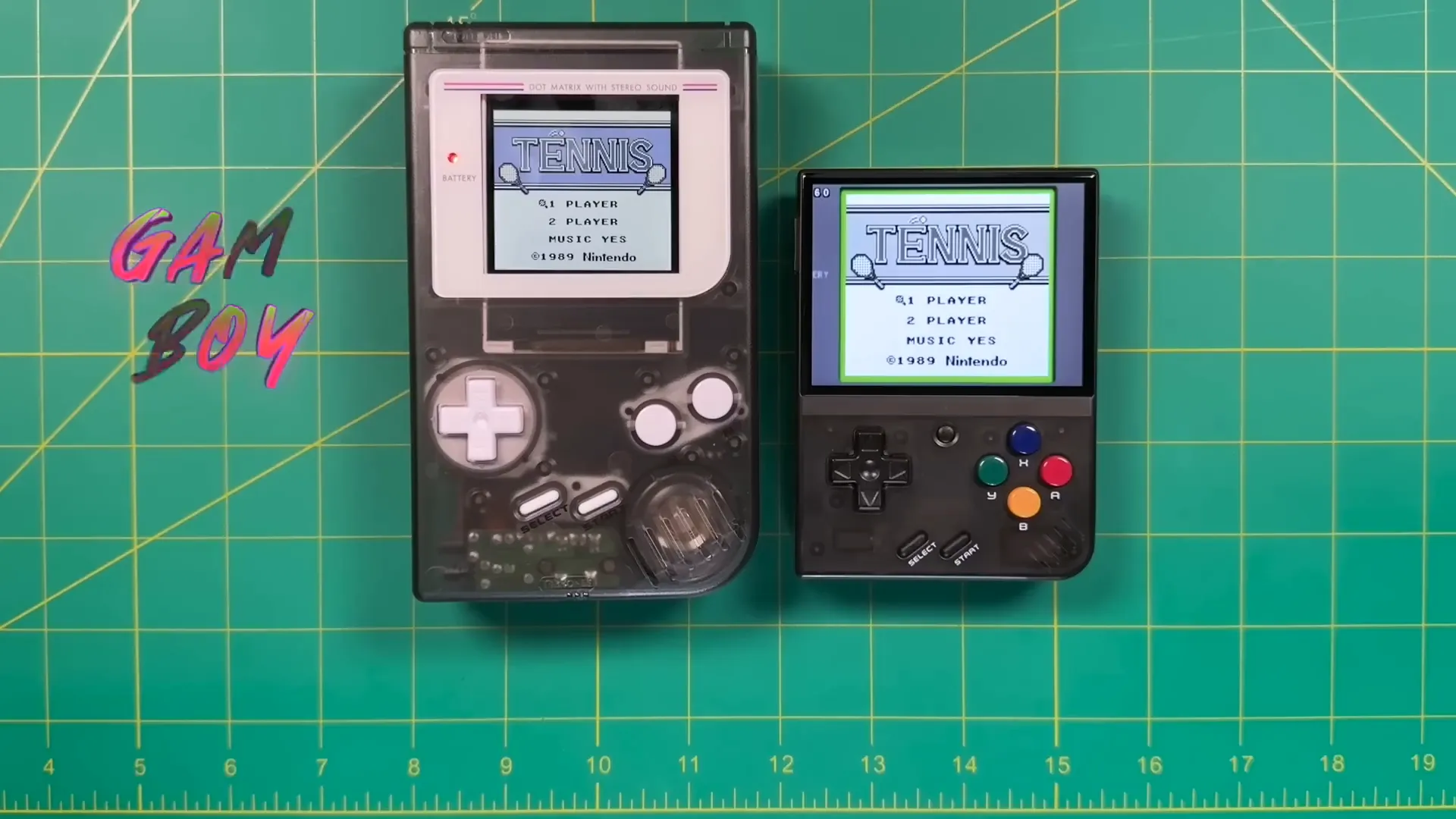
Ultimately, the size adjustments in the Miyoo Mini Plus cater to a more comfortable gaming experience, striking a balance between portability and usability.
🖥️ Stock Firmware Experience
The stock firmware experience on the Miyoo Mini Plus closely resembles that of the original model, featuring a user-friendly interface. Users can navigate through various game systems and RetroArch cores, providing access to a vast library of retro titles. The inclusion of a Wi-Fi functionality adds a modern touch, allowing users to connect to the internet for updates and online features.

One of the standout features is the color adjustment option within the settings, enabling users to tailor the screen's color profile to their preferences. This customization enhances the visual experience, particularly when playing classic titles. The device comes pre-loaded with a 64 GB SD card, offering a comprehensive selection of games right out of the box, although users are encouraged to utilize their own ROM libraries for a more personalized experience.
While the stock firmware provides a solid gaming foundation, some configurations may not be optimal. For example, certain games lack colorization options, which can detract from the overall experience. Additionally, users may encounter hiccups with specific systems, such as the Game Boy, which does not support color options, forcing players to revert to the original black-and-white format.

Despite these minor drawbacks, the stock firmware delivers a straightforward and enjoyable gameplay experience. For those seeking more advanced features, the upcoming Onion OS promises to enhance performance and provide additional customization options, making the Miyoo Mini Plus a versatile choice for retro gaming enthusiasts.
🧅 OnionOS Experience
The OnionOS experience on the Miyoo Mini Plus elevates the handheld's functionality significantly. Designed for retro gaming enthusiasts, this custom firmware provides a more refined interface and enhanced performance over the stock firmware. Users will appreciate the optimizations that have been made under the hood, allowing for smoother gameplay and better compatibility with a variety of game systems.
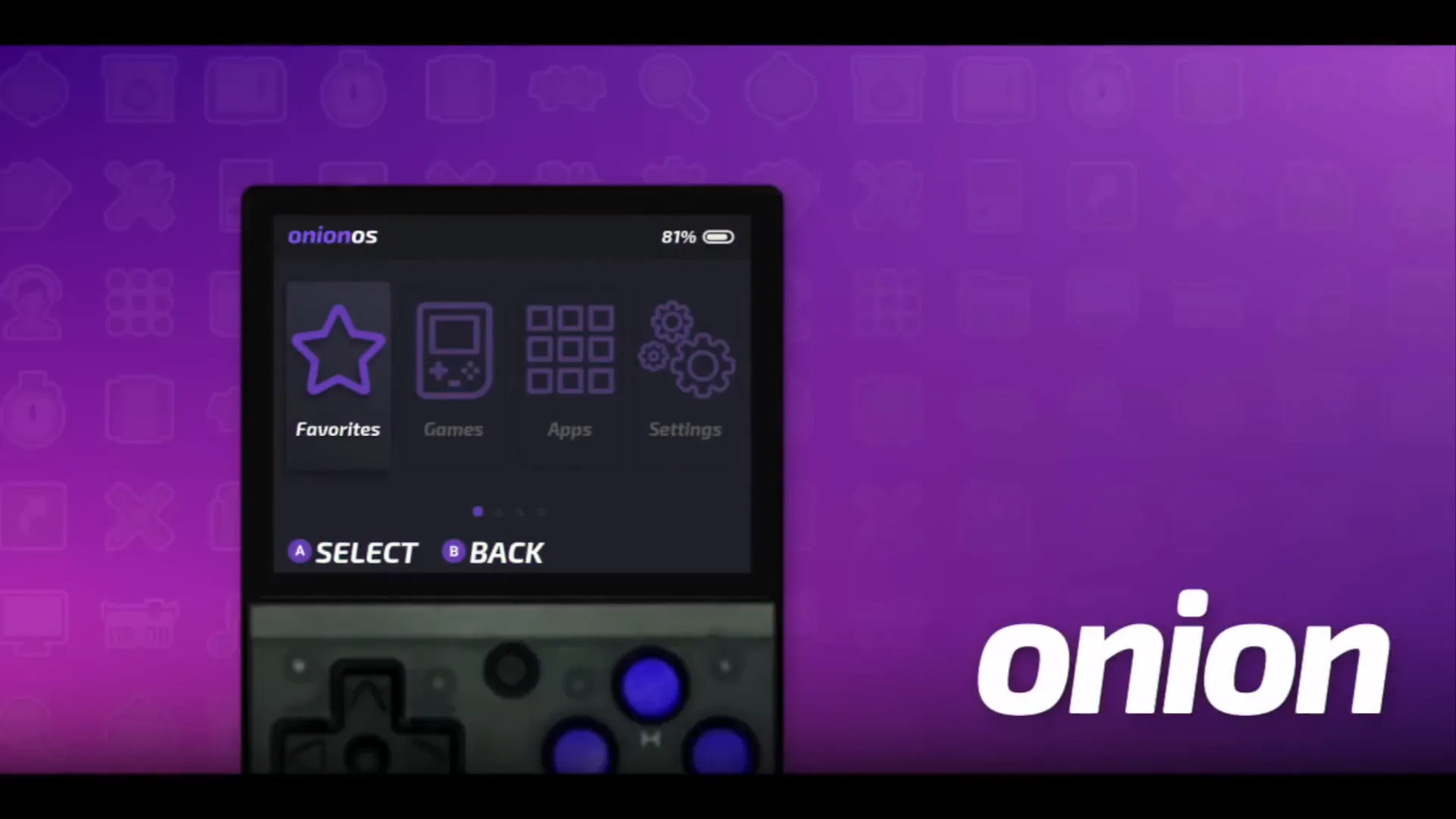
One of the most notable features of OnionOS is its extensive customization options. Users can adjust settings for individual emulators, enabling them to get the best performance out of each game. This is particularly beneficial for systems like the Game Boy and Super Nintendo, where colorization and scaling can dramatically enhance the visual experience.

Additionally, the game switcher function allows players to quickly toggle between games without having to navigate through multiple menus. This feature streamlines the gaming experience, making it easier to jump back into action or switch to a different title on the fly.

Performance-wise, OnionOS excels in running titles from 8-bit to 16-bit systems. Most games run smoothly without any hiccups, and players can expect a high level of compatibility with a wide range of titles. However, some more demanding PS1 games may still experience occasional slowdowns, but these instances are generally rare.
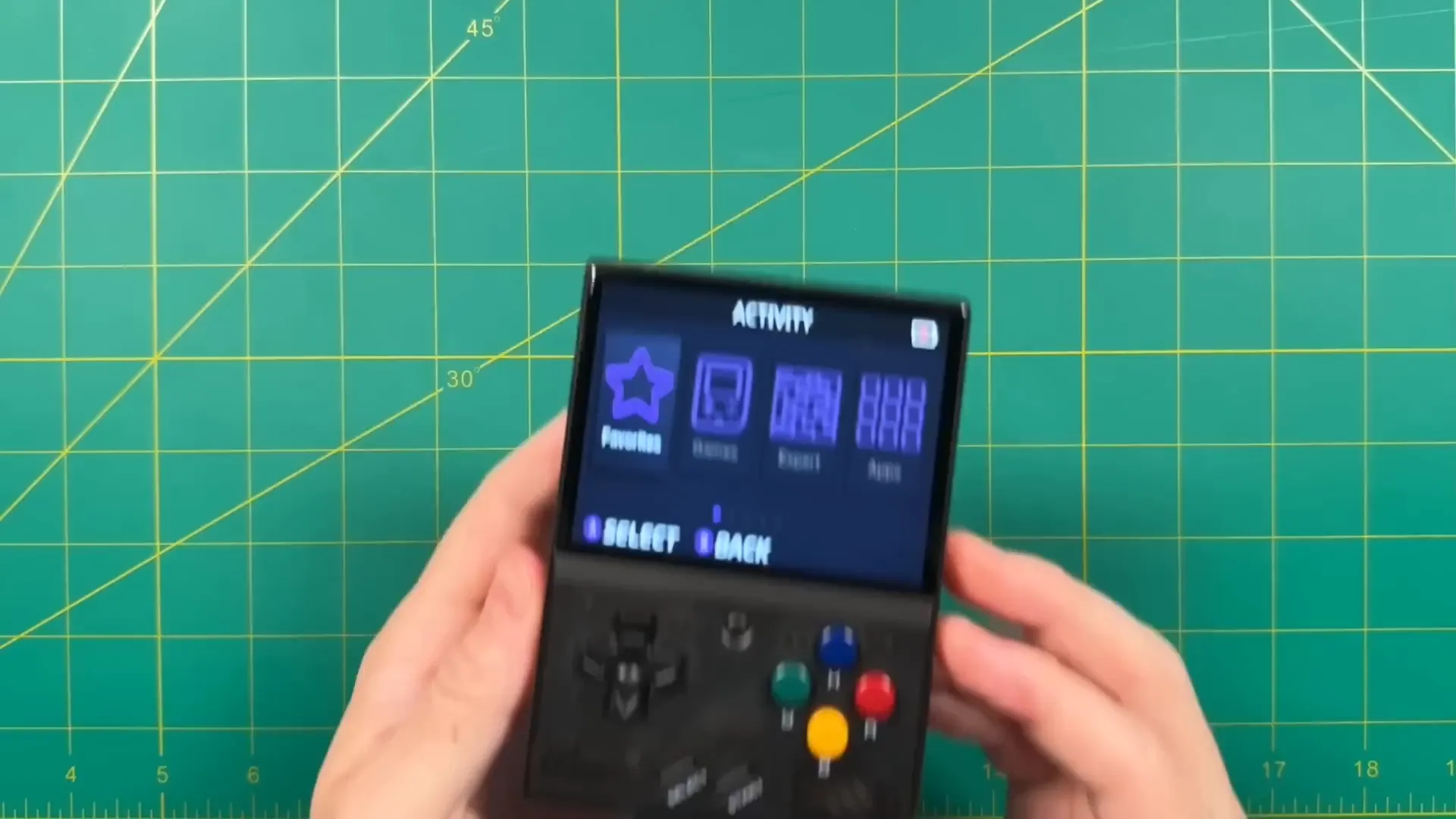
For those who enjoy multiplayer, OnionOS also offers net play options, allowing players to connect and compete with friends online. This adds a new layer of engagement, making the Miyoo Mini Plus even more appealing for social gaming experiences.

In summary, the OnionOS experience on the Miyoo Mini Plus is a game-changer. With its focus on customization, performance, and user-friendly features, it elevates the overall gaming experience and makes the device a must-have for retro gaming fans.
🔍 Summary: Likes and Dislikes
As we wrap up the review of the Miyoo Mini Plus, it's essential to highlight the standout features and areas for improvement. Here’s a quick summary of what I liked and disliked about the device.
👍 Likes
- Larger Screen: The 3.5-inch display significantly enhances the gaming experience, making visuals more vibrant and easier to see.
- Sturdy Design: The build quality feels more robust compared to the original, with a solid backplate and screen that inspire confidence during use.
- Improved Battery Life: The extended battery life of 6 to 8 hours allows for longer gaming sessions without interruptions.
- OnionOS Integration: The custom firmware provides a smoother, more customizable experience, with many optimizations for various games.
- Wi-Fi Capability: The addition of Wi-Fi opens up possibilities for online gaming and retro achievements, enhancing the overall functionality of the device.
👎 Dislikes
- Size Increase: While the added thickness improves ergonomics, it may disappoint those who preferred the compact feel of the original Miyoo Mini.
- No Carrying Case: The absence of a carrying case is a drawback, as many users appreciated this feature in the original model.
- Supply Concerns: Given the history of stock issues with the original device, there are lingering worries about availability for the Miyoo Mini Plus.
- One-Handed Gameplay: The larger size makes it challenging to play comfortably with one hand, limiting its appeal for certain gaming styles.
🧐 Conclusion
In conclusion, the Miyoo Mini Plus is a noteworthy upgrade from its predecessor, offering a blend of improved features and a more robust design. While it may not retain the "mini" aspect that endeared many fans to the original, the enhancements in ergonomics, screen size, and battery life make it a compelling choice for retro gaming enthusiasts.
The integration of OnionOS further elevates the device, providing users with a rich, customizable experience that enhances gameplay across a wide range of titles. If you're a fan of handheld gaming and are looking for a device that balances portability with performance, the Miyoo Mini Plus is definitely worth considering.
Ultimately, whether you're a collector or just looking for a reliable handheld for retro gaming, the Miyoo Mini Plus stands out as a solid investment. With its fair price point and solid performance, it promises to deliver many enjoyable gaming sessions to come.




Leave a comment
This site is protected by hCaptcha and the hCaptcha Privacy Policy and Terms of Service apply.