When it comes to Android-based handheld gaming devices, the Ayn Odin 2 Portal stands out as one of the most powerful and versatile options available today. Priced starting around $350, it’s certainly not the cheapest option on the market, but it promises impressive performance across a wide range of games—from native Android titles to retro emulation and even PC game streaming. In this comprehensive article, we'll explore what makes the Odin 2 Portal such a compelling handheld, focusing on its performance capabilities, battery life, and how it stacks up against other devices like the Retroid Pocket 5.
This detailed exploration is inspired by the insights and testing done by Retro Game Corps, a trusted voice in the handheld gaming community. Let’s dive in and see what you can expect from the Odin 2 Portal, and whether it might be the right choice for your gaming needs.
Table of Contents
- 🚀 Docked Experience and Accessories
- 🖐️ Ergonomics: Odin 2 Portal vs Odin 2
- 🔋 Battery Life Performance: What to Expect
- 📱 Android Gaming on the Odin 2 Portal
- 🎮 Streaming Games: Local Streaming and HDR
- 💻 Running PC Games with Winlator
- 🕹️ Emulation: The Core Strength of Odin 2 Portal
- 🎮 Nintendo Switch Emulation: A Bonus, Not a Replacement
- ⚔️ Odin 2 Portal vs Retroid Pocket 5: Which Should You Choose?
- 🎯 Conclusion: The Odin 2 Portal’s Place in the Handheld Gaming World
🚀 Docked Experience and Accessories
One of the first questions many have about the Odin 2 Portal is how it performs when docked, especially since it shares some lineage with the Odin 2. Ayn offers an official dock originally designed for the Odin 2, and this dock is fully compatible with the Odin 2 Portal as well. The dock features all the essential connections you’d want for a docked experience, including video out, ethernet, and four USB ports. It even has a unique top section where you can install an M.2 drive to expand your storage—though this expansion only works in docked mode.
This means if you prefer playing certain games on a TV or larger display, the docked setup could be a great solution. However, it’s important to note that early in testing, a bug caused video output to appear upside down, which made the docked experience less enjoyable. This is a common hiccup with early software releases and will likely be fixed in future firmware updates.

🖐️ Ergonomics: Odin 2 Portal vs Odin 2
Ergonomics can make or break a handheld gaming experience. The Odin 2 Portal is actually thinner than the Odin 2, measuring just shy of 27 mm in thickness compared to the Odin 2’s 31.2 mm at its thickest point. This was a deliberate design choice by Ayn to create a sleeker form factor, although it results in a flatter feel in the hands.
For longtime Odin 2 users, the thicker, more rounded grip feels familiar and comfortable. The thinner Odin 2 Portal, on the other hand, feels a bit flat and less ergonomic, especially during longer gaming sessions. Fortunately, Ayn is reportedly developing an ergonomic grip accessory for the Odin 2 Portal, which could help address this issue for users who want a more substantial feel.
Overall, while the thinner design looks sleek, it might take some getting used to, and whether it feels comfortable will depend on your hand size and grip preferences.

🔋 Battery Life Performance: What to Expect
Battery life is a crucial consideration for any portable gaming device. The Odin 2 Portal’s battery performance varies significantly depending on the type of game and how demanding the workload is.
For the most demanding scenarios—such as playing Nintendo Switch or Wii U emulation, or running Windows games through Winlator (a Box86/Box64 container)—battery life is understandably shortest. For example, playing Fallout 3 at 1080p on medium settings with 50% brightness and volume, using high-performance mode and a 60 Hz refresh rate, yields approximately 2 hours and 22 minutes of playtime. This is a realistic expectation for heavy-duty gaming sessions pushing the device’s limits.
Mid-tier gaming, such as playing GameCube and PlayStation 2 titles, offers substantially better battery life. Testing showed about 5 and a half hours under similar settings. Keep in mind that some games, like Beyond Good and Evil, are more demanding on the PS2 emulator and might reduce battery life slightly, so other titles could last even longer.
On the lighter end of the spectrum, retro games like Final Fantasy 6 Advance offer impressive endurance. Running at 50% brightness and volume in high-performance mode, the Odin 2 Portal can last about 16 hours and 45 minutes at a 60 Hz refresh rate. However, bumping the screen refresh rate to 120 Hz reduces battery life to around 12 hours and 30 minutes—a roughly 25% decrease.
This long battery life during retro gaming is particularly impressive, especially considering the device’s low input latency at higher refresh rates. If you primarily play classic games, the Odin 2 Portal can comfortably last a full day or more of gaming without needing a recharge.

📱 Android Gaming on the Odin 2 Portal
As an Android-based device, the Odin 2 Portal naturally excels at running Android games. It’s essentially a large phone or small tablet with physical controls built in, and the 16:9 1080p OLED display ensures that games look crisp and vibrant.
Testing with high-end Android games like Call of Duty: Warzone and Zenith: Zone Zero demonstrated smooth gameplay at the highest settings and 60 Hz refresh rate. Both games required setting up a controller profile, as the default is usually touch input. An occasional annoyance is that the game resets to touch mode upon restart, but switching back to controller mode only takes a few button presses.
Less demanding Android titles—such as Stardew Valley and Vampire Survivors—run flawlessly and look great on the big screen. The device also supports games with a native 120 Hz refresh rate, which enhances smoothness, though this is hard to capture on standard 30 fps video.
One exciting bonus is the ability to play Netflix games on the Odin 2 Portal. With an active Netflix subscription, you can log in once and enjoy all compatible Netflix titles on the device. Many of these games are PC ports or indie favorites and run well with native controller support. While it’s not a reason alone to subscribe to Netflix, it is a nice added perk for subscribers.
For games without native controller support, the Odin 2 Portal includes built-in key mapping software, allowing you to customize controls and enjoy titles like Genshin Impact with physical inputs.
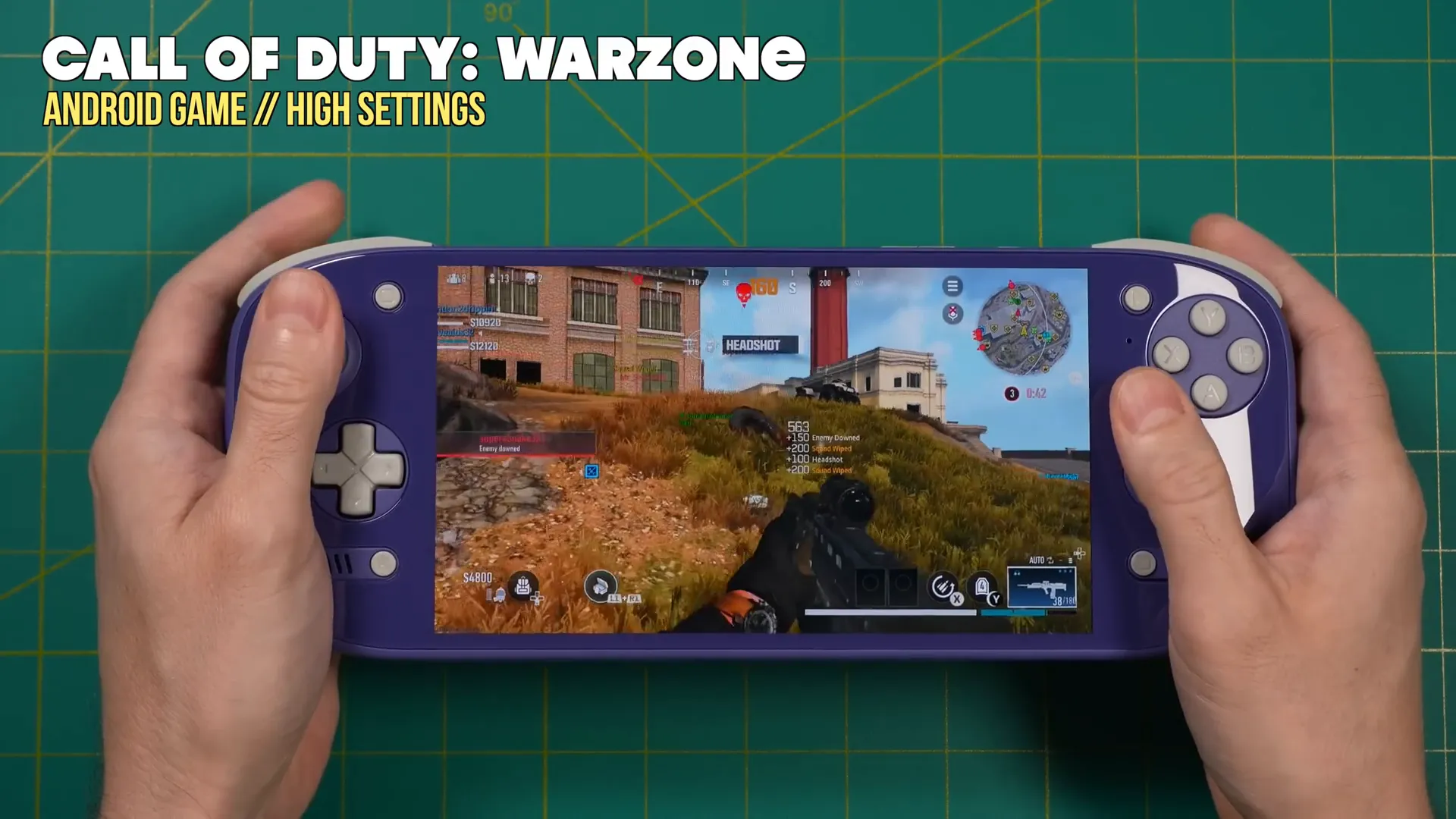
🎮 Streaming Games: Local Streaming and HDR
The Odin 2 Portal also supports PC game streaming, which is a great way to play demanding titles without taxing the device’s hardware. Local streaming solutions like Steam Link are easy to set up and allow you to stream games from a PC on the same network.
During testing, some black borders appeared around the screen due to streaming from a 16:10 aspect ratio PC, but this is generally not an issue for most users streaming from a 16:9 source.
There’s also been talk about HDR support on the Odin 2 Portal. Testing with Moonlight streaming, which has an enable HDR option, did not yield successful HDR output. This may be due to configuration issues or software limitations, as HDR is reportedly supported by the display hardware itself.
Further updates and testing will be needed to confirm the quality and availability of HDR in streaming scenarios.

💻 Running PC Games with Winlator
Winlator is a container based on Box86/Box64 that enables running Windows games on Android devices like the Odin 2 Portal. Setting it up requires some effort, but once configured, you can install and play native Windows games directly on the handheld.
The easiest source for games is GOG.com, which offers DRM-free titles that can be downloaded and installed offline. Some of the best-tested games include Bethesda classics like Oblivion, Skyrim, Fallout 3, and Fallout 4. Fallout 3: Game of the Year Edition ran flawlessly in 1080p at medium settings during testing, with no noticeable stutters.
Battery life during Winlator gaming is limited but still manageable for short sessions. About two hours of gameplay was comfortable during the tests, which is impressive given the demands of running Windows games on an Android device.
Other games like Cuphead also worked well after quick installation, but many titles were hit-or-miss. For example, Steamroll Dig 2 crashed immediately upon startup, and some older PC games like Sirius Sam 2 failed to load.
Overall, Winlator adds a unique dimension to the Odin 2 Portal, but it remains an experimental feature rather than a primary selling point.

🕹️ Emulation: The Core Strength of Odin 2 Portal
Emulation is arguably the main reason many gamers consider the Odin 2 Portal. Thanks to its powerful hardware and 120 Hz OLED screen, it can handle a wide range of retro systems with impressive fidelity.
One highlight is the ability to use Black Frame Insertion (BFI) to reduce motion blur and improve input latency. While BFI requires manual configuration and doesn't work perfectly with every emulator core, it works well with popular systems like Game Boy, Game Boy Color, NES, and Sega Genesis.
Because these systems use a 4:3 aspect ratio, you’ll see black bars on the sides when playing on the 16:9 screen. However, the black Odin 2 Portal model features a bezel-less display that visually minimizes these bars by blending them into the device’s black shell, enhancing immersion.

Nintendo 64, Sega Saturn, Dreamcast, PSP
The Odin 2 Portal performs admirably with more demanding systems like Nintendo 64, Sega Saturn, Dreamcast, and PSP. These systems benefit from upscaling to 1080p, which the Odin 2 Portal handles smoothly.
Many games from this era also support widescreen hacks and cheats, allowing you to play them in native 16:9 on the device’s screen. This combination of high resolution and widescreen support makes for a near-remastered feel to these classic titles.

GameCube and Wii
GameCube and Wii games also run well on the Odin 2 Portal. Most titles work with the OpenGL backend and a 3x resolution upscale without extensive configuration. For example, Rogue Squadron 2 experiences some slowdown during explosions with OpenGL, but switching to the Vulkan backend can help, though it introduces some graphical artifacting.
Interestingly, the Dolphin emulator for these consoles allows custom Vulkan drivers, but in testing, using system drivers with OpenGL provided the most stable experience. Some games may require dropping the resolution to 2x on Wii emulation to maintain smooth gameplay.

PlayStation 2
PlayStation 2 emulation is another standout feature. Setting the emulator to use the OpenGL backend with 2.5x or 3x resolution usually results in smooth gameplay. Some games, like Jack 3, require specific tweaks—such as disabling hardware readbacks—but are playable at full speed once configured.
Performance is generally excellent, with demanding titles like Area 51 running at 200% speed in fast-forward mode at 2.5x resolution. However, a few games like The Getaway suffer from graphical glitches that are difficult to fix without sacrificing performance.
Given the vast PS2 library of over 4,000 games, the Odin 2 Portal handles the vast majority well, making it one of the best handhelds for PS2 emulation available.
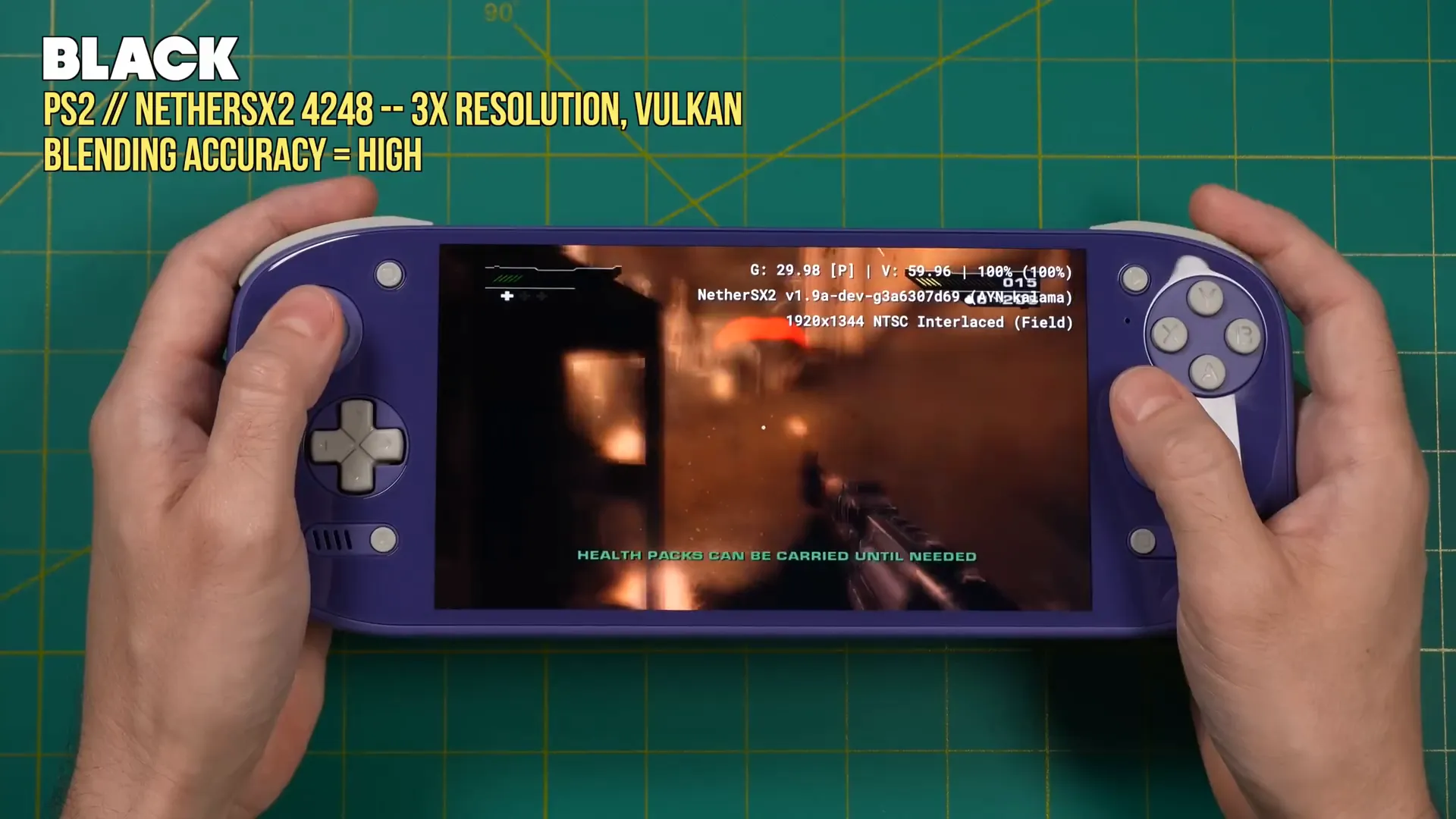
🎮 Nintendo Switch Emulation: A Bonus, Not a Replacement
Nintendo Switch emulation on the Odin 2 Portal is possible but comes with important caveats. Development on Android Switch emulators has slowed, meaning many games either work or don’t, with little middle ground.
Games like Mode run well at 1080p and 60 Hz, and some indie titles and PC ports available on Switch emulate nicely. For example, Cuphead can be played either via Winlator or Switch emulation.
However, many popular Switch games face issues. Titles like Minecraft Legends run at about acceptable performance but suffer from shading and shadow problems. Other games, including Lego 2K Drive and Disco Elysium, fail to load or crash early.
Notably, some games require extensive hacks to run on Switch itself (e.g., the original Doom port), and the emulator struggles with these complexities. Additionally, games like Sea of Stars may crash at certain points on all Switch emulators, highlighting the inherent challenges of emulation.
The takeaway? Switch emulation is a nice bonus on the Odin 2 Portal but not its primary strength. It’s not a replacement for owning a Nintendo Switch, especially if your favorite games don’t run well.

⚔️ Odin 2 Portal vs Retroid Pocket 5: Which Should You Choose?
Many potential buyers wonder if the Odin 2 Portal justifies its higher price compared to more affordable devices like the Retroid Pocket 5. The answer depends largely on what you want from your handheld.
Performance-wise, the Odin 2 Portal is significantly more powerful. In a "wildlife extreme" test running at max settings, the Odin 2 Portal outperformed the Retroid Pocket 5 by approximately 250%. This translates to smoother gameplay in demanding emulators, high-end Android games, and PC game streaming through Winlator.
Battery life is slightly better on the Odin 2 Portal but not drastically so. In a 20-minute max-load test, the Retroid Pocket 5 lost about 13% battery, while the Odin 2 Portal lost around 12%. Both devices offer excellent endurance for their performance levels.
Ergonomics and screen preferences also play a role. The Retroid Pocket 5 features a d-pad-centric design favored by some gamers, while the Odin 2 Portal offers a larger 7-inch screen with a stunning 1080p OLED display. Screen quality on both devices is excellent, with little difference perceptible in side-by-side comparisons.
Ultimately, if you want raw power and the ability to push emulation limits—especially for PS2, Wii U, and PC games—the Odin 2 Portal is the better choice. However, if you’re content with playing most PS2 games and a good selection of Nintendo Switch and Wii U titles, the Retroid Pocket 5 is a more budget-friendly and practical option.
🎯 Conclusion: The Odin 2 Portal’s Place in the Handheld Gaming World
The Odin 2 Portal is a remarkable Android-based handheld that delivers excellent performance across a wide range of gaming experiences. From native Android titles to demanding emulators for PS2, GameCube, and even some Nintendo Switch games, it offers versatility few other devices can match.
Battery life is solid, especially for retro games, and the 7-inch 1080p OLED screen is a standout feature that truly enhances the gaming experience. While the ergonomics may not be perfect for everyone, upcoming accessories like grips promise to improve comfort.
That said, the Odin 2 Portal is not without its compromises. Switch emulation remains experimental, Winlator compatibility is patchy, and the docked experience still needs software refinements. For those seeking the absolute most games playable at this price point, a Steam Deck might offer more, but for Android enthusiasts and retro gamers, the Odin 2 Portal shines.
Choosing between the Odin 2 Portal and more affordable options like the Retroid Pocket 5 ultimately comes down to your gaming priorities. If you want a powerful, beautiful, and flexible handheld with a large screen, the Odin 2 Portal is a fantastic choice.
Happy gaming!




Leave a comment
This site is protected by hCaptcha and the hCaptcha Privacy Policy and Terms of Service apply.