The Flydigi Vader 4 Pro wireless controller is making waves in the gaming community with its innovative design and features. In this comprehensive review, we delve into its pricing, specifications, performance, and potential issues, ensuring you have all the information you need to make an informed decision.
Table of Contents
- 🎮 Intro
- 💰 Pricing & Availability (Vader 3 VS Vader 4)
- 📊 Spec Sheet Breakdown (+Clicky Button Sound Test)
- ⚡ GPDL Response Time Test Explained
- ⏱️ 1ms Response Time BUSTED?!
- ⚙️ Hall Effect Stick Reliability Failures (Apex 4)
- 🔧 New & Improved Adjustable Tension Hall Effect Sticks!
- 📈 New Stick Settings & Testing (Sampling Rate, Circularity, Debounce)
- 🔄 Limited Range of Motion & Circularity Settings
- 🔍 Overall Opinion on The New Sticks 🤔
- 🔧 Adjustable Clicky Triggers! (Clicky & Analog) 🎮
- 🔼 Bumpers 🚀
- 🖱️ 4 Rear Buttons 🔄
- 🔲 Clicky ABXY Buttons (Kailh Switches & Resistance Testing) ✅
- ➕ 2 Extra Face Buttons! (C & Z Buttons) 🔘
- 🔘 Clicky D-Pad 🔄
- 🔍 Teardown - Kailh Micro Switches, Battery, & Bumpers 🔧
- 🔧 Teardown - Hall Sticks Have INSANE Design + Comparison ⚙️
- ⚠️ Flydigi’s Reliability Issues (Sticks, Connection, Etc.)
- 🔍 Flydigi’s Weird Warranty…
- 🖥️ The Software Makes This Switch Controller a PC Controller
- 🌌 Space Station Software Rundown
- 🕹️ 6-Axis Gyro
- ⚔️ Vader 3 VS Vader 4 VS Apex 4
- 🎯 The BEST Controller For Shooters?
- ⚠️ Extreme Downsides & Risks
- 🔚 Final Recommendations (Conclusion)
🎮 Intro
The gaming world is buzzing with excitement over the latest controller from Flydigi, the Vader 4 Pro wireless controller. With a plethora of features and improvements over its predecessor, this controller aims to set a new standard in gaming performance. Whether you're a casual gamer or a competitive player, the Vader 4 Pro promises an experience that could elevate your gameplay. In this section, we will explore the key aspects that make this controller a noteworthy contender in the market.
💰 Pricing & Availability (Vader 3 VS Vader 4)
The Flydigi Vader 4 Pro is priced competitively at an MSRP of $110, with a special edition available for $90. This makes it one of the most feature-rich pro controllers under $100, offering significant value for gamers. In contrast, the Vader 3 Pro usually hovers around $50, making it a tempting alternative. However, stock levels for the Vader 3 have become erratic, leading many to wonder if it will remain available.
When considering whether to invest in the Vader 4 Pro or the older model, think about what features matter most to you. The Vader 4 Pro introduces adjustable tension sticks, a feature absent in the Vader 3. If you're looking for a controller that adapts to your gaming style, the Vader 4 Pro is the clear choice.
📊 Spec Sheet Breakdown (+Clicky Button Sound Test)
The spec sheet for the Flydigi Vader 4 Pro is impressive, boasting features that cater to both casual and competitive gamers. Key specifications include:
- Adjustable tension hall effect sticks (40-100 grams)
- Clicky triggers with analog capabilities
- 16.4 million color RGB lighting
- Four rear buttons that can be remapped
- USB-C connectivity and a six-axis gyro
One exciting aspect of the Vader 4 Pro is its clicky button sound, which adds a tactile feedback element to your gaming experience. This sound is not just satisfying; it also indicates that your inputs are being registered accurately.

⚡ GPDL Response Time Test Explained
Response time is critical in gaming, especially in fast-paced scenarios. The Flydigi Vader 4 Pro claims a one millisecond response time, but this assertion has come under scrutiny. The actual testing reveals a more complex picture.
Using John Punch's Gamepadla website, users can conduct their own response time tests. This resource is invaluable, offering instructions to create a device capable of measuring response times accurately. Traditional polling rates are often misleading, so this testing method presents a more reliable insight into how quickly the controller reacts.
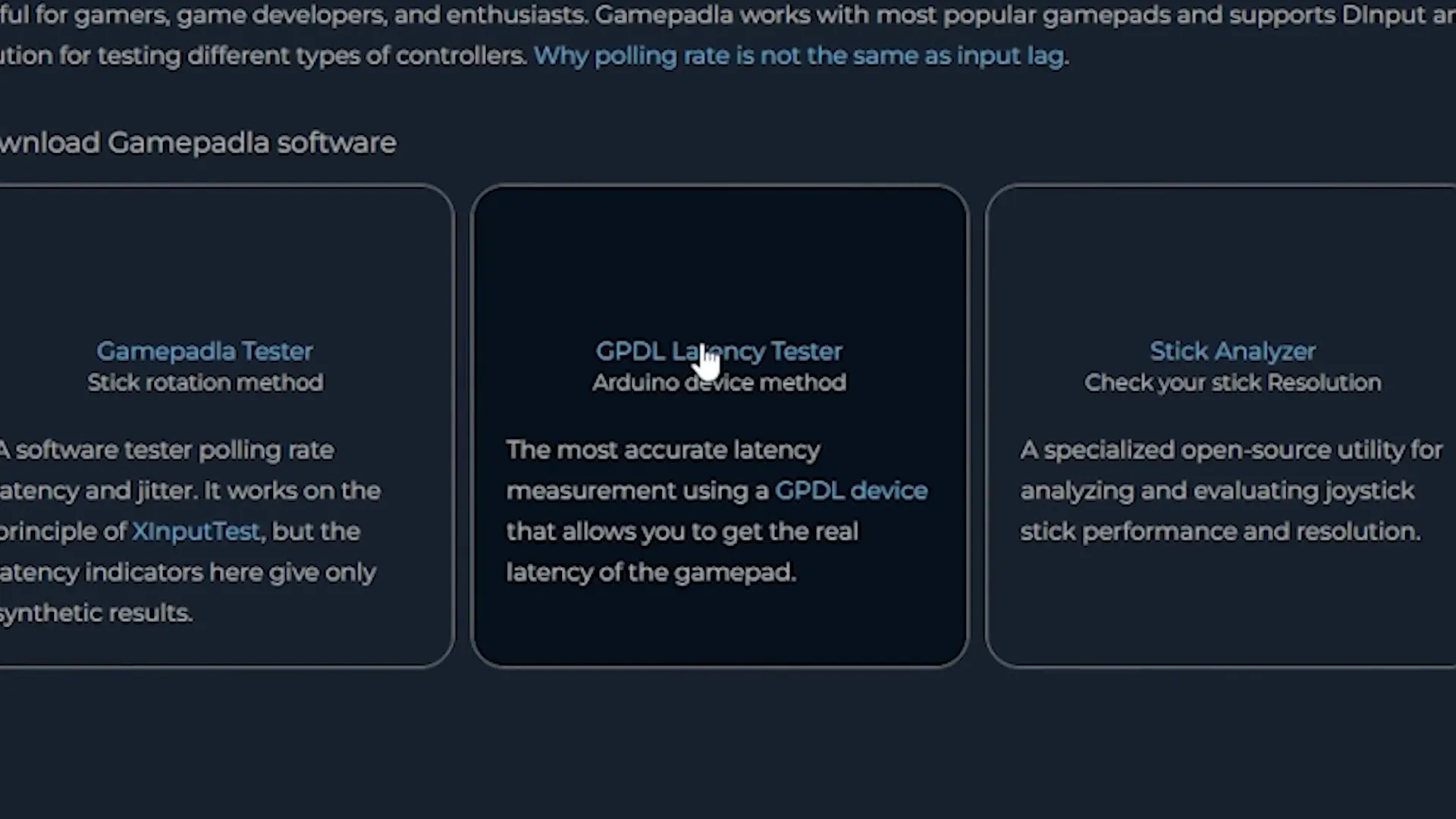
⏱️ 1ms Response Time BUSTED?!
Despite the marketing claims, the one millisecond response time of the Vader 4 Pro has been deemed exaggerated. Real-world testing shows that the wireless connection typically operates around 8-13 milliseconds. While this is still respectable, it doesn't quite meet the advertised figures.
Furthermore, Bluetooth connection tests indicate even higher response times, making it clear that wired connections remain the fastest option for gamers who demand immediate feedback. Understanding these discrepancies is crucial for anyone considering the Vader 4 Pro as their primary gaming controller.
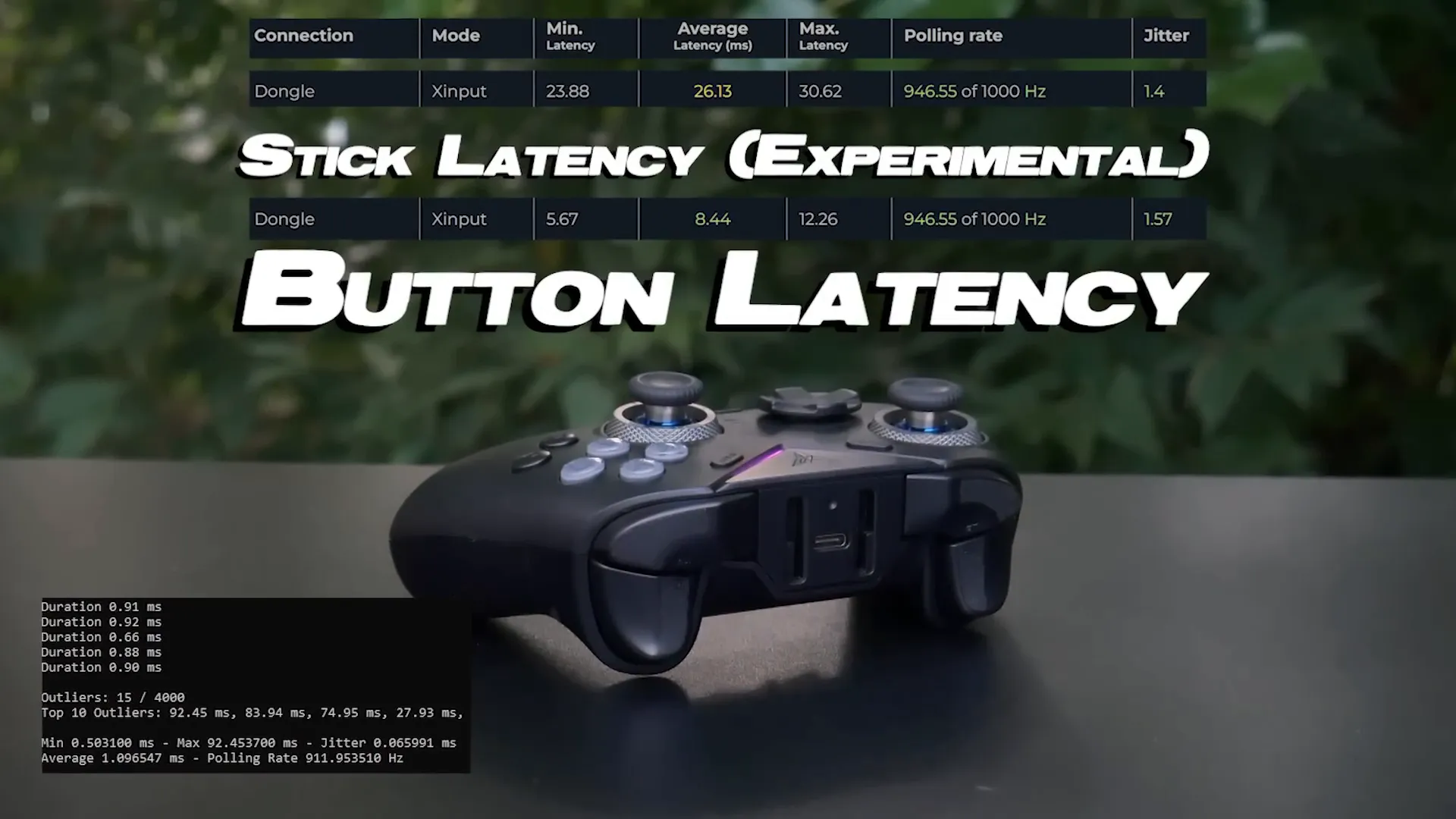
⚙️ Hall Effect Stick Reliability Failures (Apex 4)
The previous model, the Flydigi Apex 4, faced significant criticism due to reliability issues with its hall effect sticks. Users reported problems such as floaty sticks and inconsistent performance, which undermined the controller's potential.
Many of these failures stemmed from the bearing structure within the sticks, leading to mechanical issues under stress. Flydigi acknowledged these problems and aimed to rectify them with the Vader 4 Pro, offering a redesigned stick mechanism to enhance durability and reliability.
🔧 New & Improved Adjustable Tension Hall Effect Sticks!
One of the standout features of the Flydigi Vader 4 Pro is its adjustable tension hall effect sticks. This innovation allows players to customize the stick resistance from 40 to 100 grams, catering to personal preferences and gameplay styles.
The ease of adjustment is a game changer. Unlike previous models that required disassembly, the Vader 4 Pro lets you tweak the tension with a simple dial on the thumbstick. This user-friendly design ensures that you can quickly adapt your controller settings without any hassle.

📈 New Stick Settings & Testing (Sampling Rate, Circularity, Debounce)
The Vader 4 Pro introduces advanced stick settings that enhance user control. Key features include:
- Sampling Rate: Adjusting the polling rate can significantly impact response time and precision.
- Circularity Settings: Users can choose between circular and rectangular modes, affecting how stick movements are registered.
- Debounce Settings: These algorithms reduce jitter when the sticks are inactive, providing smoother performance.
These settings allow for fine-tuning, ensuring that players can optimize their controller for various gaming scenarios.
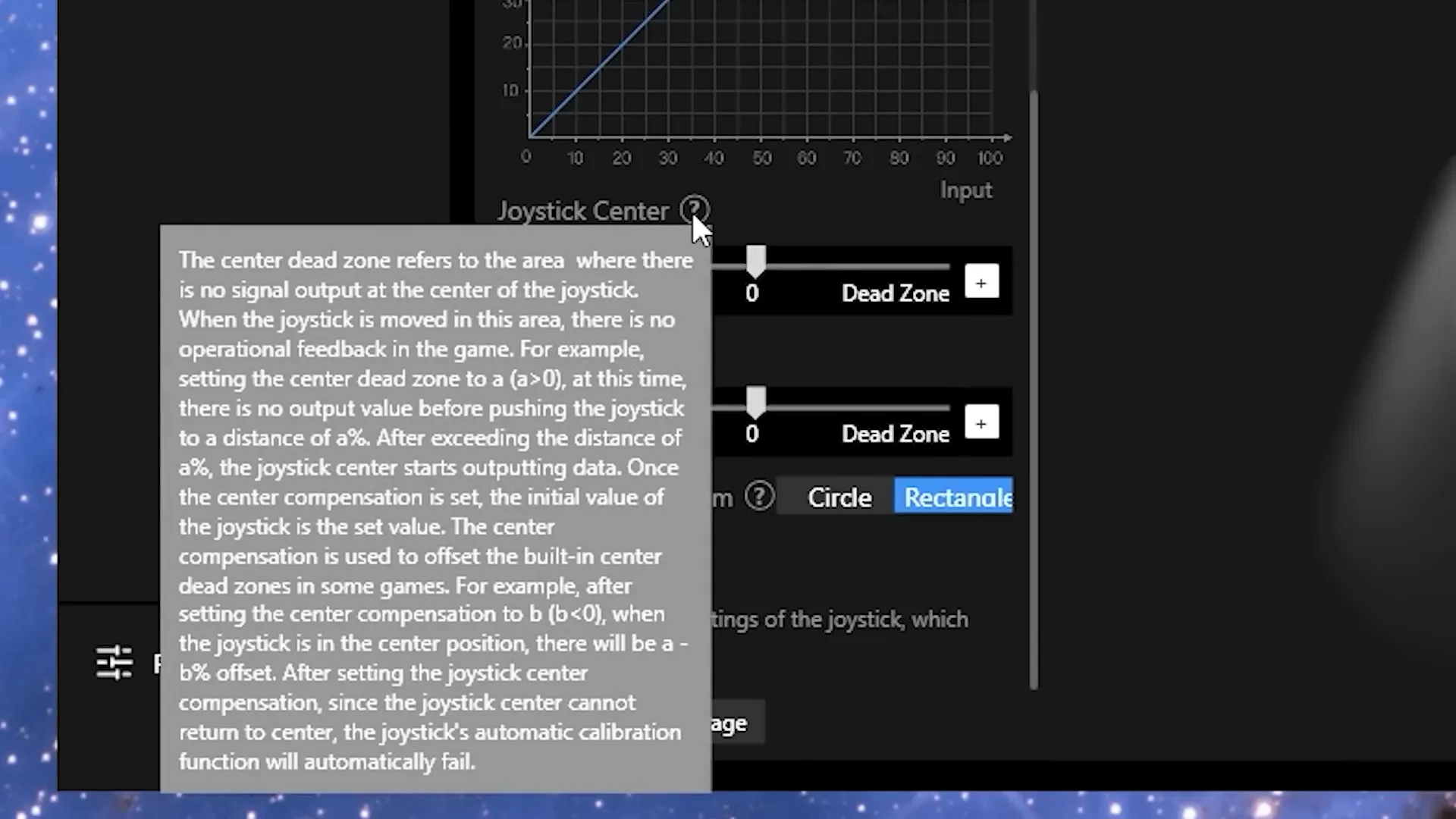
🔄 Limited Range of Motion & Circularity Settings
While the circularity settings provide options for gamers, they also reveal some limitations. In rectangular mode, the range of motion can be restricted, leading to unutilized accuracy in gameplay.
When adjusting settings, it's essential to test the impact on performance. The Vader 4 Pro's design aims to offer a balance between responsiveness and user customization, but understanding how these settings work is crucial for maximizing your gaming experience.
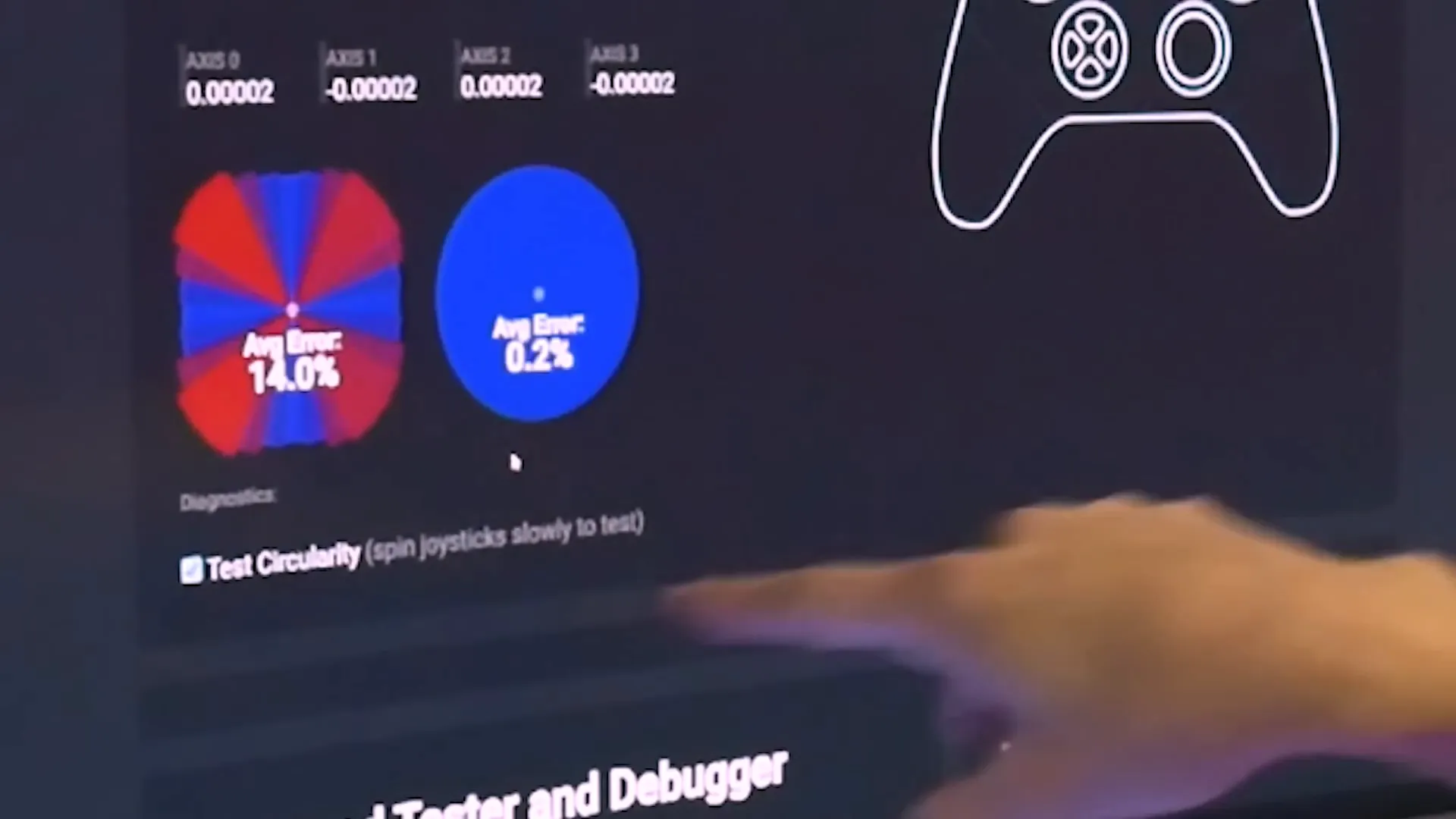
🔍 Overall Opinion on The New Sticks 🤔
The introduction of the adjustable tension hall effect sticks in the flydigi vader 4 pro wireless controller represents a significant leap forward in gaming technology. The smoothness of the new sticks is notable, providing a level of precision that enhances gameplay, especially in fast-paced titles. With a resolution bump that surpasses many competitors, the difference is evident in games where movement fluidity is crucial.
In comparison to its predecessor, the Vader 3, the Vader 4 Pro offers a staggering increase in data points for movement registration. This results in a gameplay experience that feels more refined and responsive. Players will immediately notice the lack of blocky movements that often plague older models. Instead, the sticks glide effortlessly, making them a pleasure to use.
🔧 Adjustable Clicky Triggers! (Clicky & Analog) 🎮
The flydigi vader 4 pro wireless controller features innovative adjustable clicky triggers that can easily switch between clicky and analog modes. This versatility is a game-changer, allowing players to adapt their controls based on gameplay needs instantly. Whether you’re aiming for precision in a racing game or rapid firing in a shooter, these triggers cater to both styles with ease.
Interestingly, the trigger mechanism operates with a surprisingly light touch, requiring only 130 grams of force to actuate. This low activation weight combined with the option for analog functionality makes it perfect for varied gaming scenarios. Drive-bys in racing games become seamless, and shooting mechanics feel responsive and satisfying.

🔼 Bumpers 🚀
The bumpers on the flydigi vader 4 pro wireless controller are designed with simplicity in mind. Unlike many controllers that feature clicky switches, these bumpers utilize a membrane design, which offers a different tactile feel. They strike a balance between responsiveness and comfort, avoiding the overly fluffy feel found in some models.
While they may lack the pronounced feedback of clicky switches, the bumpers are reliable and do not suffer from the excessive movement that can hinder performance. This thoughtful design contributes positively to the overall ergonomics of the controller, making it easy to use for extended gaming sessions.

🖱️ 4 Rear Buttons 🔄
One of the standout features of the flydigi vader 4 pro wireless controller is its four rear buttons. These buttons offer additional functionality, allowing for more complex controls without sacrificing grip on the controller. However, the usability of these buttons has come under scrutiny.
Unfortunately, the rear buttons are only remappable on PC, which limits their potential for console users. The mobile app provided for mapping lacks functionality, leading to frustration for those wanting to customize their gaming experience. Despite these drawbacks, the option for keyboard and mouse mapping is a significant feature that many gamers appreciate.
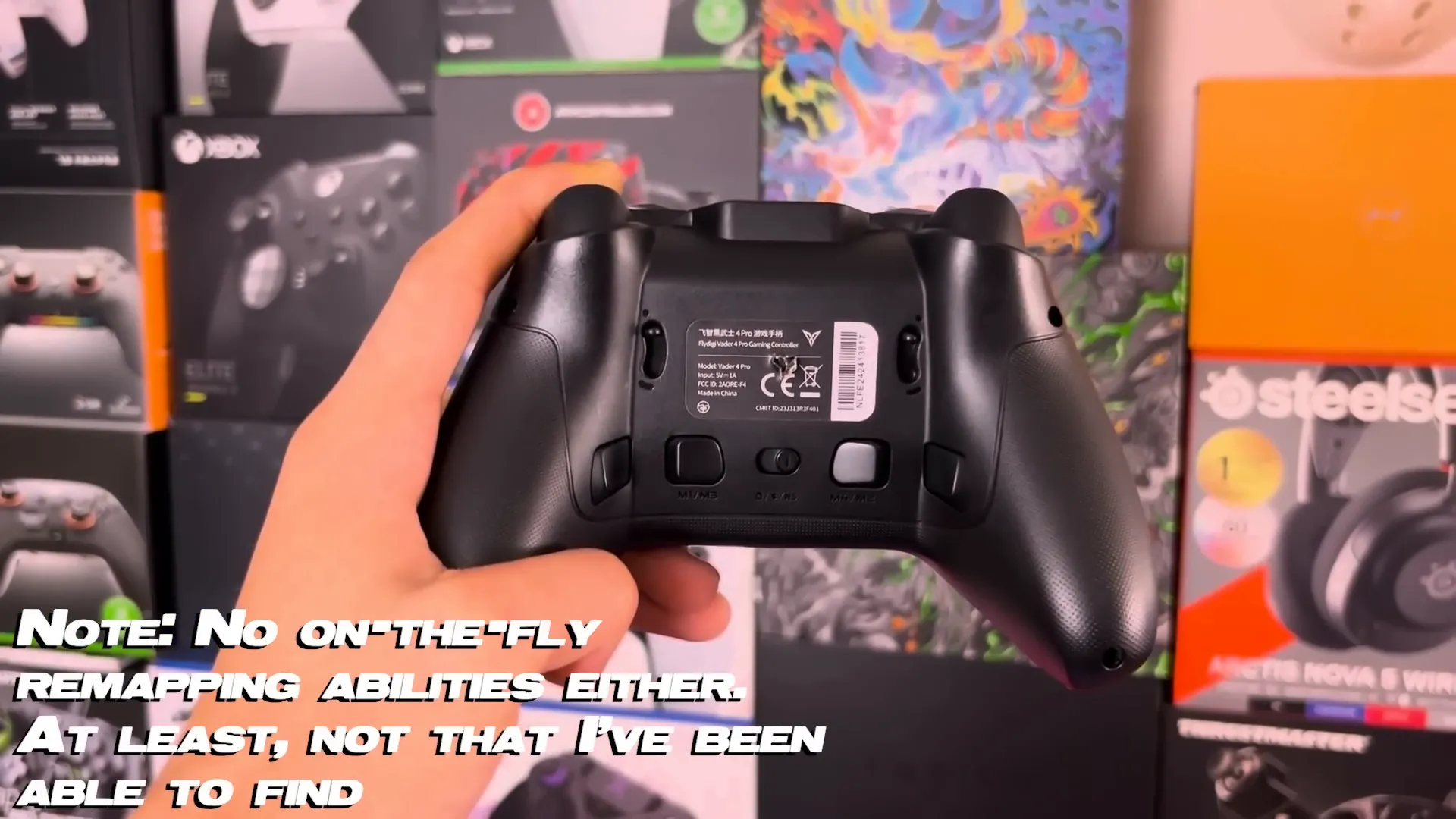
🔲 Clicky ABXY Buttons (Kailh Switches & Resistance Testing) ✅
The ABXY buttons on the flydigi vader 4 pro wireless controller utilize Kailh switches, which are recognized for their durability and performance. These buttons provide a satisfying clicky feedback that enhances the gameplay experience. Testing reveals that they have a resistance of 65 grams, making them comparable to other high-quality controllers.
What’s particularly noteworthy is the minimal travel distance of these buttons, which allows for quick inputs without unnecessary delay. This responsiveness is crucial in competitive gaming, where every millisecond counts. Overall, the ABXY buttons are a highlight of the controller, showcasing Flydigi's commitment to quality and performance.
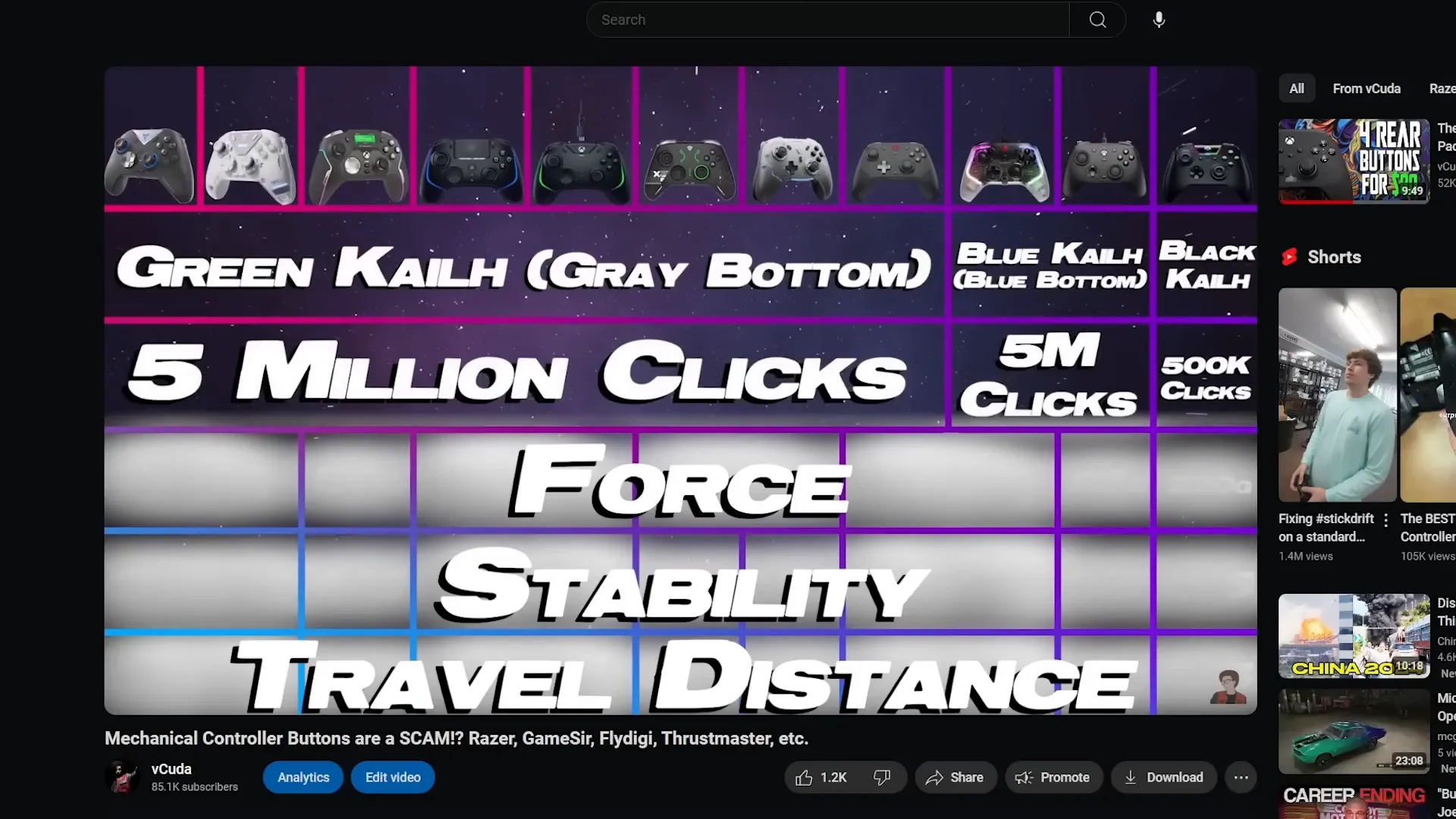
➕ 2 Extra Face Buttons! (C & Z Buttons) 🔘
The addition of the C and Z buttons on the flydigi vader 4 pro wireless controller provides extra inputs that can be remapped for personalized gameplay. While these buttons may not be the most accessible for all players, they offer versatility for those who can incorporate them into their gaming style.
These buttons start as left and right stick clicks but can be customized through the Space Station software. This feature allows players to tailor their controller to fit their gameplay preferences, enhancing the overall experience. However, the placement of these buttons may be challenging for some users, requiring a bit of practice to utilize effectively.
🔘 Clicky D-Pad 🔄
The D-pad on the flydigi vader 4 pro wireless controller stands out with its clicky feedback and lever action design. Unlike the ABXY buttons, the D-pad does not feature rubber pads that dampen the input, allowing for a more direct and responsive feel. This design is particularly beneficial for players who rely on precise movements in fighting games or platformers.
However, the absence of a center pivot can lead to accidental dual inputs, which may hinder performance in certain situations. Despite this, the D-pad maintains a crisp and enjoyable feel, making it a solid addition to the controller's overall design. For players who prioritize D-pad performance, the Vader 4 Pro does not disappoint.

🔍 Teardown - Kailh Micro Switches, Battery, & Bumpers 🔧
Delving into the internals of the flydigi vader 4 pro wireless controller reveals a thoughtfully designed structure. The Kailh micro switches used in the ABXY buttons and triggers are rated for 5 million clicks, ensuring longevity and reliability for avid gamers. The use of an 800 mAh battery offers a reasonable lifespan, although specifics on playtime remain vague.
Accessing the internal components is straightforward, making repairs and modifications manageable for those inclined. This ease of teardown is a significant advantage, allowing users to maintain their controller without extensive technical knowledge.
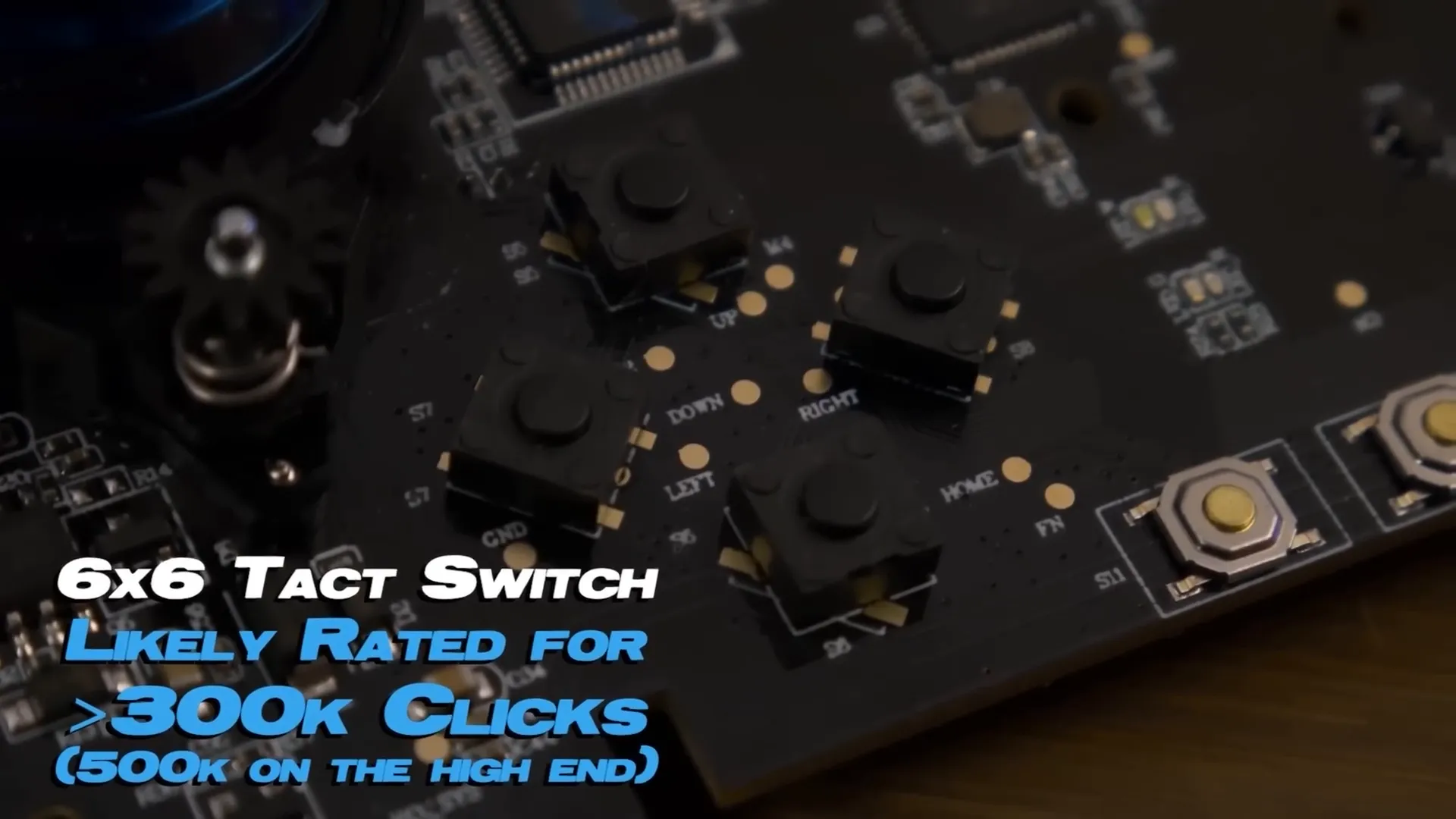
🔧 Teardown - Hall Sticks Have INSANE Design + Comparison ⚙️
The hall effect sticks in the flydigi vader 4 pro wireless controller represent a groundbreaking design change. Unlike previous models, which had hall effect sensors attached to the stick itself, the Vader 4 Pro integrates these sensors into the motherboard. This innovation allows for a cleaner design and simplifies the assembly process.
By removing the need for ribbon cables and soldering, Flydigi has made the controller easier to repair and maintain. This design choice not only lowers manufacturing costs but also enhances the overall reliability of the sticks. Players can expect a more stable performance, without the common issues associated with traditional designs.
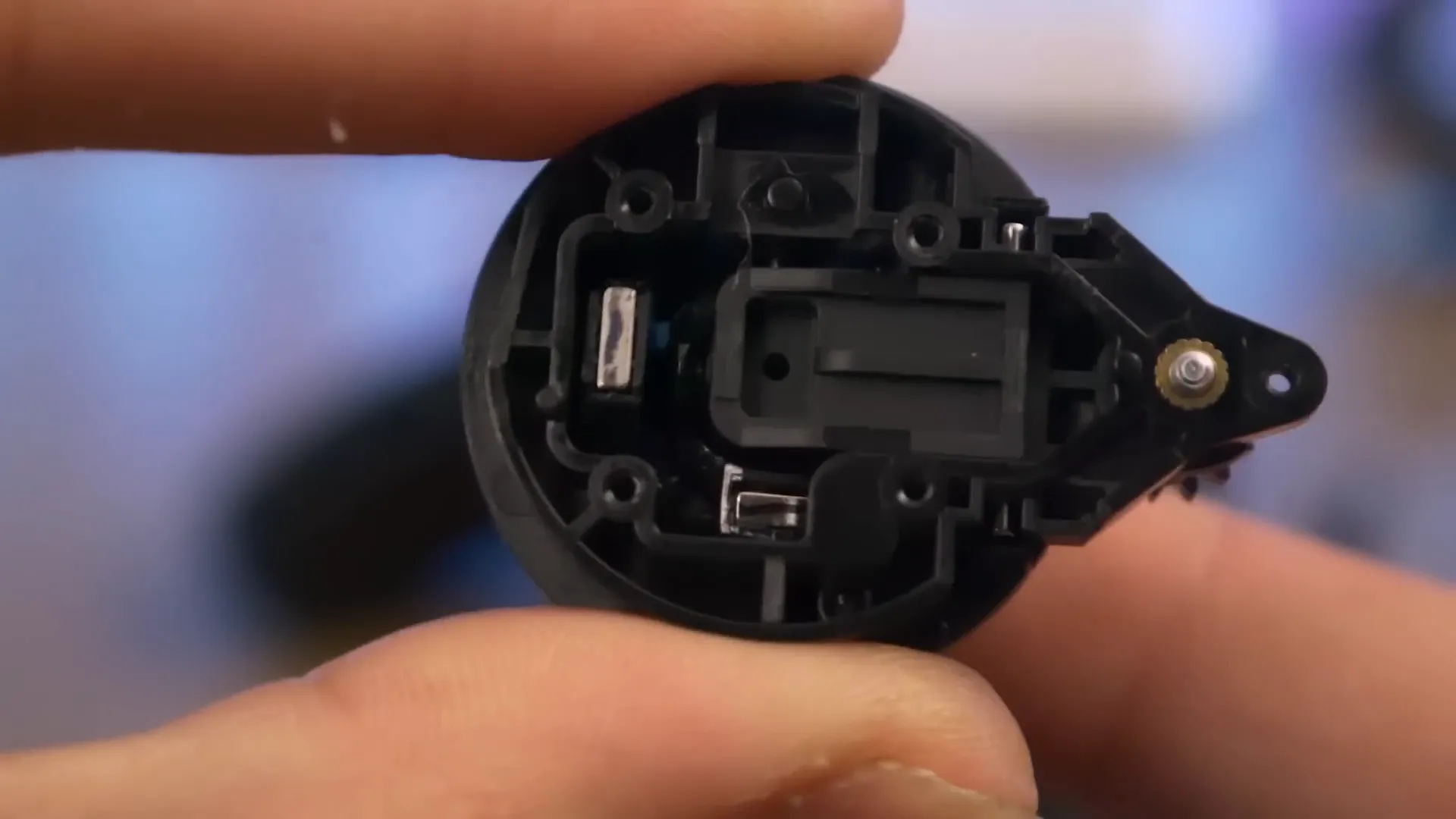
⚠️ Flydigi’s Reliability Issues (Sticks, Connection, Etc.)
Despite the promising features of the Flydigi Vader 4 Pro wireless controller, reliability remains a significant concern. Users have reported various issues, particularly with the thumbsticks. Instances of stick drift and inconsistent performance have plagued previous models, leading to skepticism about the durability of the new hall effect sticks.
Moreover, connection stability is another area of concern. Many users experience frequent disconnections, whether using Bluetooth or the 2.4 GHz wireless connection. Some even report that the wired connection is not immune to issues, requiring multiple attempts to establish a proper link. This inconsistency can be frustrating, especially during critical gaming moments.
🔍 Flydigi’s Weird Warranty…
The warranty policy for the Flydigi Vader 4 Pro raises eyebrows. While the website claims a one-year warranty, the process to utilize it is convoluted. Customers are directed to contact the retailer from which they purchased the controller, typically a third-party vendor like Amazon. This can lead to complications, especially if the warranty period has lapsed or if the retailer does not honor the warranty.
Many users have found themselves caught in a frustrating cycle of being referred back to the seller, with little assistance from Flydigi's support. This lack of clarity in the warranty process can deter potential buyers who value customer service and support.
🖥️ The Software Makes This Switch Controller a PC Controller
The Flydigi Space Station software is a crucial component of the Vader 4 Pro experience. While it offers extensive customization options, it also highlights the controller's identity as more of a PC device than a dedicated Switch controller. Users can remap every input, adjust trigger dead zones, and even tweak RGB settings, but the mobile app's functionality leaves much to be desired.
Unfortunately, on-the-fly remapping is not supported. Users must rely on a PC to configure their controller, which undermines the convenience expected from a Switch-compatible device. This limitation can be a dealbreaker for those who primarily game on the Switch.
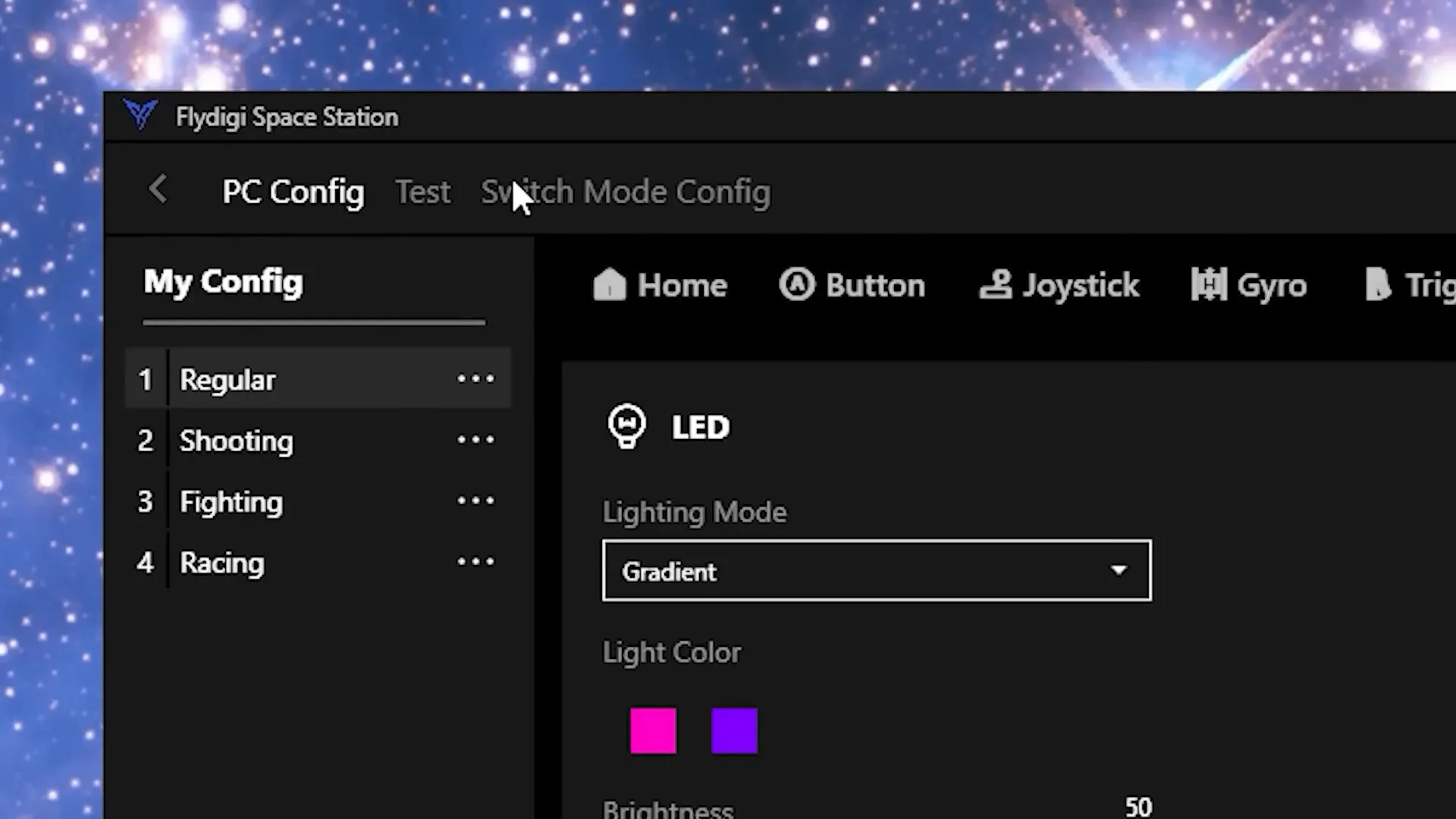
🌌 Space Station Software Rundown
The Space Station software provides a range of features, but it has been criticized for its performance. Users report bugs and slow response times, which can hinder the customization process. Despite the potential of the software, many find it cumbersome and less user-friendly than desired.
However, it does offer some noteworthy features, such as the ability to adjust gyro settings, which can enhance gameplay for players who utilize motion controls. While the software has its flaws, it remains a powerful tool for those willing to navigate its quirks.
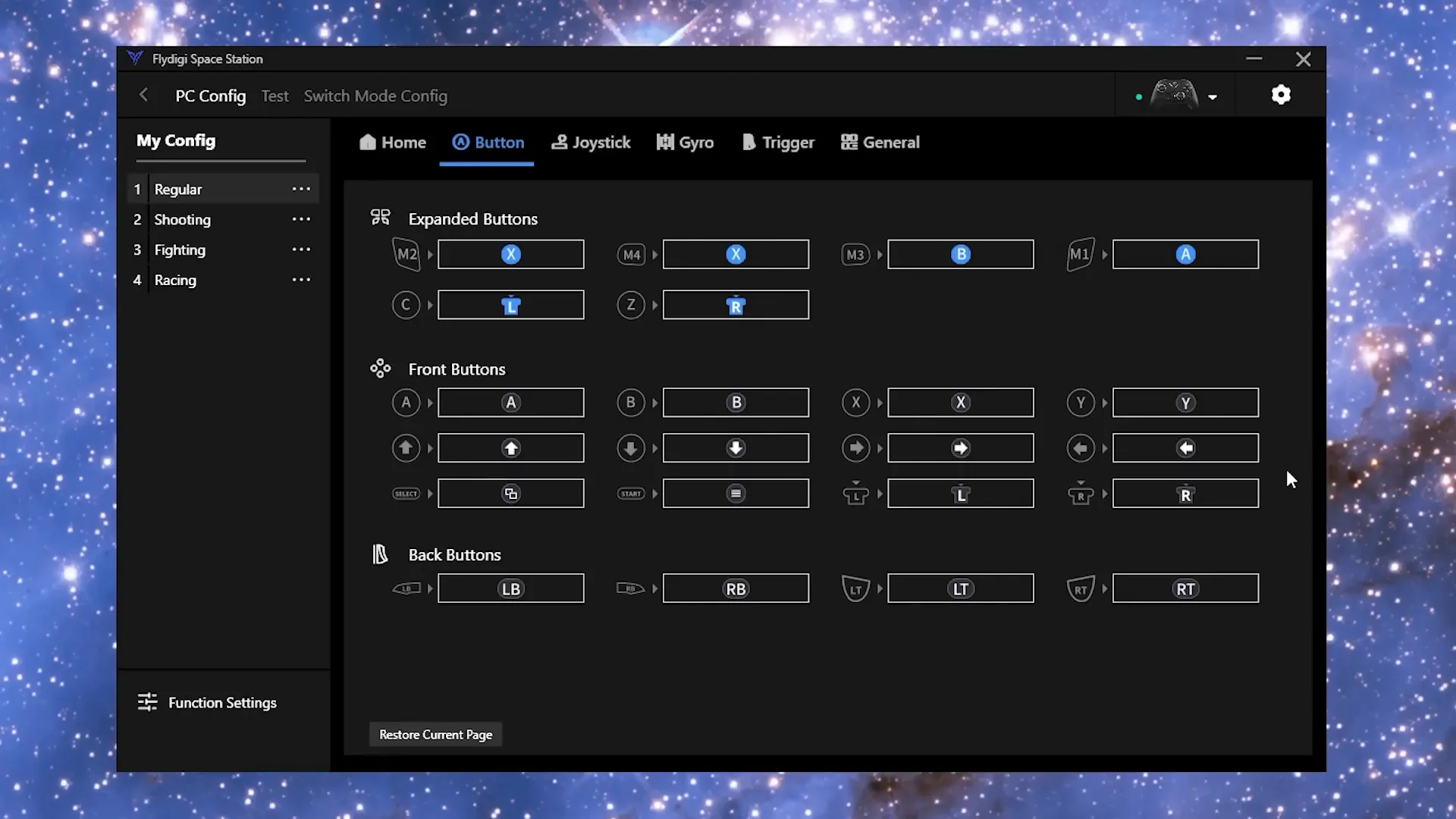
🕹️ 6-Axis Gyro
The Flydigi Vader 4 Pro incorporates a 6-axis gyro, which adds a layer of functionality for gamers who enjoy motion control. This feature allows for enhanced precision in games that support gyro aiming, making it a valuable asset for certain genres, particularly shooters.
While the gyro functionality is impressive, it does have its limitations. Users have noted that the gyro can lose tracking, which detracts from the overall experience. Despite this, it remains one of the better gyro implementations in third-party controllers.

⚔️ Vader 3 VS Vader 4 VS Apex 4
When comparing the Flydigi Vader 3, Vader 4, and Apex 4, significant differences emerge. The Apex 4 has been disqualified from consideration due to its ongoing issues with thumbstick reliability and connection stability. On the other hand, the Vader 3 and Vader 4 share many similarities, including design and button layout, but the Vader 4 offers improved features like adjustable tension sticks.
Price-wise, the Vader 3 is often more affordable, making it a tempting option for budget-conscious gamers. However, the additional features of the Vader 4, such as enhanced stick performance, may justify the higher price for serious gamers.

🎯 The BEST Controller For Shooters?
For shooter enthusiasts, the Flydigi Vader 4 Pro is often considered a top contender. Its adjustable tension sticks and clicky triggers provide a responsive and satisfying experience that can enhance gameplay. The short activation distance of the triggers allows for rapid firing, which is crucial in competitive scenarios.
However, the reliability issues cannot be overlooked. While the controller excels in performance, the potential for connection problems and stick drift may deter some players. Ultimately, the decision will depend on individual preferences and priorities.
⚠️ Extreme Downsides & Risks
Despite its many strengths, the Flydigi Vader 4 Pro comes with extreme downsides that potential buyers should consider. The reliability of the sticks and connection issues can significantly impact the gaming experience. Additionally, the convoluted warranty process may leave users feeling unsupported should problems arise.
Moreover, the Space Station software, while powerful, is bogged down by bugs and performance issues. This can frustrate users who expect seamless customization. For gamers who prioritize reliability and support, these downsides are crucial factors to weigh before purchasing.
🔚 Final Recommendations (Conclusion)
In conclusion, the Flydigi Vader 4 Pro wireless controller offers an impressive array of features that cater to gamers, especially those who prefer shooters. Its adjustable tension sticks and responsive triggers stand out in a crowded market. However, the reliability issues and questionable warranty process raise red flags.
For gamers willing to navigate these challenges, the Vader 4 Pro can be a valuable addition to their setup. However, those who prioritize stability and customer support may want to consider alternative options. Ultimately, the decision rests on individual preferences and gaming priorities.


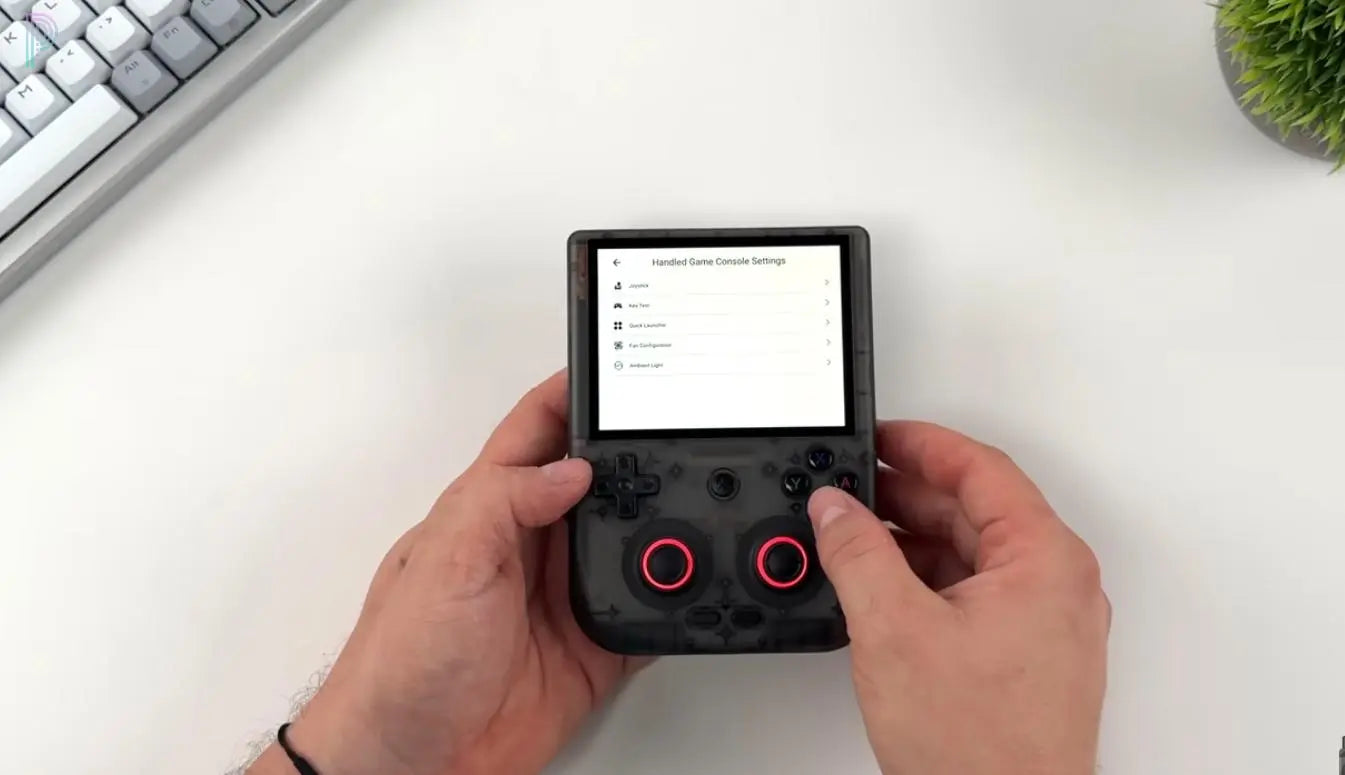

Leave a comment
This site is protected by hCaptcha and the hCaptcha Privacy Policy and Terms of Service apply.