The Miyoo Mini Plus has captured the attention of retro gaming enthusiasts for its compact design and affordability. In this blog, we will explore the features, performance, and overall value of this handheld device, helping you determine if it's the right choice for your gaming needs.
Table of Contents
- 🎮 Introduction to the Miyoo Mini Plus
- 🌟 Why the Miyoo Mini Plus Stands Out
- 📏 Specifications and Design Overview
- 📦 What’s Inside the Box?
- 🔘 Button Layout and Build Quality
- 🎮 Supported Game Formats
- 📚 Game Library Overview
- ⚡ Performance and Game Compatibility
- 🔋 Battery Life and Sleep Mode Functionality
- 🛋️ Comfort and Ergonomics During Use
- 🖥️ User Interface and Navigation
- ⚙️ Settings and Customization Options
- 🕹️ Online Features and Multiplayer Options
- 🔧 Potential Software Improvements with Onion OS
- 🧐 Final Thoughts on the Miyoo Mini Plus
- 💬 Community Feedback and User Experiences
🎮 Introduction to the Miyoo Mini Plus
The Miyoo Mini Plus is a compact handheld gaming console designed for retro gaming enthusiasts. With its sleek design and impressive performance, it has quickly gained popularity among gamers looking for a portable solution to relive classic titles. This device stands out in the crowded market of retro handhelds, making it a worthy consideration for anyone interested in gaming on the go.
Key Features
- Compact and lightweight design
- Supports a wide range of game formats
- Affordable price point
- Responsive controls
🌟 Why the Miyoo Mini Plus Stands Out
Several factors contribute to the Miyoo Mini Plus's appeal, setting it apart from its competitors. First and foremost, it's the price. At around $60, it offers an affordable entry point for retro gaming. Most alternatives start at $90, making the Mini Plus a budget-friendly option.
Additionally, its compact size makes it incredibly portable. You can easily slip it into your pocket and take it anywhere. The design is familiar to those who grew up with handheld consoles, providing a nostalgic experience without compromising on modern functionality.
📏 Specifications and Design Overview
The Miyoo Mini Plus boasts a range of specifications that make it a solid choice for retro gaming. It features a vibrant display that enhances the gaming experience, along with a robust battery life that allows for extended play sessions.
Design Elements
- Screen Size: 3.5 inches
- Resolution: 640 x 480 pixels
- Weight: Lightweight for portability
- Available Colors: Black, Gray, White, and Purple
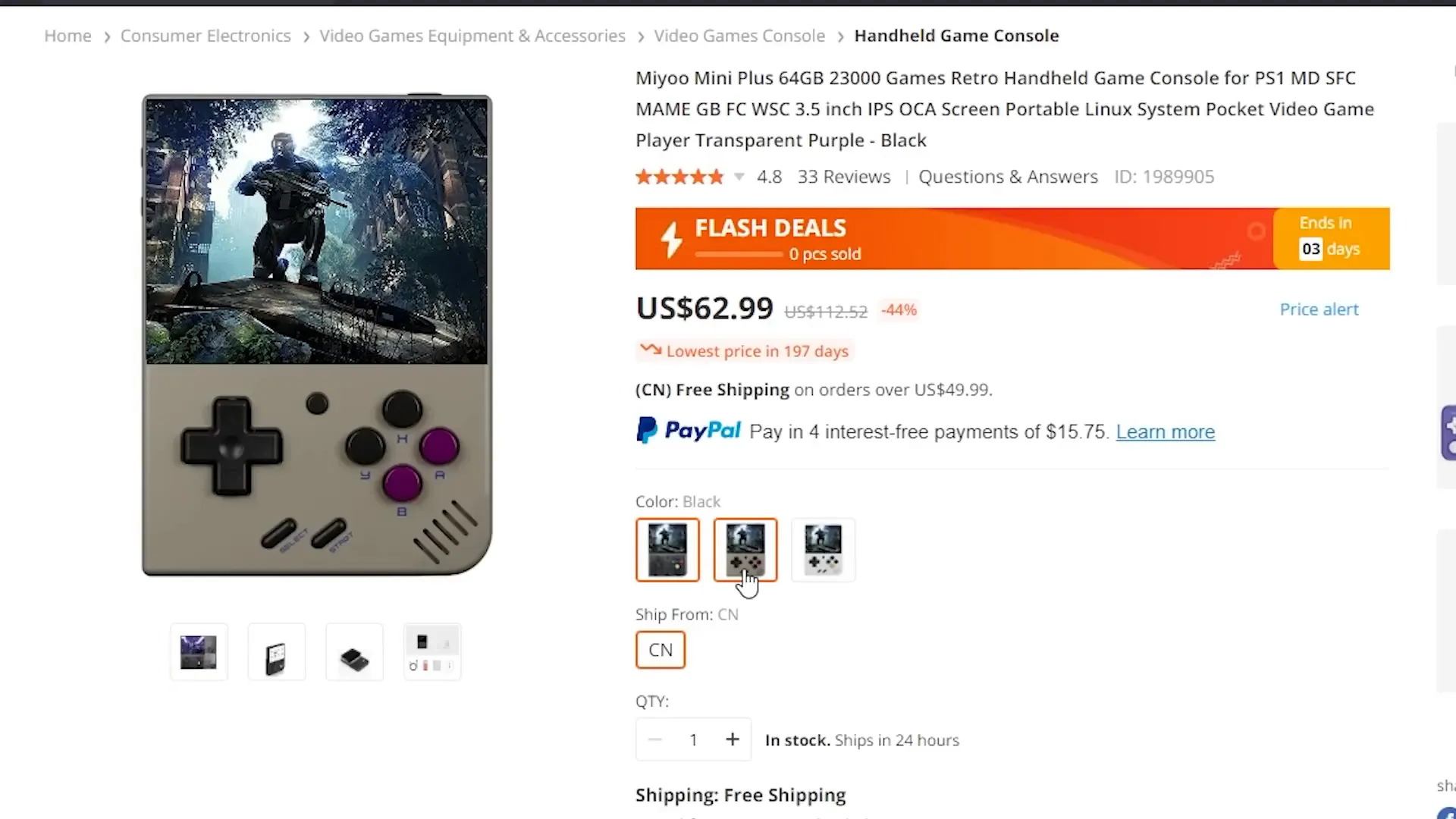
📦 What’s Inside the Box?
When you unbox the Miyoo Mini Plus, you’ll find several essential items included. The package is designed to ensure you have everything you need to get started right away.
Included Items
- Miyoo Mini Plus handheld console
- Charging cable (no power brick)
- Screen protector
- Wipes for screen cleaning

🔘 Button Layout and Build Quality
The button layout of the Miyoo Mini Plus is designed for comfort and ease of use. It features a classic control scheme reminiscent of older consoles, making it intuitive for seasoned gamers.
Button Configuration
- D-pad for navigation
- A, B, X, Y buttons for gameplay
- Start and Select buttons
- Four shoulder buttons on the back
The build quality is impressive, with tactile and responsive buttons that enhance the gaming experience. It feels sturdy in hand, striking a balance between being lightweight and durable.

🎮 Supported Game Formats
The Miyoo Mini Plus supports an extensive array of game formats, making it a versatile option for retro gaming. This allows users to enjoy a variety of classic titles across different platforms.
Compatible Game Systems
- Game Boy, Game Boy Color, Game Boy Advance
- NES, SNES
- Sega Genesis, Master System, Game Gear
- Neo Geo, Wonderswan Color, Neo Geo Pocket
- PC Engine, Atari Consoles, PS1
This wide compatibility ensures that you'll have access to thousands of games. However, be aware that some titles may require manual addition to the system, especially popular classics.

📚 Game Library Overview
The game library of the Miyoo Mini Plus is one of its most impressive features. It comes pre-loaded with a vast selection of games across multiple platforms, allowing users to dive straight into nostalgia without the hassle of setting up emulators or sourcing ROMs.
With support for numerous classic gaming systems, the device opens the door to an expansive library. However, the way these games are organized and presented can sometimes lead to confusion.

Game Selection
- Thousands of titles are available, including classic hits from the Game Boy, NES, and Sega Genesis.
- The 64 GB version boasts approximately 23,000 games, though many may be duplicates or variations of the same title.
- It's important to note that some popular classics are not included, requiring users to manually add them.
Navigation Challenges
While the sheer number of games is impressive, navigating through them can be a challenge. Many titles are listed under different names or formats, making it hard to find specific games. Users can utilize the search function to expedite this process.

⚡ Performance and Game Compatibility
The performance of the Miyoo Mini Plus is commendable, especially given its price point. It handles most retro games smoothly, with minimal lag or glitches, providing a satisfying gaming experience.
Games that are often challenging to emulate on other devices, like "Yoshi's Island" and "Bloody Roar 2," run perfectly on this handheld. However, users should be aware that not all games are created equal.

Compatibility Insights
- Supports a wide range of game formats, including popular systems like Game Boy, SNES, and PS1.
- Some titles may require additional setup or manual loading, especially those not included in the default library.
- Performance can vary depending on the game, with some requiring tweaks for optimal play.
🔋 Battery Life and Sleep Mode Functionality
Battery life is a critical aspect of any handheld device, and the Miyoo Mini Plus does not disappoint. Users can enjoy extensive gaming sessions without frequent recharging.
Despite its solid performance, the sleep mode feature has some quirks. While it allows for quick breaks, the battery drains significantly while in sleep mode, which can be inconvenient for longer periods of inactivity.

Battery Management Tips
- For short breaks, sleep mode is effective; however, avoid using it for extended periods.
- Regularly check the battery status to ensure optimal performance during gaming.
- Consider investing in a spare battery for prolonged gaming sessions.
🛋️ Comfort and Ergonomics During Use
The design of the Miyoo Mini Plus aims for comfort, but user experience can vary based on hand size. While its vertical form factor is nostalgic, it may not be the best fit for extended gaming sessions.
For shorter playtimes, the device feels pleasant and manageable, but longer sessions may lead to discomfort or cramping, especially for users with larger hands.

Ergonomic Considerations
- The handheld is lightweight, making it easy to carry around.
- Consider taking breaks during longer gaming sessions to prevent hand fatigue.
- Adjust your grip to find a comfortable position that works for you.
🖥️ User Interface and Navigation
The user interface of the Miyoo Mini Plus is designed to be intuitive. Upon booting up, users are greeted with a straightforward menu that allows easy access to games and settings.
However, some users may find the organization of the game library and settings a bit overwhelming at first. Familiarity with the layout will improve navigation efficiency.

Main Menu Features
- Recent games: Quickly access the last 20 games played.
- Favorites: Easily add and access favorite games for quick play.
- Game selection: Browse through various systems and their available titles.
⚙️ Settings and Customization Options
The Miyoo Mini Plus offers a variety of settings and customization options to enhance the user experience. From adjusting brightness to changing themes, users can tailor the device to their preferences.
While the default settings are functional, exploring the customization options can lead to a more enjoyable gaming experience.

Customization Features
- Adjust screen brightness and contrast for optimal visibility.
- Connect to Wi-Fi for updates and additional features.
- Select from various themes to personalize the interface.
🕹️ Online Features and Multiplayer Options
The Miyoo Mini Plus also offers some intriguing online features that enhance its overall gaming experience. While primarily designed for solo play, it includes options for multiplayer gaming, allowing users to connect with friends and enjoy classic titles together.
One of the standout features is the net play functionality. This allows users to engage in multiplayer sessions for certain games, adding a social aspect to the retro gaming experience. However, the implementation can vary, and some users may find it challenging to set up.

How to Access Online Features
- Navigate to the app menu where the net play option is located.
- Ensure a stable internet connection is available for seamless gameplay.
- Follow on-screen prompts to connect with friends or join multiplayer sessions.
While the multiplayer feature is a fun addition, it's essential to note that it might not be available for all games. Users should check compatibility before diving into their favorite titles.
🔧 Potential Software Improvements with Onion OS
Onion OS has garnered attention for its potential to enhance the Miyoo Mini Plus experience significantly. This custom firmware offers improvements in performance, interface tweaks, and additional features that are not present in the stock OS.
Many users have reported a smoother gaming experience after installing Onion OS, with quicker load times and better overall responsiveness. The interface is also more user-friendly, making navigation a breeze.

Benefits of Installing Onion OS
- Improved performance with reduced lag during gameplay.
- Enhanced user interface for easier navigation and customization.
- Access to additional emulators and settings for a tailored experience.
For those looking to maximize their handheld's potential, installing Onion OS is a worthwhile consideration. However, it does require some technical know-how, so users should be prepared to follow detailed instructions to ensure a successful installation.
🧐 Final Thoughts on the Miyoo Mini Plus
In conclusion, the Miyoo Mini Plus is a fantastic option for anyone interested in retro gaming. Its affordable price, compact design, and extensive game compatibility make it a compelling choice. While there are minor drawbacks, such as navigation challenges and the ergonomics for longer sessions, its overall performance is impressive.

Who Should Consider the Miyoo Mini Plus?
- Newcomers to retro gaming looking for an affordable entry point.
- Experienced gamers seeking a portable device for nostalgic titles.
- Anyone interested in trying out emulation without a significant investment.
Whether you're playing for a quick nostalgia fix or diving deep into classic titles, the Miyoo Mini Plus delivers a satisfying experience that won't break the bank.
💬 Community Feedback and User Experiences
The community surrounding the Miyoo Mini Plus has been vocal about their experiences, providing valuable insights into the device's performance and usability. Many users praise its affordability and the sheer number of games available, while others highlight specific areas for improvement.

Common User Feedback
- Positive reviews focus on the device's performance and game compatibility.
- Some users report issues with the default screen protector and recommend third-party options.
- Feedback on ergonomics varies, with some users finding it uncomfortable for long sessions.
Overall, the feedback paints a picture of a device that, while not without flaws, offers a robust and enjoyable gaming experience. Users appreciate the community support and shared tips for optimizing their experience.




Leave a comment
This site is protected by hCaptcha and the hCaptcha Privacy Policy and Terms of Service apply.