The TrimUI Brick is a standout handheld gaming device that combines portability with impressive performance. This blog delves into its features, performance, and overall value, making it a worthy addition to any gaming enthusiast's collection.
Table of Contents
- 🎮 Introduction
- 📦 What is the TrimUI Brick?
- 📦 Unboxing and Impressions
- 📏 Size Comparisons
- 🎮 Controls and I/O
- 🔊 Audio Test
- 🛠️ More Hardware Testing
- 🔥 Teardown and Heating Issues
- 💻 Stock OS
- 🔧 KNULLI Custom Firmware
- 🖥️ MinUI Walkthrough
- 🖥️ Screen and Emulation Testing
- 👍 Summary: Likes and Dislikes
- 🔚 Conclusion
🎮 Introduction
The TrimUI Brick is more than just a handheld gaming device; it's a testament to modern gaming technology's evolution. With a unique design and impressive specs, it’s positioned as a game changer in the handheld market. Whether you’re an experienced gamer or a newcomer, understanding what this device offers can greatly enhance your gaming experience.
📦 What is the TrimUI Brick?
The TrimUI Brick is essentially the vertical iteration of the previously released TrimUI Smart Pro. This new model boasts the same powerful allwinner A133 Plus chip and 1 GB of RAM, ensuring smooth performance across various gaming platforms. It stands out for its ability to easily handle games from the PS1 era and below, while also providing a taste of retro gaming from systems like the Nintendo 64 and Dreamcast.
📦 Unboxing and Impressions
The unboxing experience of the TrimUI Brick is straightforward yet satisfying. Inside the box, you’ll find the device itself, a comprehensive instruction manual, and a USB-A to USB-C charging cable. One unique feature is the inclusion of interchangeable shoulder buttons, allowing for customization based on user preference.

Upon first handling the TrimUI Brick, the quality is immediately noticeable. The device feels sturdy, thanks to its metal backplate and textured plastic casing. This combination gives it a premium feel that is often lacking in handhelds at this price point. The design is compact, making it easy to carry without sacrificing screen size.
📏 Size Comparisons
In terms of size, the TrimUI Brick strikes a balance between portability and usability. It’s slightly larger than the Mio Mini but narrower, making it a great option for those who find the original Mio Mini a bit too small. Here are some comparisons with other popular handhelds:
- GKD Pixel: Smaller device with a 2-inch screen, making the TrimUI Brick feel more substantial.
- Mio Mini Version 4: Features a 2.8-inch screen; the TrimUI Brick offers a noticeable upgrade in display quality.
- Mio Mini Plus: At 3.5 inches, it’s slightly larger, but the TrimUI Brick maintains a more portable form factor.
- Ambernick RG 35XX Plus: This device is larger, highlighting the TrimUI Brick’s compact design.

🎮 Controls and I/O
The controls on the TrimUI Brick are designed for comfort and precision. The d-pad is soft and clicky, providing tactile feedback that enhances gameplay. It’s particularly responsive in fast-paced games, allowing for precise inputs without the risk of accidental diagonals.

Alongside the d-pad, the face buttons are also soft and shallow, contributing to the overall quiet operation of the device. This makes it easy to press buttons without drawing attention, perfect for gaming in public spaces. The inclusion of LED backlit function buttons adds a modern touch, allowing for customization based on user needs.
In summary, the TrimUI Brick combines thoughtful design with powerful performance, making it a top contender in the handheld gaming market. From its impressive screen to its customizable controls, it offers a gaming experience that caters to both casual and dedicated gamers alike.
🔊 Audio Test
The audio quality of the TrimUI Brick presents both strengths and weaknesses. While the built-in speakers provide a clear sound, they lack the volume and bass expected at this price point. In fact, they are approximately 25% quieter than comparable devices.

For most users, playing at full volume is not advisable, but the placement of the speakers can be problematic. When holding the device, your thumbs may inadvertently cover the speaker holes, diminishing audio quality.
On a positive note, using headphones significantly enhances the audio experience. The sound becomes richer and clearer, allowing for a much more enjoyable gaming session. The stock operating system also features a media player, enabling playback of MP3s and movie files.

🛠️ More Hardware Testing
Next, let's delve deeper into the hardware features of the TrimUI Brick. The removable shoulder buttons are particularly interesting. They can be easily slid out, which has its pros and cons. While it's convenient for customization, some users have reported losing these buttons due to their portability.

The buttons themselves are clicky yet quiet, providing satisfying feedback during gameplay. The back portion of the device even lights up, adding a unique aesthetic touch. The default buttons feel good, while the alternative sets offer different ergonomic advantages.
Button Options
- Default Buttons: Comfortable with a slight shelf for easy differentiation.
- Rounded Buttons: Sleeker design, making the device more pocketable.
- Ski Slope Buttons: Textured finish for better grip, but may feel awkward for some users.

In addition to the buttons, the device includes a USB-C OTG port for peripherals, such as external controllers. This feature expands the functionality of the TrimUI Brick significantly.
🔥 Teardown and Heating Issues
During a quick teardown, we observed the CPU's placement and its relationship to the metal back panel. This design choice effectively uses the metal as a heat sink, but it also causes the device to run quite hot during intensive gaming sessions.
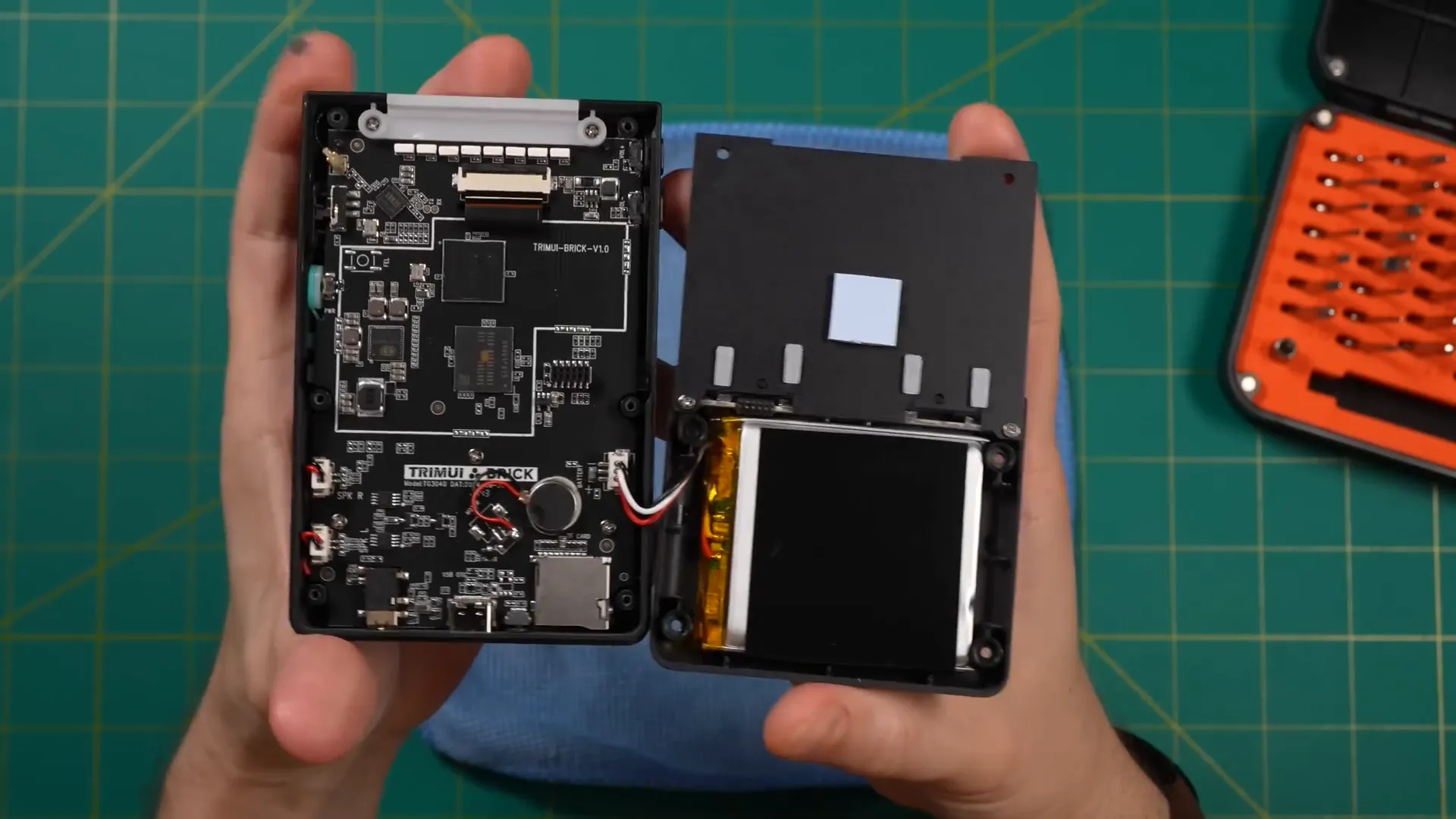
After approximately ten minutes of gameplay, the back panel reaches temperatures that may become uncomfortable. For example, playing demanding titles like Nintendo 64 and Dreamcast can elevate the temperature to nearly 43°C, which is noticeably warm.

While playing less demanding games, like those from the Super Nintendo, the device remains relatively cool, making it more suitable for extended gaming sessions. Users should be mindful of the heat when engaging in more intensive gameplay, as it affects comfort and usability.
💻 Stock OS
The stock operating system of the TrimUI Brick is nearly identical to that of the TrimUI Smart Pro. It features a user-friendly interface with customizable collections for easy game navigation. Users can quickly access various systems and their respective games.

The system supports a range of approximately 35 different gaming platforms, making it versatile for retro gaming enthusiasts. However, the pre-loaded games may include duplicates, especially for systems like Game Boy, which can lead to a cluttered experience. It's recommended to add personal game files for better organization.
Navigation Features
- Game Menu: Indexed by first letter for easy access.
- Port Section: Includes a variety of modern commercial ports, which may be controversial among users.
- App Section: Provides access to RetroArch and media player functionalities.

🔧 KNULLI Custom Firmware
KNULLI is a custom firmware option for the TrimUI Brick, designed specifically for smaller handheld devices. This firmware offers a more robust experience compared to the stock OS.

One of the standout features of KNULLI is its ability to support various themes, allowing users to personalize their gaming experience. Furthermore, it includes tools like Portmaster, which enhances game management capabilities.
However, it's important to note that the KNULLI firmware is still in alpha testing, meaning some features, like Wi-Fi, may not be fully functional yet. Despite this, the potential for customization and enhanced usability makes KNULLI an appealing option for those willing to experiment.
Benefits of KNULLI
- Enhanced Aesthetics: Offers a variety of themes for visual appeal.
- Better Game Management: Portmaster integration allows easier game additions.
- Active Community Support: Users can expect ongoing updates and improvements.

🖥️ MinUI Walkthrough
MinUI is a streamlined operating system designed for simplicity and efficiency. Its text-based interface makes it easy to navigate through various gaming systems and add your favorite titles. Setting it up is a breeze, and the public release is already functional and accessible.

One notable aspect of MinUI is its limitations regarding system support. While it excels with classic systems, it does not support more advanced platforms like RK games or Nintendo 64 out of the box. For those interested in expanding functionality, community solutions exist, but they typically require a bit more technical knowledge.
Despite these restrictions, the simplicity of MinUI is a major strength. It allows users to quickly jump in and out of games, making it an excellent choice for casual gaming sessions. My experience with MinUI has been overwhelmingly positive, especially for classic gaming.
Universal Menu System
One of my favorite features of MinUI is its universal menu system. Tapping a button brings up a straightforward menu that allows you to easily navigate through your options. You can save and load game states effortlessly, which is essential for quick gaming sessions.

For instance, when you save a game, it’s stored immediately, and upon returning, the resume option is readily available. This feature allows players to pick up right where they left off, enhancing the overall gaming experience.
Customizable Options
MinUI offers various options for screen scaling, which are crucial for optimizing your gaming visuals. You can choose from integer scaling, aspect ratio settings, or full screen, depending on your preferences. Each option significantly affects the visual quality and gameplay experience.
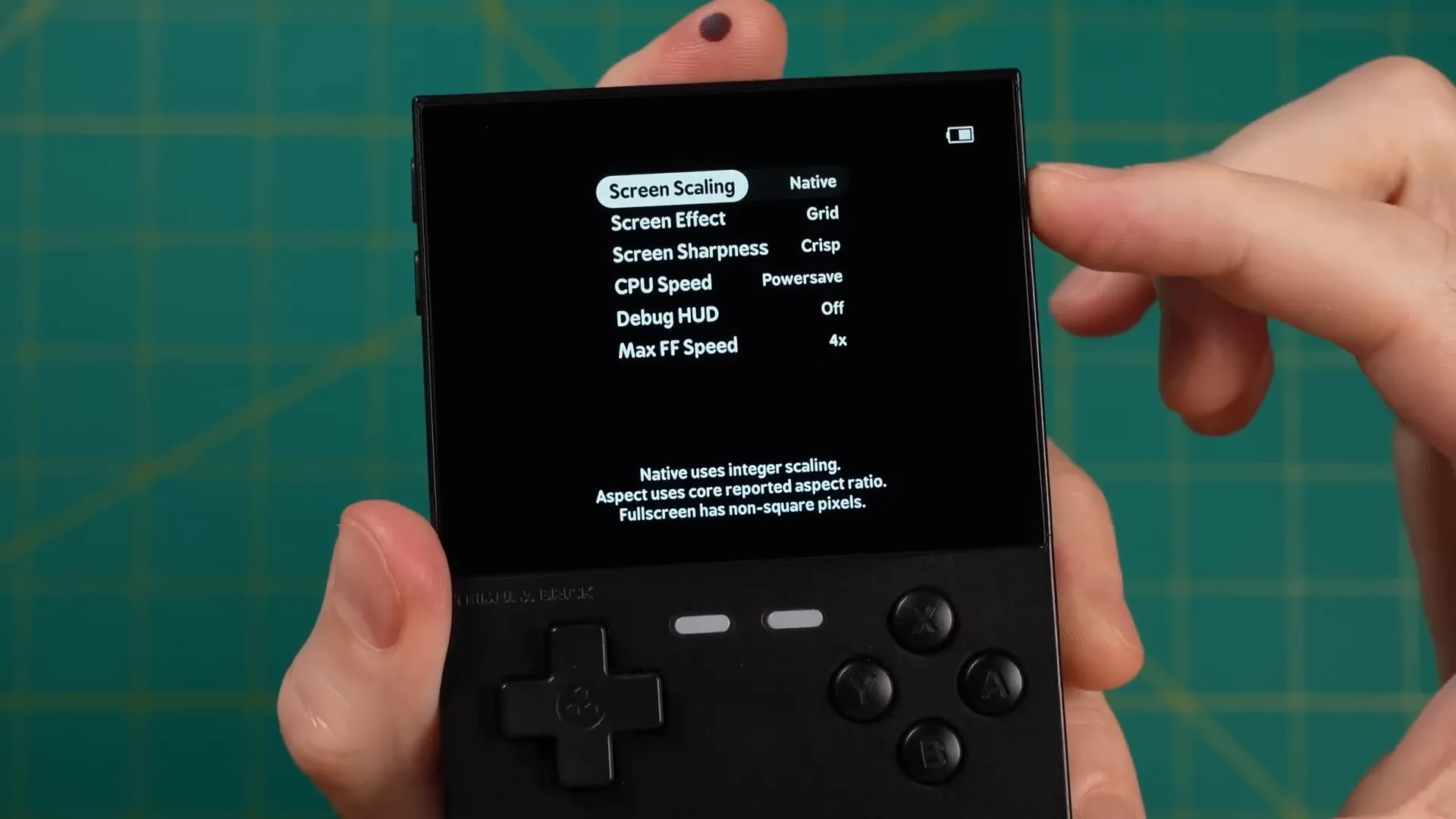
Additionally, users can adjust screen effects, such as scan lines or grid effects, particularly for Game Boy Color games. This customization ensures that players can tailor their experience to their liking, improving visual aesthetics and gameplay comfort.
Performance and Usability
Another unique feature of MinUI is the ability to adjust the CPU clock speed. This option allows you to switch between performance modes, optimizing battery life during gameplay. For instance, setting the clock speed to power save can extend your gaming sessions significantly.
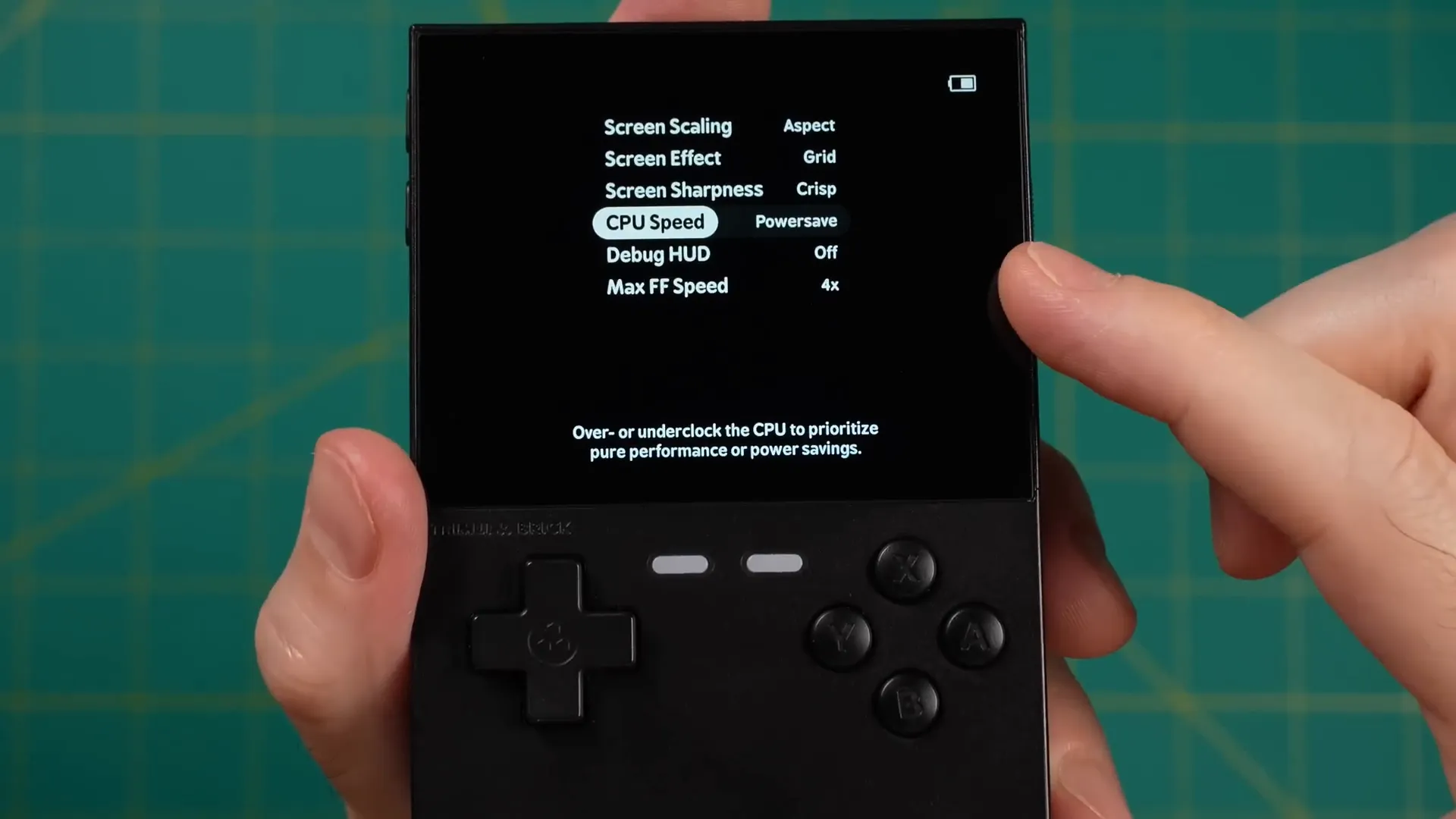
Moreover, the emulator settings within MinUI resemble core options found in RetroArch, enabling users to fine-tune color correction and control mappings. The shortcuts menu is particularly helpful, allowing for quick actions like saving and quitting games without navigating through multiple menus.
🖥️ Screen and Emulation Testing
Testing the screen quality and emulation capabilities of the TrimUI Brick reveals impressive results, especially for retro gaming. When using integer scaling for Game Boy games, the resolution is sharp and clear, allowing for an engaging visual experience.

For Game Boy Advance titles, the integer scaling provides a 4x upscale that maintains clarity. However, users can opt for aspect ratio scaling to enlarge the image slightly, which may be preferable for readability.
Brightness and Visibility
The TrimUI Brick's screen brightness is another standout feature. At full brightness, it excels in outdoor conditions, making it suitable for gaming in various environments. The display remains visible even in direct sunlight, although the experience may vary.

In low-light settings, the screen does not dim excessively, making it usable during evening gaming sessions. This versatility enhances the overall functionality of the device, allowing for a seamless transition between different lighting conditions.
Emulation Performance
When it comes to emulation, the TrimUI Brick performs admirably with systems like NES and Super Nintendo. The crisp visuals provided by the scaling options greatly enhance the gaming experience. For NES games, full-screen mode is often preferred for better visibility.

With Super Nintendo titles, the integer scaling option works well, but many players favor full-screen to maximize the visual experience. The inclusion of scan line effects and grid options allows for further customization, adding to the nostalgia of retro gaming.
👍 Summary: Likes and Dislikes
Overall, the TrimUI Brick has many strengths that make it a compelling choice for handheld gaming. Here are the highlights:
- Exceptional Screen Quality: The high resolution provides sharp visuals, enhancing the gaming experience.
- Compact and Portable: Its small size makes it easy to carry, ideal for on-the-go gaming.
- Customizable Controls: The ability to adjust button configurations and scaling options allows for a personalized experience.
- Affordable Pricing: At around $99 to $139, it offers great value, especially considering its capabilities.
However, there are a few drawbacks to consider:
- Heat Management: The metal backplate can become warm during extended gaming sessions, which may be uncomfortable for some users.
- Limited System Support: Not all gaming systems are supported out of the box, requiring additional configurations for some titles.
- Not for Everyone: Its compact design may not suit all gamers, particularly those who prefer larger screens.
🔚 Conclusion
In conclusion, the TrimUI Brick is a remarkable handheld gaming device that successfully combines portability with impressive performance. Its strengths far outweigh its weaknesses, making it a worthy investment for retro gaming enthusiasts.

While it may not be perfect for everyone, it excels in providing a seamless gaming experience for those who appreciate classic titles. With continued software updates and community support, the potential for this device is significant. If you're in the market for a compact, affordable handheld, the TrimUI Brick should be at the top of your list.




Leave a comment
This site is protected by hCaptcha and the hCaptcha Privacy Policy and Terms of Service apply.