The TrimUI Smart Pro has arrived as a new contender in the budget handheld gaming market, promising enhanced features and performance. This blog will delve into its pricing, specifications, user experience, and gaming capabilities to determine if it lives up to the hype.
Table of Contents
- 🌟 Introduction
- 💰 Pricing and Specs
- 👀 First Impressions
- 🎮 D-Pad, Buttons, and Analog Sticks
- 🕹️ I/O, Shoulders, and Triggers
- 🛋️ Ergonomics and Comfort
- 📏 Size and Pocketability
- 💻 Software Experience
- 🕹️ Game Testing
- 💾 microSD Card & Customization
- 📋 Summary (Likes and Dislikes)
- 🔚 Conclusion
🌟 Introduction
The TrimUI Smart Pro is making waves in the handheld gaming scene, and it's easy to see why. As the evolution of its predecessor, the TrimUI Smart, it promises enhanced capabilities and a richer gaming experience. This blog will explore what makes this device stand out, from its pricing and specifications to user impressions and control features.
💰 Pricing and Specs
The TrimUI Smart Pro is competitively priced at $90, including free shipping. This attractive price point aims to provide gamers with an accessible entry into portable gaming.
In terms of specifications, the Smart Pro boasts a 5-inch LCD display with a resolution of 1280x720 pixels. While it lacks touchscreen functionality, its quad-core Allwinner A133 Plus processor ensures smooth performance, comparable to the RK3326. The device is equipped with 1 GB of RAM and 8 GB of internal storage, perfect for firmware and essential applications.
Battery life is another highlight, featuring a 5,000 mAh battery. Users can expect around six hours of gaming, making it a solid choice for extended play sessions. Additionally, the presence of customizable RGB lights around the joysticks adds a touch of flair to its design.

👀 First Impressions
Upon unboxing the TrimUI Smart Pro, the first thing that stands out is its sleek design. The device feels smooth and rounded, with a pleasing powdery finish on the back, reminiscent of premium handhelds.
Its thin profile is noteworthy, measuring just over 17 mm at its slimmest point. Even with stacked shoulder buttons, it remains surprisingly slim, offering a comfortable grip without feeling bulky. The careful design choices, such as inset analog sticks, contribute to its portability.
Another striking feature is the clean front design. The rounded edges and minimalistic logo create an elegant look. The front-firing speakers, although small and discreet, promise an immersive audio experience.

🎮 D-Pad, Buttons, and Analog Sticks
The D-pad on the TrimUI Smart Pro is a key highlight, featuring a dome switch connection that provides a satisfying clicky feel. It's reminiscent of the Nintendo Switch's Joy-Con, ensuring a tactile response during gameplay.
However, its precision can be a double-edged sword. While it minimizes accidental diagonals, some users may find it too rigid for certain types of games, particularly fighting games. The tightness of the D-pad may require a more deliberate movement, which can be a disadvantage in fast-paced scenarios.
Moving on to the face buttons, they share a similar design ethos with the D-pad. With a dome switch connection, they offer a precise feel with minimal travel distance. While they require slightly more force to press than the Switch's buttons, they still deliver a satisfying tactile response.

Lastly, we have the analog sticks. While they resemble those from the PS Vita, their inset design can feel limiting. Despite offering a full range of motion, the small size may evoke the sensation of using a nub rather than a true analog stick. This can affect gameplay precision, especially in games that require fine control.
In summary, the controls on the TrimUI Smart Pro are generally well-designed, but they may not be perfect for every type of game. The D-pad excels in platformers, while the analog sticks may leave some players wanting more.

🕹️ I/O, Shoulders, and Triggers
The I/O options on the TrimUI Smart Pro enhance its versatility. On the bottom, you'll find a lanyard holder, a function toggle, a USB-C charging port, a microphone input, an SD card slot, and a headphone jack. This is the first TrimUI device to include a headphone jack, which is a welcome addition for many users.

The function toggle might control features like the rumble motor, although its exact function remains a bit of a mystery without an instruction manual. The device comes pre-loaded with a 64 GB SD card, allowing for ample storage of games, with the option to upgrade for additional titles.
Moving to the shoulder and trigger buttons, they are designed with a micro switch connection. Despite their compact design, the triggers are stacked, which is impressive given the device's slim profile. However, the padding inside the triggers can create a slightly mushy feel, requiring more force to actuate than some users may be accustomed to.

While this may take some getting used to, gameplay remains unaffected. The design is particularly suited for retro gaming, where the shoulder buttons are primarily used for hotkeys. Overall, the I/O features and control layout are well thought out, catering to a seamless gaming experience.
🛋️ Ergonomics and Comfort
The TrimUI Smart Pro excels in ergonomics, making it a comfortable device for extended gaming sessions. Weighing in at just 230 grams, it feels well-balanced and solid, avoiding the hollow sensation often found in cheaper handhelds.

The rounded edges contribute significantly to its comfortable grip, especially during gameplay that involves a D-pad and face buttons. Users will appreciate the ease of reaching the analog sticks, even when simultaneously pressing shoulder buttons. This design choice enhances the overall user experience.
Comparatively, the Smart Pro feels similar to the PS Vita, offering a snug fit in hand. This ergonomic design is a standout feature at its price point, ensuring players can enjoy long gaming sessions without discomfort.
📏 Size and Pocketability
The size of the TrimUI Smart Pro positions it as a midsized handheld. It is slim enough to be pocketable, akin to larger smartphones with cases. This makes it an excellent choice for gamers on the go.

In terms of dimensions, the Smart Pro is larger than the original TrimUI Smart, but it remains manageable. When compared to devices like the Nintendo Switch Lite and the Retroid Pocket 3, the Smart Pro holds its own in terms of portability.
While it might not be ultra-pocketable, it comfortably fits alongside other items in a bag or pocket, making it practical for daily use. The rounded design ensures that it won’t snag when being pulled in and out of pockets, providing a smooth user experience.
💻 Software Experience
The software experience on the TrimUI Smart Pro is built on a Linux-based operating system, which provides several advantages. Booting up is quick, taking approximately 15 seconds. The user interface is intuitive, allowing users to navigate through games easily.

Upon starting, users will notice the customizable LED lights surrounding the analog sticks, which change depending on the game system selected. This feature adds a fun visual element to the gaming experience.
Navigation through the various game systems is straightforward. The device supports high-end systems like Dreamcast and PSP, offering a wide range of gaming options. Users can also access settings for adjusting brightness, controlling LED lights, and managing Wi-Fi connections for local multiplayer gaming.
Additionally, the interface allows for the creation of custom playlists and quick access to favorites, enhancing usability. The software is designed to be user-friendly, catering to both casual and experienced gamers alike.

🕹️ Game Testing
When it comes to game testing, the TrimUI Smart Pro aims to impress. Starting with retro systems like Game Boy and Game Boy Color, users can expect a flawless experience. The device handles these platforms effortlessly, showcasing its capabilities right out of the box.

As we move up the ladder to 8-bit and 16-bit consoles, such as the Sega Genesis and Super Nintendo, the performance remains solid. However, the 16x9 display does present challenges when playing predominantly 4x3 content. The preconfigured bezels help mitigate this issue, but a 4x3 display would have been more suitable for these retro games.
Switching gears to the Nintendo DS, the lack of a touchscreen might be a drawback for certain titles. Yet, the device accommodates this with a standalone version of the Drastic emulator, allowing users to customize controls and screen layouts. The ability to toggle between views adds versatility for various games.

Arcade games also shine on the TrimUI Smart Pro, though the recessed analog stick can hinder performance. Players can enable Tate mode in RetroArch for a better experience with vertical games, which helps but requires some adjustment.
Unfortunately, as we venture into higher-end systems like Nintendo 64 and Sega Dreamcast, the experience becomes less favorable. While lightweight games might run smoothly, more demanding titles often struggle with stuttering and slowdowns. The analog stick's limitations also detract from gameplay precision.

Even for the Sony PlayStation Portable, only lightweight or 2D games are playable without issues. High-end titles experience significant performance drops, making them unplayable. Overall, while the TrimUI Smart Pro excels with retro systems, gamers should manage their expectations with more demanding platforms.
💾 microSD Card & Customization
The TrimUI Smart Pro comes pre-loaded with a microSD card, which is a mixed bag. While the card is packed with games, finding specific titles can be cumbersome. The menu system lacks efficiency, especially with thousands of games available. Duplicates and low-quality titles clutter the experience, making it a chore to sift through.

For those willing to put in the effort, users can customize their game library. Adding favorites to a personalized list can streamline access to preferred titles. The directory structure is organized well, making it easier to manage ROMs and configurations if users decide to modify their setup.
Transferring new games to the microSD card is straightforward, though it may require some patience. The ability to tailor the game list enhances the overall experience, allowing for a more personalized gaming environment.
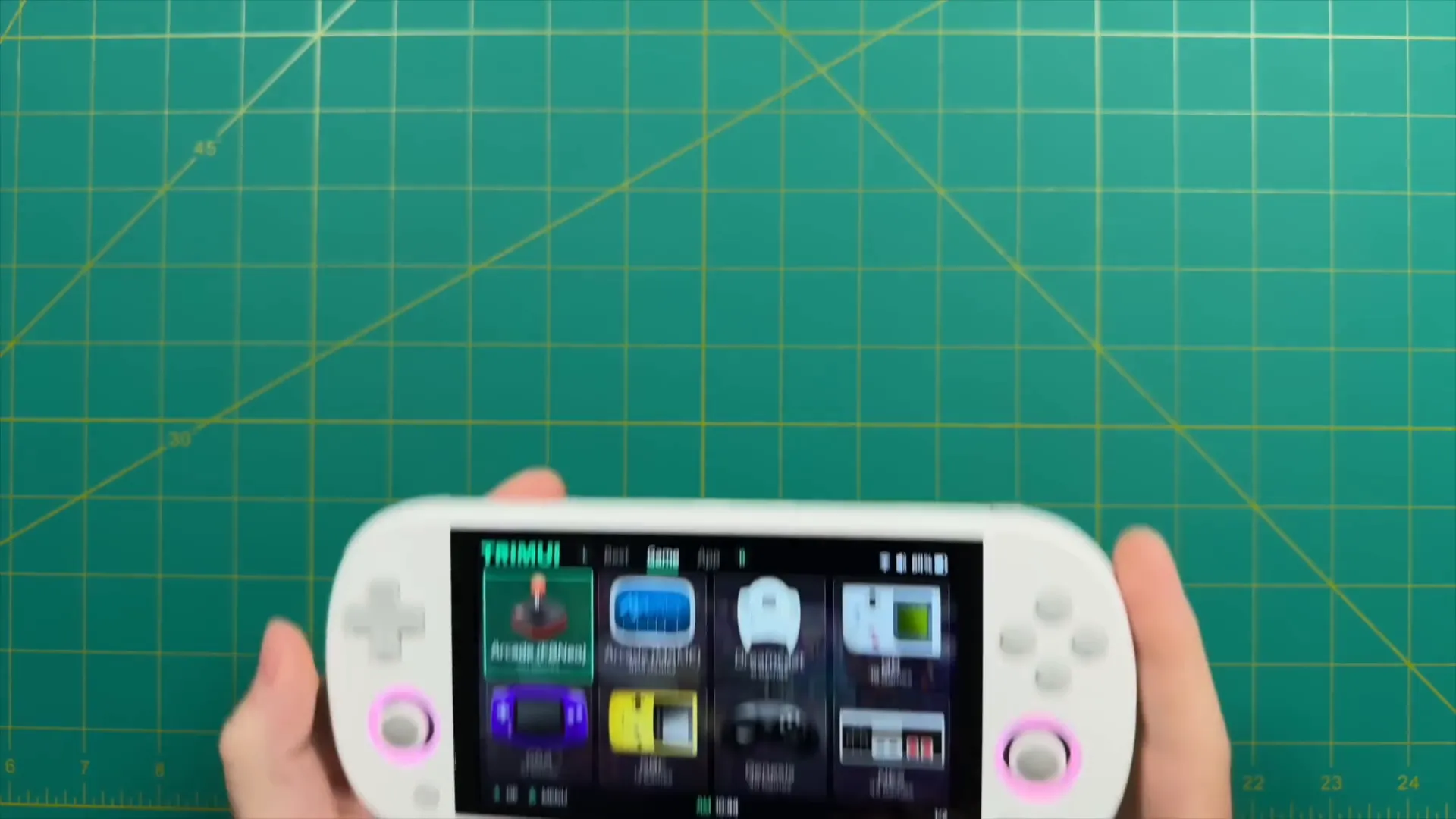
📋 Summary (Likes and Dislikes)
Reflecting on the TrimUI Smart Pro, there are several aspects to appreciate. The solid build quality and ergonomic design stand out, making it comfortable for long gaming sessions. The bright and sharp 720p display is a highlight, providing vibrant visuals for retro gaming.
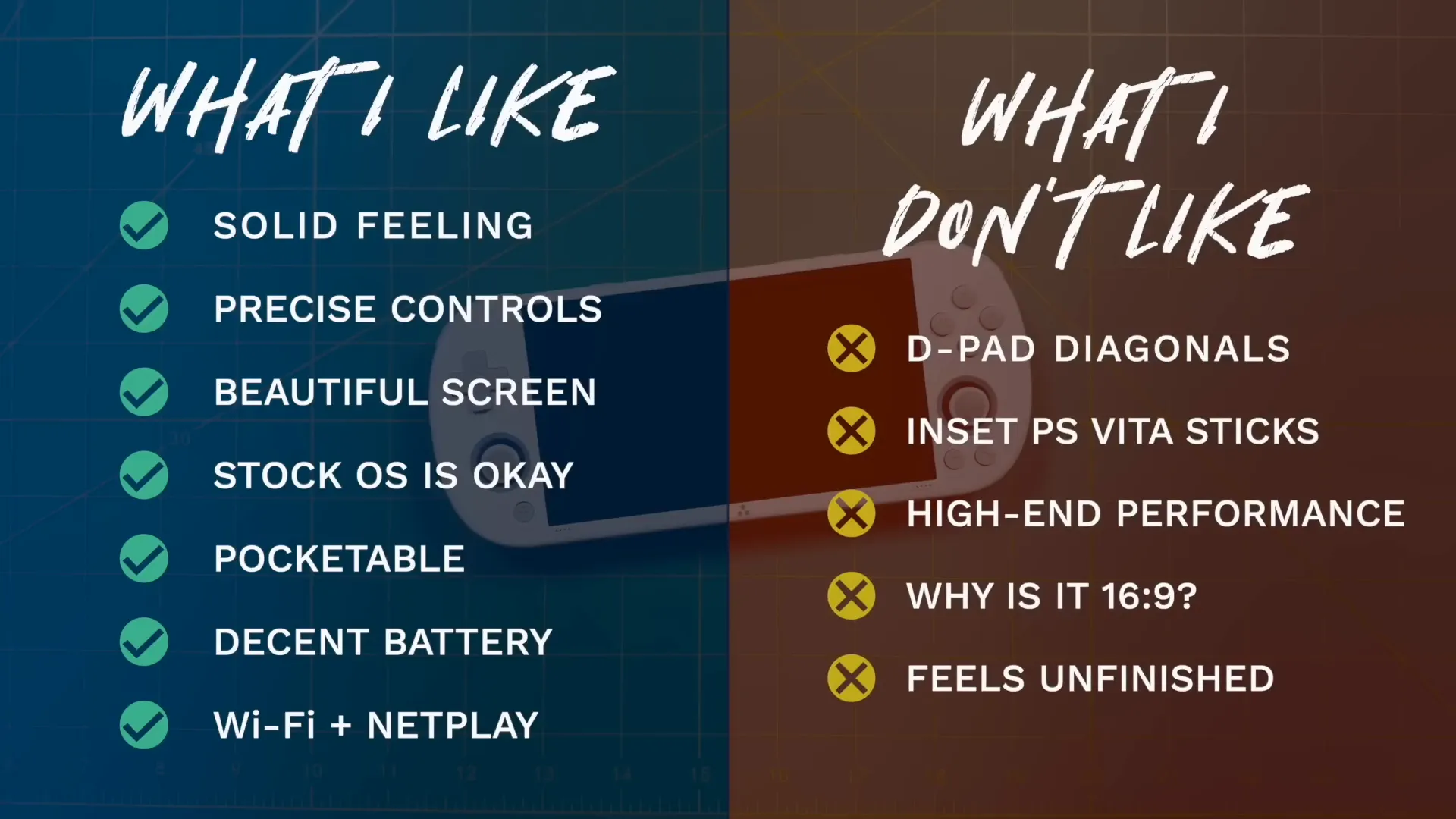
Moreover, the precise controls enhance gameplay, particularly for platforming titles. The stock operating system is user-friendly, allowing for configuration changes that improve the overall experience.
However, not everything is perfect. The D-pad's diagonal sensitivity can be problematic for fighting games, while the recessed analog sticks may hinder performance in more precise titles. Additionally, high-end systems like Nintendo 64 and Sega Dreamcast fall short of expectations, with many games being unplayable.

🔚 Conclusion
In conclusion, the TrimUI Smart Pro has a lot of potential but comes with caveats. For casual gamers seeking a reliable retro handheld, it delivers a satisfying experience with older systems. Those willing to tinker with microSD card customizations will find value in its flexibility.
Yet, for gamers focused on high-end performance, the device may not meet expectations. The limitations with demanding titles are evident, and the overall experience feels slightly unfinished. As the community evolves and firmware updates roll out, the TrimUI Smart Pro could become a standout device.

Ultimately, the TrimUI Smart Pro serves as a solid entry point into handheld gaming for enthusiasts, but it may not be the ideal choice for everyone. Keep an eye on future developments, as this device has the building blocks for greatness.




Leave a comment
This site is protected by hCaptcha and the hCaptcha Privacy Policy and Terms of Service apply.