The Trimui Smart Pro is making waves in the world of retro handheld emulators by offering a user-friendly experience right out of the box. With impressive features and performance, this device stands out among its competitors. In this blog, we’ll dive deep into its specifications, functionality, and overall gaming experience.
Table of Contents
- 🎮 Introduction to Retro Handheld Emulators
- 🕹️ The Trimui Smart Pro: Overview
- ✨ What’s New in the Smart Pro?
- 📦 Unboxing the Trimui Smart Pro
- 📱 Display Features: 720p Screen
- ⚙️ Performance Specs: Processor and Battery Life
- 🎨 Control Layout and Design
- 🕹️ Game Compatibility: Supported Systems
- 📱 Navigating the User Interface
- 📚 Understanding the Game Library
- 😴 The Importance of Sleep Mode
- 🎮 Performance Testing: Game Experience
- 🚧 Challenges with DS Emulation
- 🏁 Final Thoughts on the Trimui Smart Pro
- 💖 How to Support the Channel
🎮 Introduction to Retro Handheld Emulators
Retro handheld emulators have gained immense popularity among gaming enthusiasts. These devices allow users to enjoy classic games on the go, providing a nostalgic experience reminiscent of the golden age of gaming. Unlike traditional consoles, handheld emulators are compact and portable, making them perfect companions for travel or casual play.
The market is flooded with options, particularly devices, appealing to budget-conscious gamers. However, many of these devices require custom firmware to unlock their full potential, often complicating the user experience.
This is where the Trimui Smart Pro shines. It offers a seamless experience right out of the box, ensuring that users can start playing without the need for any technical tweaks or modifications.
🕹️ The Trimui Smart Pro: Overview
The Trimui Smart Pro is a remarkable addition to the realm of retro handheld emulators. Its design and features are tailored for both casual gamers and hardcore enthusiasts. With its sleek build and impressive specifications, it stands out in a crowded market.
One of the most notable aspects of the Smart Pro is its vibrant 720p display. This high-resolution screen enhances the visual experience, bringing classic games to life in stunning detail. Coupled with a robust processor and ample battery life, the Smart Pro promises a reliable gaming experience.
Moreover, it supports a wide array of gaming systems, from NES to PSP, allowing players to relive their favorite memories across multiple platforms.
✨ What’s New in the Smart Pro?
The Trimui Smart Pro introduces several enhancements over its predecessor, the Trimui Smart. These improvements focus on user experience, performance, and design.
- Enhanced Display: The 4.96-inch IPS 720p screen offers clearer visuals compared to many competitors, which often feature lower resolutions.
- Improved Battery Life: A powerful 5,000 mAh battery ensures longer gaming sessions, lasting around 5 to 6 hours on a single charge.
- RGB Lighting: The device comes with customizable RGB lighting, adding a fun aesthetic touch to the gaming experience.
- Intuitive User Interface: The updated UI is user-friendly, allowing for easy navigation through various game libraries and settings.
These features make the Smart Pro not just a functional device but also a visually appealing one, catering to both gamers' needs and preferences.
📦 Unboxing the Trimui Smart Pro
Unboxing the Trimui Smart Pro is an exciting experience. The packaging is sleek and informative, setting the tone for what’s inside. Upon opening the box, users will find:
- The Trimui Smart Pro device itself
- A USB-A to USB-C charging cable
- A 64GB micro SD card preloaded with games
- An instruction card for quick setup
This comprehensive package allows users to start gaming almost immediately, with minimal setup required. The inclusion of a micro SD card is particularly noteworthy, as it saves users the hassle of sourcing games separately.
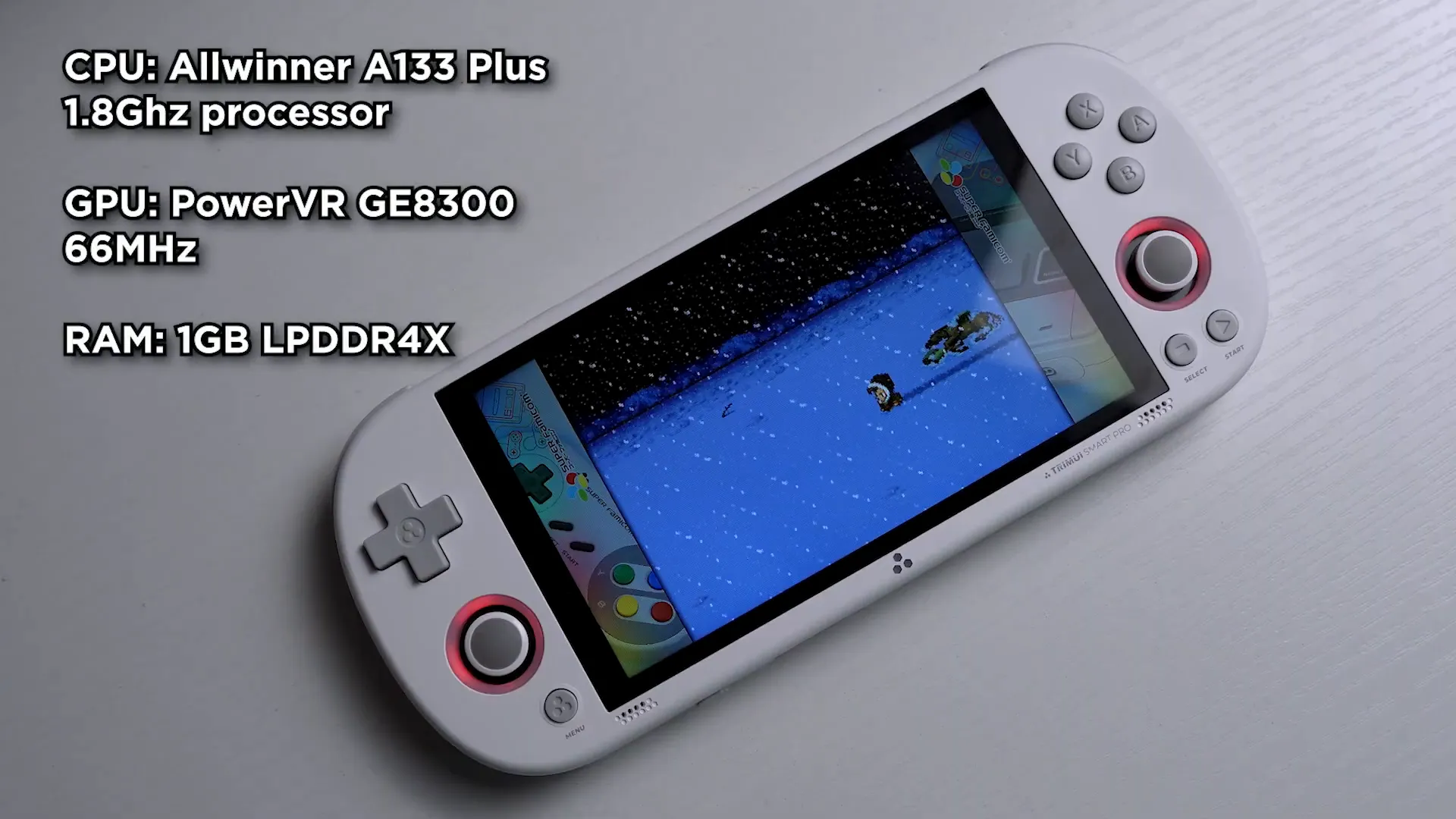
📱 Display Features: 720p Screen
The 720p display is one of the standout features of the Trimui Smart Pro. With a resolution of 1280 x 720 pixels, it provides sharp and vibrant visuals that enhance the gaming experience. Many budget handhelds compromise on screen quality, but the Smart Pro defies this trend.
Games look stunning on this display, with rich colors and crisp details. Whether playing 8-bit classics or more graphically demanding titles, the screen handles them effortlessly.
Additionally, the IPS technology ensures wide viewing angles, allowing multiple players to enjoy the screen without distortion. This feature is essential for multiplayer gaming sessions, where everyone can gather around to share the fun.

⚙️ Performance Specs: Processor and Battery Life
The Trimui Smart Pro is powered by a 1.8 GHz Allwinner A133 processor, which strikes a good balance between performance and efficiency. This processor allows the device to handle a wide range of retro games smoothly, from classic 8-bit titles to more demanding 3D games like those from the Nintendo 64 and PSP eras.
One of the standout features is its impressive 5,000 mAh battery, which can provide up to 5 to 6 hours of gaming on a single charge. This is particularly beneficial for long gaming sessions, whether you're at home or on the go. The battery life ensures that you won't be interrupted frequently, giving you the freedom to immerse yourself in your favorite retro titles.

🎨 Control Layout and Design
The control layout of the Trimui Smart Pro is thoughtfully designed for comfort and accessibility. It features a classic button arrangement that is familiar to many gamers, making it easy to pick up and play. The left side includes a D-pad and a left thumbstick, while the right side features face buttons, a right thumbstick, and the start/select buttons.
While the button placement is functional, the proximity of the start and select buttons can be a challenge for some users. If you're accustomed to different configurations, it may take a bit of time to adjust. The tactile feedback from the D-pad and buttons is satisfying, providing a responsive gaming experience.

Control Features
- D-Pad: Responsive and tactile, ideal for classic platformers.
- Thumbsticks: Similar to the PlayStation Vita, short in height but functional for 3D games.
- Shoulder Buttons: Stacked for easy access, enhancing gameplay for action titles.
The overall design is sleek and modern, with rounded edges that make the device comfortable to hold during extended gaming sessions. The aesthetics are enhanced by customizable RGB lighting, which adds a personal touch to your gaming setup.
🕹️ Game Compatibility: Supported Systems
The Trimui Smart Pro boasts impressive compatibility with a wide array of gaming systems. This versatility allows users to enjoy a vast library of retro games without the need for multiple devices. The supported systems include:
- NES
- SNES
- Game Boy / Game Boy Color / Game Boy Advance
- PlayStation 1
- Nintendo 64
- Dreamcast
- PSP
- Nintendo DS
When you first boot up the Trimui Smart Pro, you'll find a user-friendly interface that categorizes games by console, making navigation simple. The device comes pre-loaded with a substantial library, featuring thousands of games across these platforms, ensuring that you have plenty of options right from the start.

📱 Navigating the User Interface
The user interface of the Trimui Smart Pro is designed for ease of use, allowing players to quickly access their favorite games and settings. Upon starting the device, users are greeted with a clean layout that features several tabs for easy navigation.
Interface Tabs
- Best Tab: Showcases pre-made collections of games, including popular genres and themes.
- Favorites Tab: Allows you to save your preferred games for quick access.
- Recents Tab: Displays the most recently played games for convenience.
- Game Tab: The main hub for accessing all supported consoles and their games.
While the layout is intuitive, some users may find it takes a little time to familiarize themselves with the navigation system. However, once accustomed, it proves to be functional and efficient.

📚 Understanding the Game Library
The game library on the Trimui Smart Pro is extensive, with claims of around 10,000 games available. However, it's essential to note that this number includes many duplicates and regional variations, which can clutter the experience. Users might encounter multiple versions of the same game, especially in popular categories like RPGs, where Japanese versions may not be accessible to all players.
To streamline your gaming experience, it's recommended to utilize the search feature to find specific titles quickly. Favoriting games you enjoy will also help you navigate through the extensive library more efficiently.
Managing Your Game Collection
- Using the Search Feature: Locate specific titles quickly without scrolling through endless lists.
- Favoriting Games: Add games to your favorites for easy access later.
- Organization: Be prepared for some bloat; clean up your library as needed.
Overall, the game library is a significant selling point for the Trimui Smart Pro, providing access to a vast array of nostalgic titles, ensuring that every gaming session is filled with excitement and variety.
😴 The Importance of Sleep Mode
One standout feature of the Trimui Smart Pro is its effective sleep mode. This function is crucial for preserving battery life, especially during extended gaming sessions. Unlike many other budget handhelds that struggle with sleep functionality, the Smart Pro manages to maintain battery efficiency while asleep.
When activated, the sleep mode allows the device to significantly reduce power consumption without shutting down completely. This means players can quickly resume their gaming without lengthy boot-up times.
In practical tests, the Smart Pro exhibited impressive battery retention. For instance, after several hours of inactivity, the device only lost a minimal percentage of its power. This reliability is a game-changer, particularly for gamers who may forget to power down their devices after use.
🎮 Performance Testing: Game Experience
When it comes to performance, the Trimui Smart Pro delivers a solid experience across a range of gaming systems. The device can handle everything from classic 8-bit games to more demanding titles like those from the PSP and Nintendo 64.
During testing, popular titles such as Super Mario 64 and God of War: Chains of Olympus performed admirably. The gameplay was smooth, with only minor frame rate dips in more demanding scenes. This is a significant achievement for a device in this price range.
Furthermore, the visual quality on the 720p display enhances the gaming experience, making colors pop and details crisp. Players can enjoy classic titles without compromising on quality.

Testing Across Systems
- NES and SNES: Both systems run flawlessly, with classic titles loading quickly and displaying beautifully.
- Game Boy Advance: The Smart Pro excels in emulating GBA games, providing a nostalgic experience with vibrant graphics.
- N64: Performance is generally stable, although some titles may require adjustments in settings for optimal play.
- PSP: While playable, expect occasional frame drops, especially in graphically intense scenes.
This broad compatibility makes the Trimui Smart Pro an excellent choice for gamers looking to revisit their favorite classics.
🚧 Challenges with DS Emulation
While the Trimui Smart Pro shines in many areas, it does face some challenges with Nintendo DS emulation. The dual-screen layout is not optimally configured out of the box, which can hinder gameplay.
In particular, the lack of a touchscreen complicates the experience. Many DS titles rely on touch controls, making them less accessible on a device that doesn't support this feature. Additionally, the default screen configuration displays games side by side, which isn't ideal for many titles.
To enhance the experience, users may need to manually adjust settings or remap controls, which can be frustrating for those looking for a plug-and-play solution.

🏁 Final Thoughts on the Trimui Smart Pro
Overall, the Trimui Smart Pro stands out as a leading option in the budget handheld emulator market. Its robust performance, user-friendly interface, and impressive battery life make it a worthy investment for retro gaming enthusiasts.
Despite some challenges with DS emulation, the device's strengths far outweigh its weaknesses. The ability to play a wide variety of systems with minimal setup is a significant advantage.
If you're in the market for an affordable handheld emulator that delivers a solid gaming experience right out of the box, the Trimui Smart Pro is highly recommended. Its combination of features and performance makes it a standout choice for both casual and dedicated gamers.
💖 How to Support the Channel
If you enjoyed this review and want to support the channel, there are several easy ways to do so! Your engagement helps us continue to create content and provide valuable insights into gaming devices like the Trimui Smart Pro.
- Like the Video: Hitting the like button not only shows your support but also helps others discover our content.
- Leave a Comment: Share your thoughts on the Trimui Smart Pro or let us know what other devices you’d like to see reviewed.
- Subscribe: Join our community to stay updated on the latest reviews and gaming news.
- Use Affiliate Links: If you decide to purchase the Trimui Smart Pro or any other device through our affiliate links, it helps support the channel at no extra cost to you.
Your support means the world to us and enables us to keep providing quality content. Thank you for being a part of our community!




Leave a comment
This site is protected by hCaptcha and the hCaptcha Privacy Policy and Terms of Service apply.